Samsung has just released a new update for Galaxy Enhance-X, bringing it from version 2.0.71 to 2.0.89. The app brings three changes including refreshed icons for the two editing sections, rearranged editing options, and changes to editing suggestions.

Changes to suggested edits
When you open an image or a video in Galaxy Enhance-X, the app scans the content and automatically suggests suitable editing options. For the same photo as the one below, the previous version and the latest version offered different editing options. Samsung's change to the recommendations could be an improvement or simply a different method of editing photos.

New icons and rearranged options
With the latest version, Samsung has refreshed the icons for the two editing sections, including giving editing suggestions and suggesting editing options related to adjusting brightness and color. The new icon design helps users identify the options provided better than the old version.


Besides, the company has also moved “Fix lens distortion” from the section that provides options related to photo adjustment/cropping to a section related to facial editing.
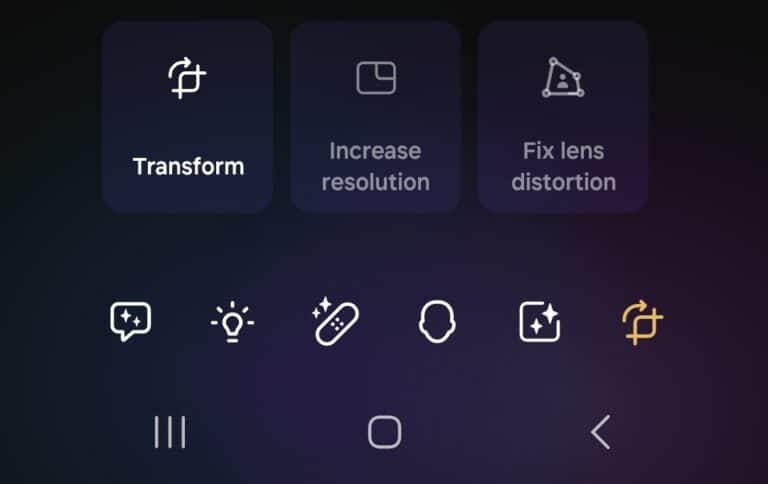
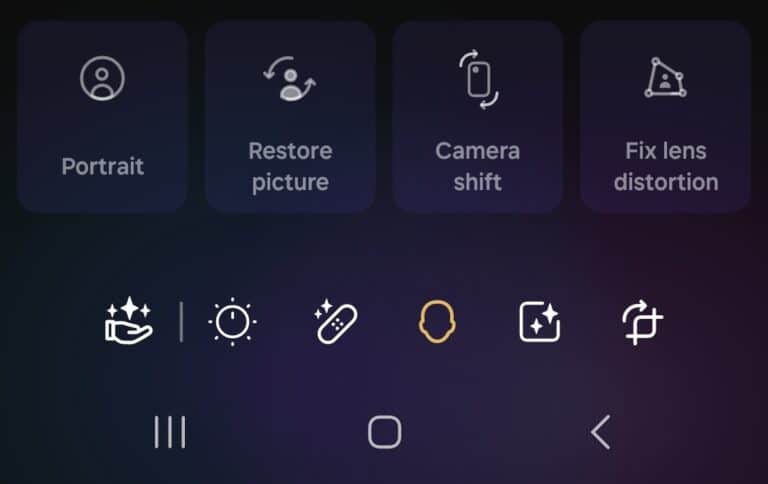
To update to the latest version of Galaxy Enhance-X, navigate to the Galaxy Store app > Menu > Updates. If an update is available for your device, click the update icon next to the list of apps or click the Update All button in the upper right corner of the screen.
 SamFw
SamFw

