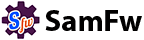Samsung FRP Remove Paid service
- SERVER 1 (INSTANT): OFFLINE
- SERVER PRICE: 40 credits (1 credit = 1 USD)
Preparing for unlocking
-
 1. Install Samsung Android USB DriverDownload Samsung Android USB driver and install. If already installed, skip this step
1. Install Samsung Android USB DriverDownload Samsung Android USB driver and install. If already installed, skip this step -
 2. Plug in your deviceConnect your device using any USB data cable
2. Plug in your deviceConnect your device using any USB data cable -
 3. Select deviceClick the Add device below. often named CDC Abstract Control Model (ACM) (COMXX)
3. Select deviceClick the Add device below. often named CDC Abstract Control Model (ACM) (COMXX)
If the browser menu doesn’t appear or your device isn’t listed, follow the troubleshooting tips below.
What is FRP unlock service:
FRP lock (Google account lock) is Google's security layer on Android devices in general and Samsung devices in particular.
Sometimes you can't remember which account has linked to your device before.
Manual unlocking methods do not work, are cumbersome and potentially risky
Our service will help you simplify FRP unlocking (for all Samsung devices)
Just connect the cable to the computer, install the driver, and click Unlock and wait 20 seconds
- - No need to research for hours
- - No need to operate on the phone
- - No need to load firmware or any files
- - No risk of damaging the device or making it unable to start
- - Legit service, reliable and verified by many users
With 4.8 stars on Trustpilot. You will not be disappointed if you choose this service
Our commitment:
This service completely unlocks FRP lock
Does not interfere with anything in the software system, no void warranty.
Refund whenever the number of credits you do not use