The One UI 6.1 update launched on the Galaxy S24 has brought a lot of interesting features. From now on, users can easily transfer eSim between Android phones. Besides, Samsung has added more font options for the lock screen clock widget and the ability to take top-notch RAW photos. In addition, the company is also developing more options for its watch application.

Set a custom alarm wallpaper on Galaxy phones running One UI 6.1
With devices updated to One UI 6.1, users can set a custom wallpaper for the alarm screen. Initially, the Clock app on One UI 6.1 will have five default wallpapers pre-set. However, now the company has added a new feature that allows users to add their wallpaper to a specific alarm and it will display when that alarm goes off.
To set a custom wallpaper for your alarm, go to the Clock app > click the three dots icon in the upper right corner of the screen > Settings > Alarm background > select a photo from the gallery.

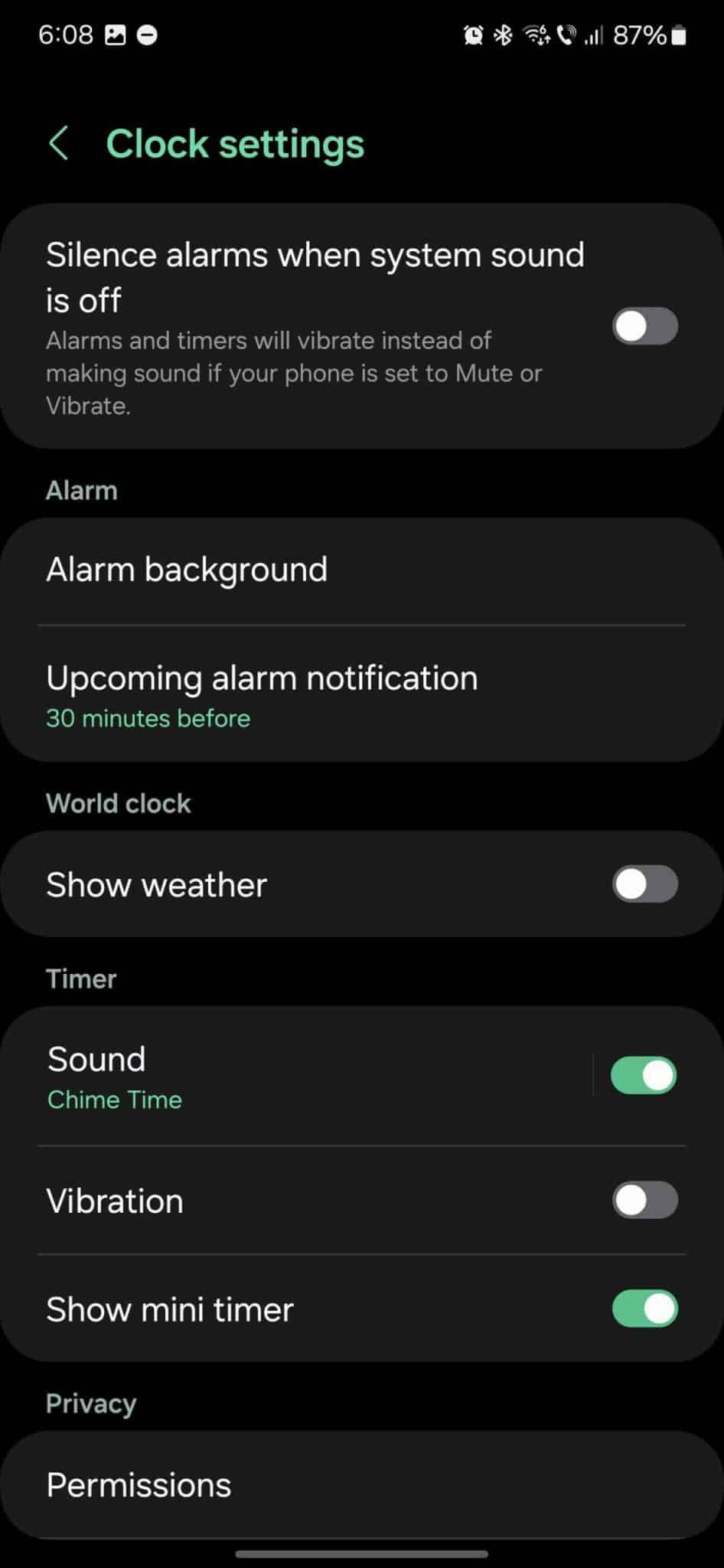
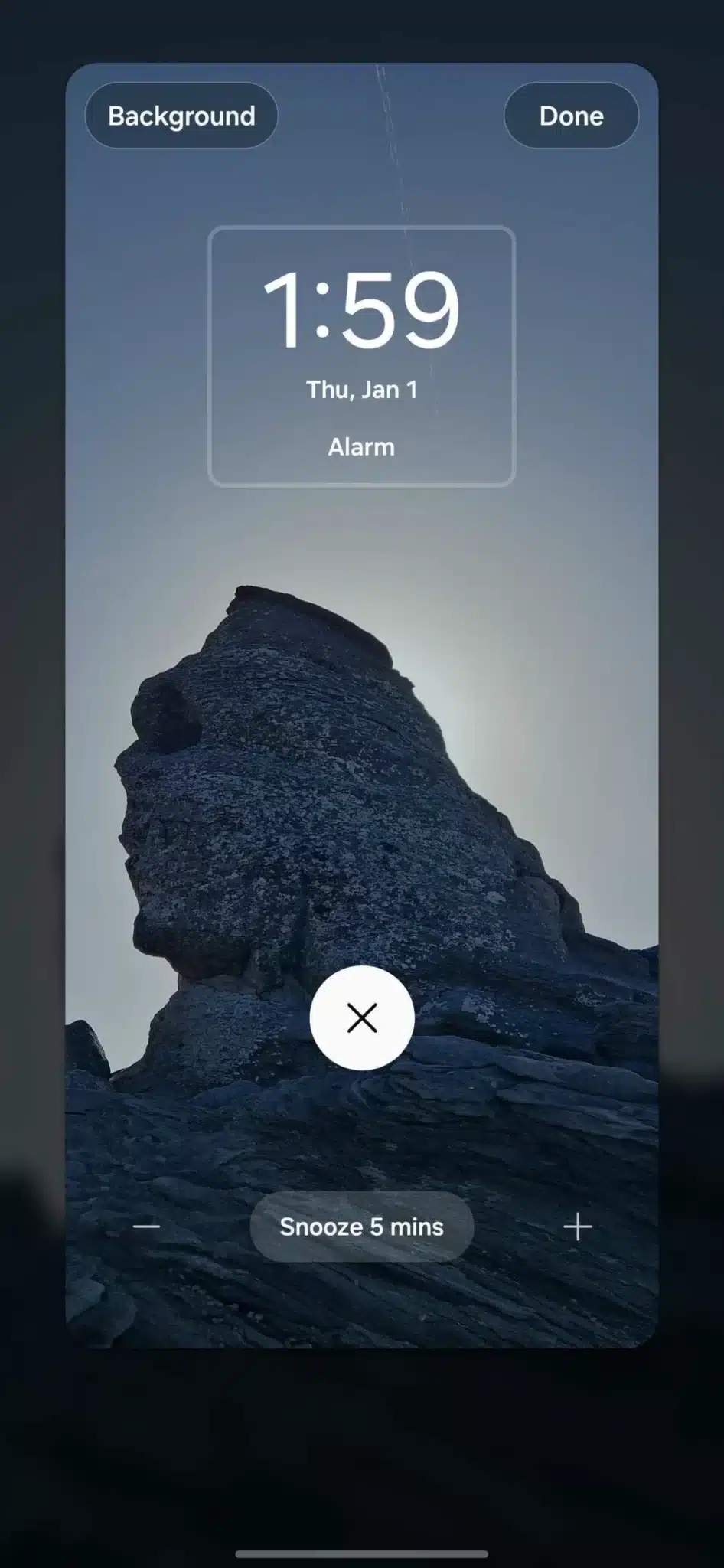
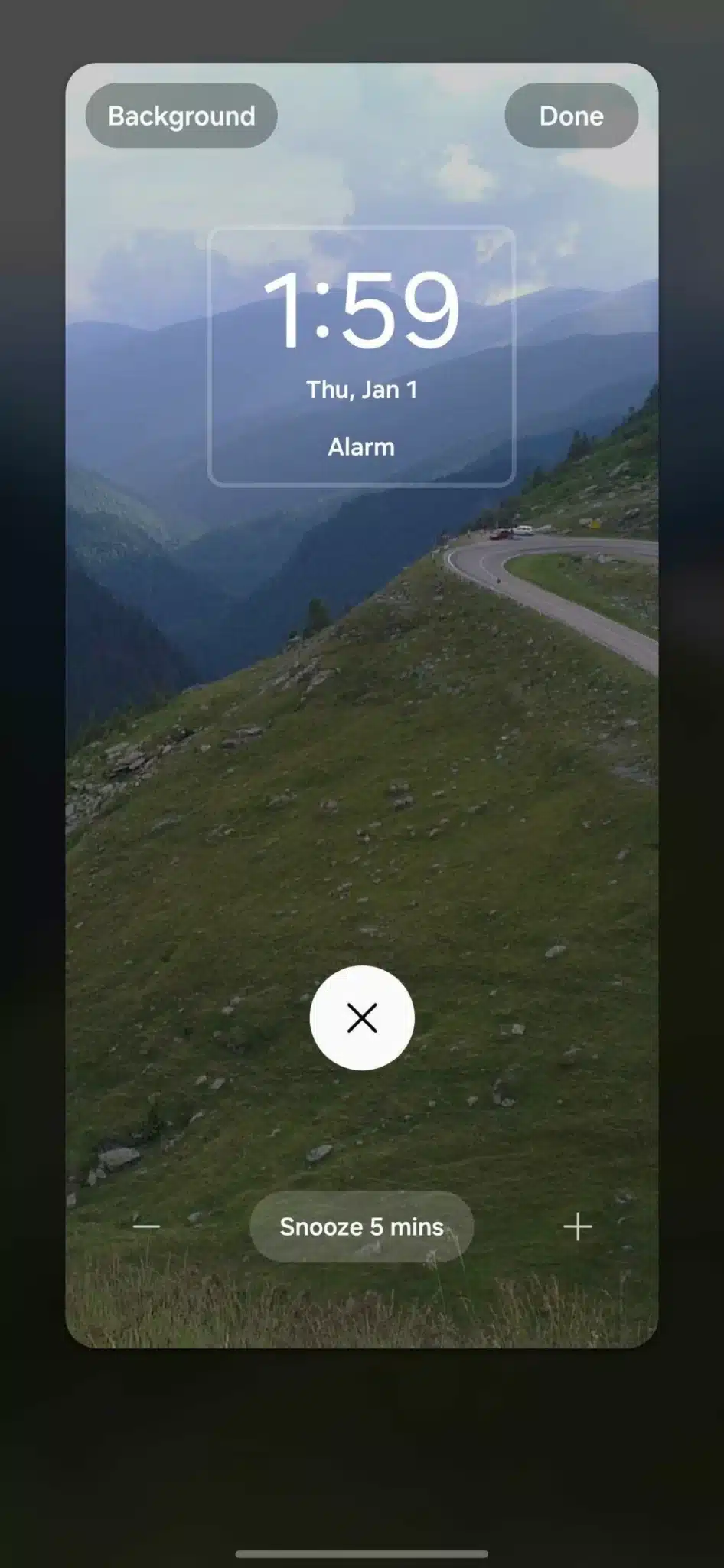
With this interesting feature, you can choose any image from your phone gallery to set as the wallpaper for the alarm. When the alarm rings again, you'll see the image you selected. It's a small feature but a nice one, especially for those who want something more personal than the bland wallpapers Samsung offers on One UI.
The feature is likely to arrive on current Galaxy smartphones and tablets in the coming months once the One UI 6.1 feature is released to compatible phones. Samsung said the update will first be released for the Galaxy S23, Galaxy S23+, Galaxy S23 Ultra, Galaxy S23 FE, Galaxy Z Flip 5, and Galaxy Z Fold 5.
 SamFw
SamFw

