One UI 6.1.1 was launched alongside the Galaxy Z Fold 6 and Galaxy Z Flip 6. This is a major update, very important for Samsung device users. Currently, the Korean company has started rolling out One UI 6.1.1 to most of the older high-end Galaxy devices, including the Galaxy S24 series, Galaxy S23, Galaxy Z Fold 5, Galaxy Z Flip 5, Galaxy Tab S9 series, and Galaxy S23 FE.
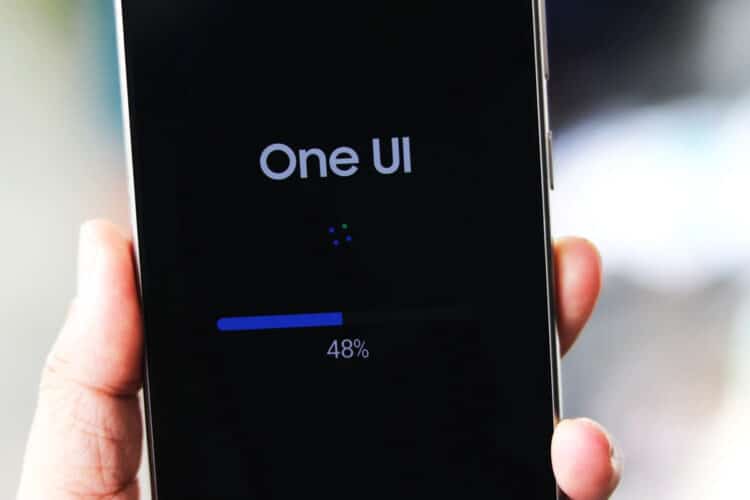
The Galaxy S24 was the first series to receive One UI 6.1.1 a week ago, while the rest of the devices have just started receiving the update. The update brings a lot of features, including new AI features, for a better user experience. For your convenience, we have listed all the changes in this update below.
While some older premium devices like the Galaxy S22 series, Galaxy Z Fold 4, and Galaxy Z Flip 4 may receive One UI 6.1.1, they may lack some features, mainly AI-related ones.
New features in One UI 6.1.1:
Galaxy AI
- Turn simple sketches into stunning images
- Create unique portraits
- Let your phone be right for you
- Translate calls in other apps
- Translate image text on websites
- Translate in Listen Mode
- Turn audio recordings into notes
- Translate and summarize PDFs
- Automatically detect languages in Voice Recorder
- Edit audio recordings and transcripts
- Improve your background with special weather effects
Create epic images
- Bring photos to life with Live Effects
- Quickly save and share instant slow-motion clips
- Create fun animated GIFs and stickers
- Crop only what you need
Unlock a healthier you
- Discover new insights and stay motivated
- Track your energy levels with Galaxy AI
- Get a more detailed sleep analysis
- Create your own workout routine
- Connect a cycling power meter
Work productively more
- Suggested actions for Smart select
- Improved multi-window experience
- Copy and move files more easily
- Create file shortcuts on the home screen
- Improved thumbnail display
- Highlight your schedule
- Set your watch to autopilot with modes and schedules
- Add message filtering options
More improvements
- Design and share your profile cards
- Fast-forward through videos
- Answer calls with a tap instead of a swipe
- Answer all calls with speakerphone
- Get regular weather updates
- Extremely strong security
- Improved Support Menu
 SamFw
SamFw

