Over time, your smartphone's memory will fill up, meaning you won't be able to take photos, record videos, or store important documents.

Downloading too many application is an integer that make up the power phone fast. Therefore, you should consider deleting unnecessary or unused applications. The article will show you how to do it in the item settings system to free up quality on your Samsung Galaxy phone.
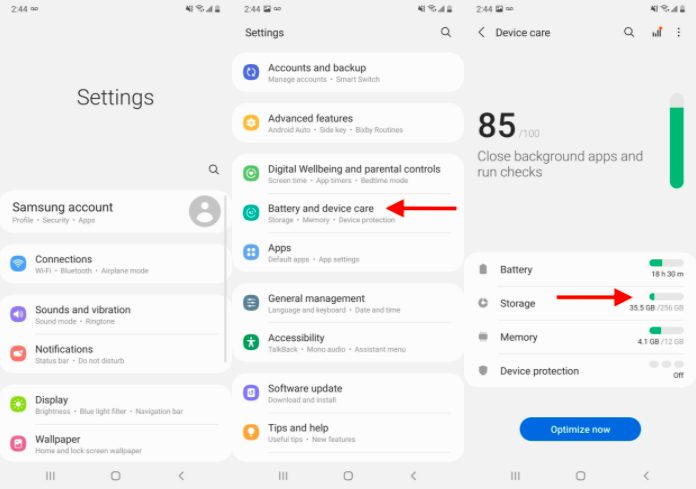
- Open Settings
- Scroll down and press into Battery and device care.
- Click on Storage.
- Here you can see the catalog apps that are using the most storage space, and get an overview of your overall storage.
- Click on one of the category apps (here, we'll tap Audio).
- Open Music directory.
- Click and hold a file.
Click to select the left side - Click Move to the trash at the bottom of the screen.
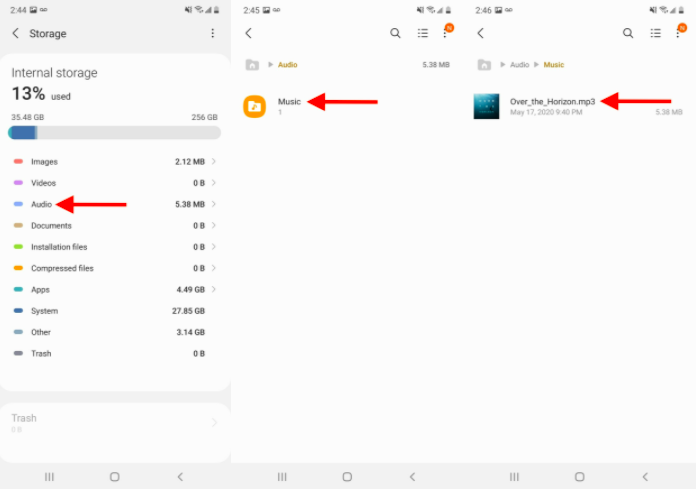
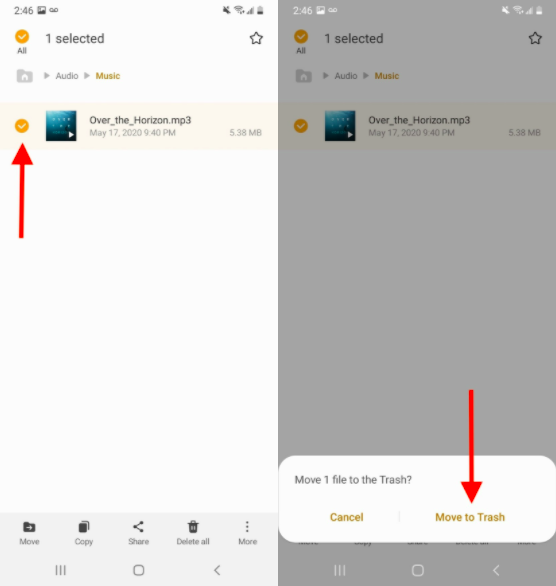
You can repeat this process by clicking each application category until you get the memory usage you want.
How to free up space on Samsung Galaxy phones for each app
- Open Settings
- Scroll down and select Apps
- View list of your apps and annotate the amount of storage on your phone for each app.
- Click on an application that you want to delete (here, we will click on Facebook).
Tap Memory - Tap Clear cache to clear temporary files and free up some space.
- Tap Clear data to delete all app files and free up more space.
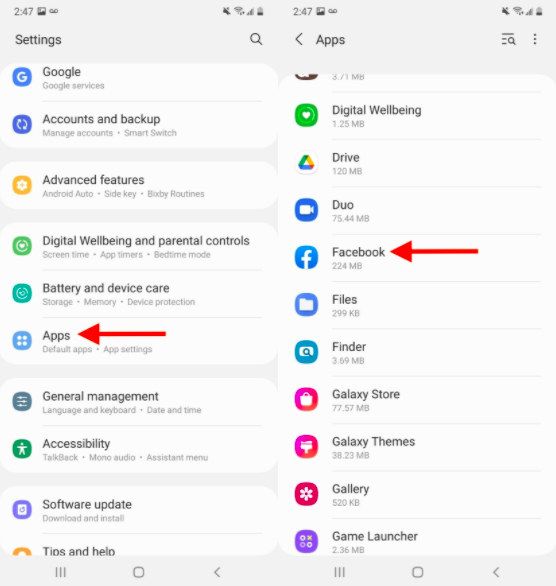
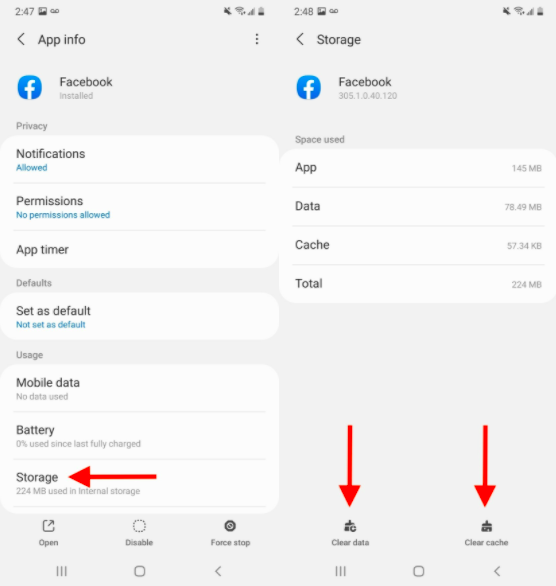
If you've tried everything and it still doesn't work, you can safely store and share your photos, videos, files, and more in the cloud, like Google Photos for backups and sync your photos so you don't need to store them on your device. Or you can stream music via Spotify or YouTube Music over Wi-Fi.
In addition, you should also invest in an additional microSD card to increase the storage capacity on your phone.
 SamFw
SamFw

