A one-time password (OTP) appears every time you verify a new account or make a bank transfer. They are often saved in the Messages app and take up display space while providing no significant value after use. Here's how to enable the automatic deletion of OTP messages on Galaxy devices
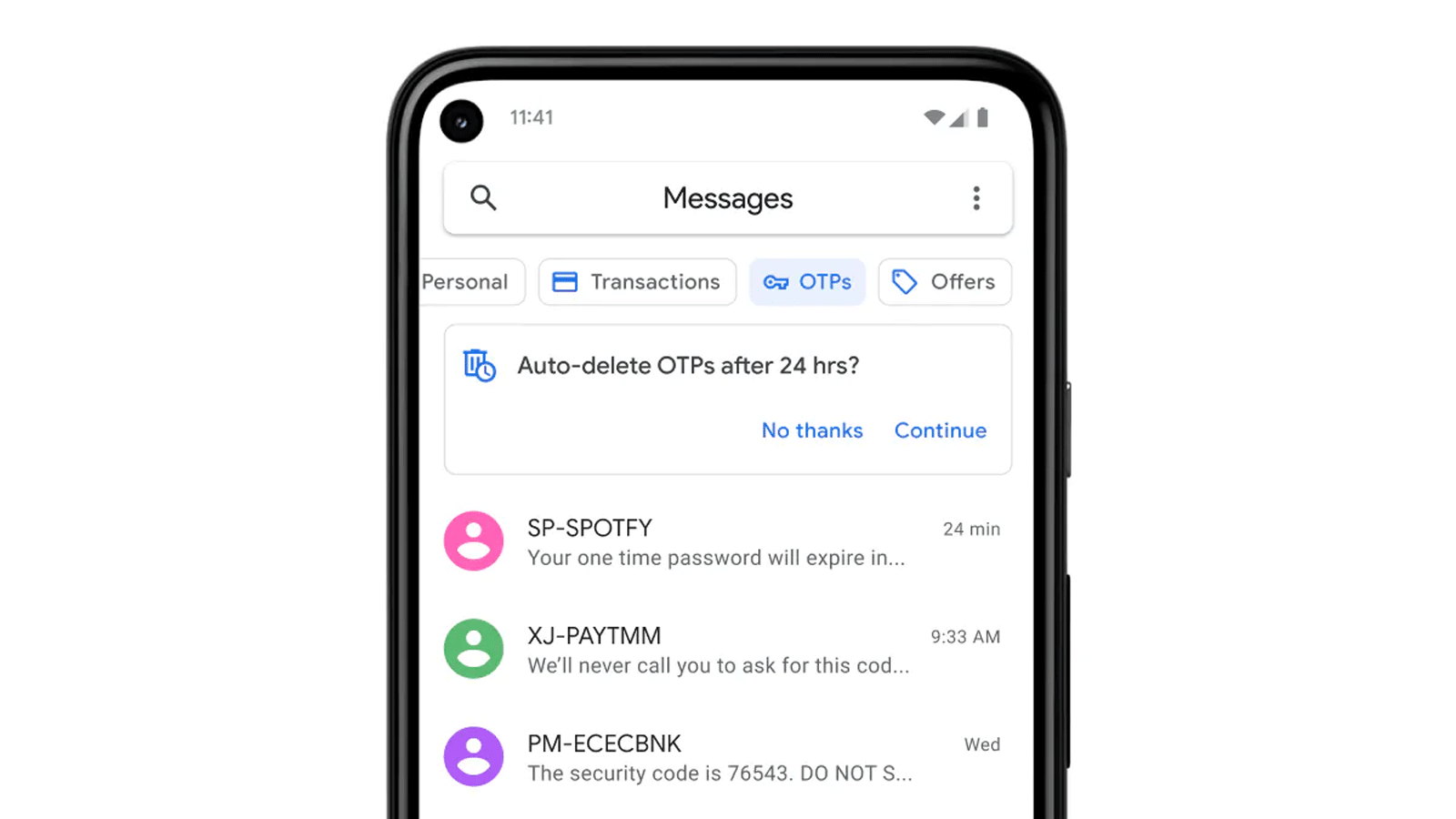
How to automatically delete OTP messages on Samsung devices
Step 1: Visit Google Play, search, and download the application called Google Messages.
Step 2: Once Google Messages is finished downloading, open the app and tap the profile photo at the top right. Then, select Messages settings to open the application's settings menu.
Step 3: In the settings menu, tap Messages organization.
Step 4: Enable the Auto-delete OTPs after 24 hours option (Automatically delete OTP messages after 24 hours).
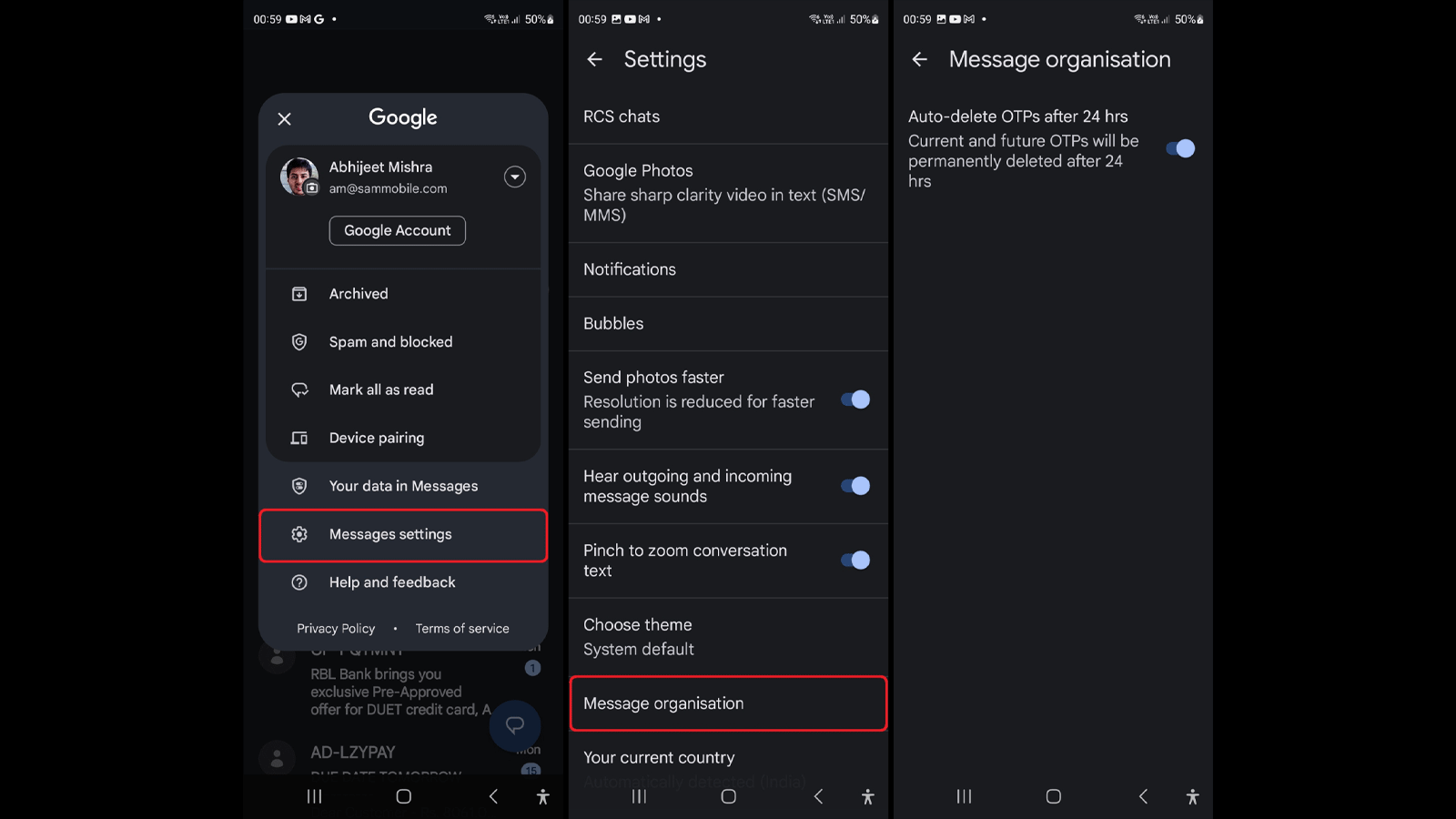
After completing the above settings, your phone will automatically delete any OTP messages 24 hours after they are sent to your mailbox. This entire process will happen automatically in the background.
 SamFw
SamFw

