Samsung officially introduced a new version of the Try Galaxy 2.1 application, bringing a different technology experience to users who do not own a Galaxy mobile device.
With the new updated version, users will be able to explore the Galaxy world with the improved One UI 5.1.1 smart interface, allowing them to experience the outstanding features of Samsung mobile devices. In particular, the Try Galaxy 2.1 application has added new features, allowing users to use two connected phones in parallel and simulate the unique experiences of the Galaxy Z Fold5 folding device.
Experience the breakthrough technology of the Galaxy Z Flip5 and Galaxy Z Fold5 duo
Coming to Try Galaxy 2.1 application version, users will be able to explore the world of Galaxy technology without owning a Samsung device. With just simple steps to download the Try Galaxy 2.1 application, users will experience the features and utilities that Galaxy mobile devices possess, especially on the Galaxy Z Flip5 and Galaxy Z Fold5 duo with the latest One UI 5.1.1, before deciding to own the device.

Not only experiencing the interface of a Galaxy mobile device, with the Try Galaxy 2.1 version, users can also expand their capabilities, creating realistic experiences on a folding device Galaxy Z Fold5. Specifically, users can connect two devices, experience the feeling of folding and opening like using a Galaxy Z Fold5, and enjoy a different entertainment space on the big screen.
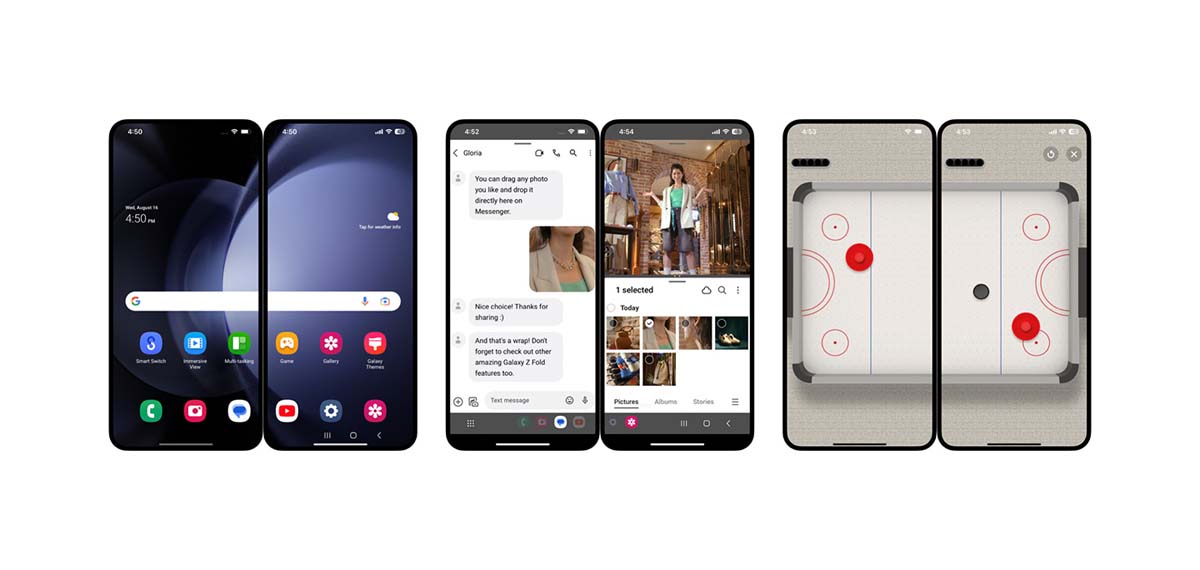
In addition to a simple gaming utility, the application also allows users to use drag and drop and smoothly move content between the screens of the two devices. Users will experience the unique multitasking capabilities of the Galaxy Z Fold5, performing multi-tasking with ease and convenience.

Besides, users will discover the exclusive FlexCam mode of the Galaxy Z Flip5 and Z Fold5. Through the application, users can experience new possibilities in photography tasks and preserve memorable moments with many creative angles. With the largest Flex Window external screen ever, Galayx Z Flip5 also allows users to easily take quality photos and easily review them.

Not only with mobile devices, users also have a seamless connection and connection experience between devices in Samsung's Galaxy ecosystem. Users can quickly connect between devices and use the Quick Share feature to allow quick sharing between near and far devices.

Moreover, Health tracking, body data analysis from Samsung Health when paired with Galaxy Watch, and many other interesting features and One UI 5.1.1 interface are all integrated into the Try Galaxy 2.1 application.
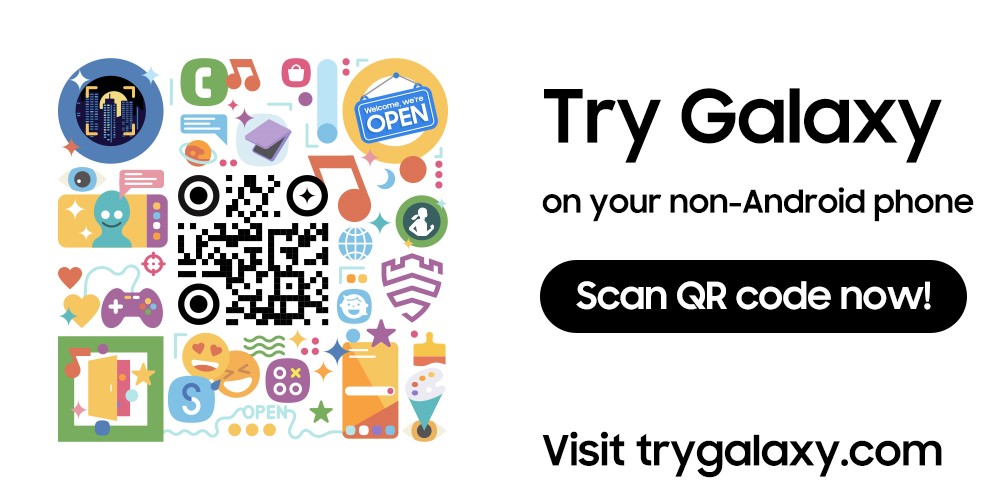
Try Galaxy 2.1 app has officially been released and supports 20 languages. Now, users can "Join Flexibly" by simply scanning a QR Code to immediately install and discover many benefits of the latest One UI interface, in addition to the outstanding features of the Galaxy Z duo. Fold5 and Galaxy Z Flip5.
 SamFw
SamFw

