Galaxy devices running One UI 6.0 can force apps to use dark mode regardless of the settings you use in the Settings app.

In 2018, Samsung introduced Dark mode to Galaxy devices through One UI – a year before Google did the same for Android. Dark Mode looks great on the AMOLED screens that many Galaxy phones and tablets are equipped with.
Over the past few years, many Android apps have added a dark mode. Some allow you to switch manually in addition to the ability to automatically change depending on whether you choose Light or Dark mode in the Settings app.
However, some applications do not allow you to manually turn the dark theme on and off but always follow the system's settings. This can be annoying if you want to use an app with a dark theme while wanting the system interface on your phone to be set to Light.
Fortunately, it seems Samsung understands this frustration. With One UI 6.0, you can force some apps to use dark mode even when your Galaxy phone is set to Light.
This feature simply named Dark mode apps can be found in the Advanced Features → Labs screen of the Settings app. However, Samsung needs to further refine this feature. Currently, you can't manually add the apps you want here. On the second beta of One UI 6.0 for the Galaxy S23 series, the only app supported is YouTube.
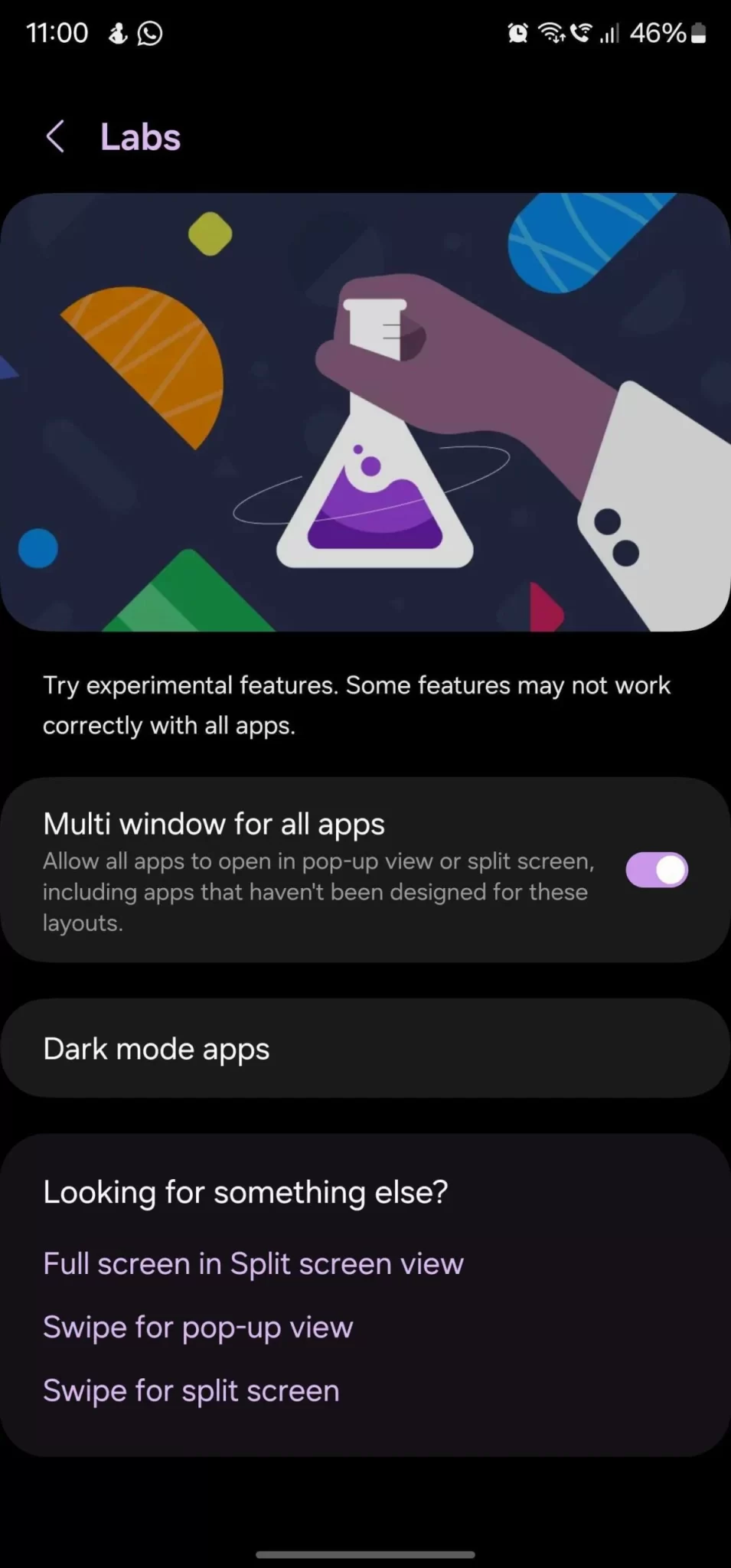
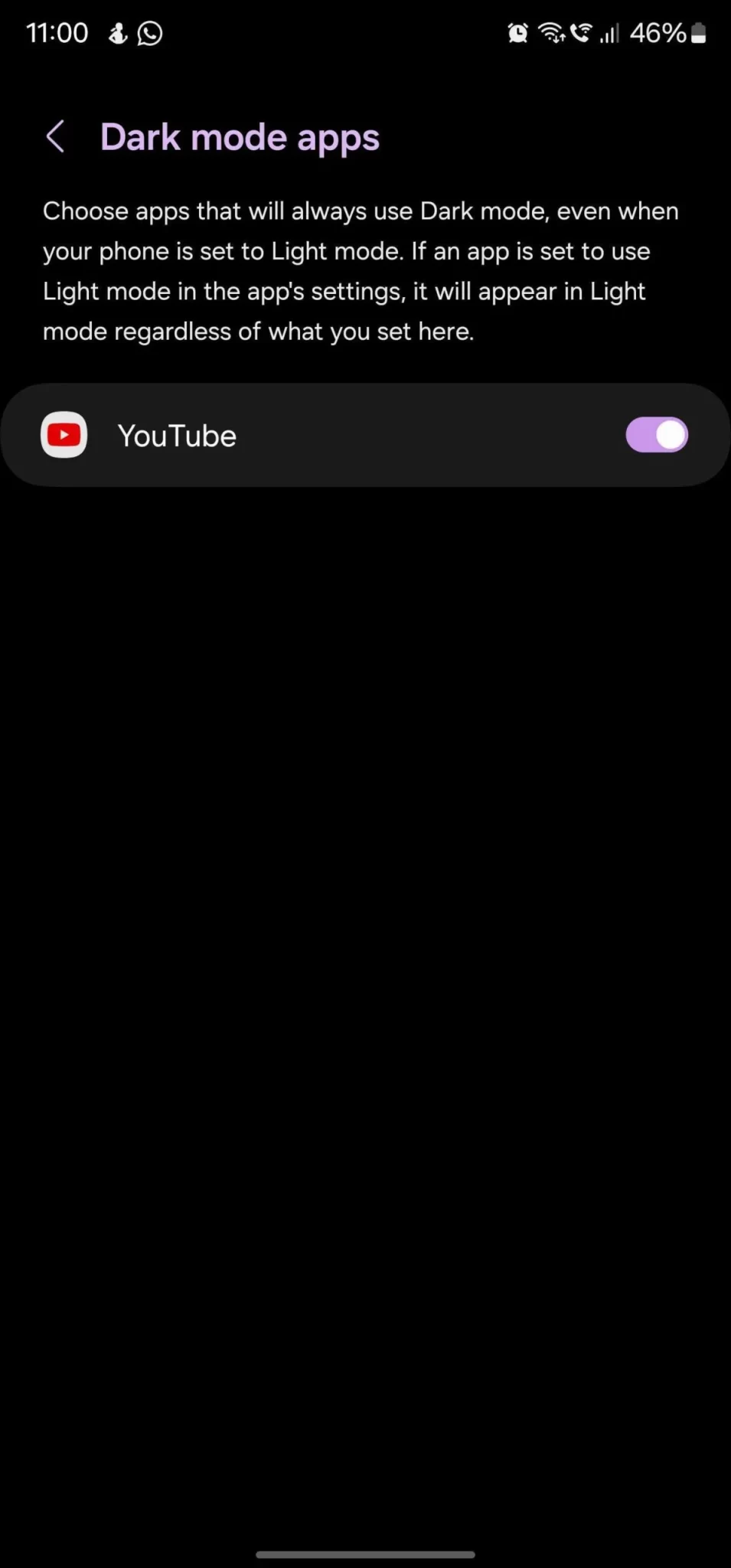
However, YouTube inherently allows you to use a light or dark theme regardless of your system settings. Also, when you select the Bright option in the settings screen of the YouTube app, the feature won't do anything.
Maybe Samsung hasn't perfected this feature yet. Anyway, One UI 6.0 is in the beta stage. As such, we'll retry this feature when newer betas of One UI 6.0 are released for the Galaxy S23 series (and other models participating in the beta program over the next few weeks) to see if there are any issues. any change or not. So, remember to visit SamCafe regularly to get new news about Samsung!
 SamFw
SamFw

