Last week, Samsung rolled out the One UI 6.1 update for the Galaxy S23 series, Galaxy Z Flip 5, Galaxy Z Fold 5, and Galaxy Tab S9 series. After installation, users complained that the AOD (Always On Display) brightness decreased significantly and there was no way to increase the brightness in the Settings app. To resolve this issue, Samsung has released an update to Good Look's LockStar module.
LookStar can be used to manually set the brightness of the AOD mode
A few days ago, Samsung revealed that it will provide the Lookstar update, allowing users to manually set the brightness of AOD mode on phones running One UI 6.1. Now it has been released with version 6.1.0.11 and has a download size of 46.4 MB. The update is now available in the Galaxy Store and you can install it on Galaxy devices running One UI 6.1. It gives the option to manually adjust the brightness of the AOD mode.
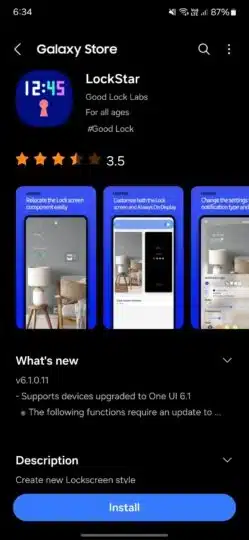
This feature requires the device to have version 8.7.99.11 (or later) of the Always On Display app.
Samsung integrates manual brightness settings for AOD mode in LockStar because Android 14 uses different APIs than Android 13 and requires a new security architecture. This requires regular maintenance of Good Lock modules.
 SamFw
SamFw

