Samsung recently introduced the Samsung Phone application for Windows PCs. With this software, the Korean company may try reinventing its ecosystem, giving users a seamless integration similar to the one between iPhone and Mac.
The real game changer here is the ability to seamlessly manage your Galaxy smartphone directly from your Windows PC. With the Samsung Phone app, users can easily make calls, check messages, receive notifications, and transfer files between Samsung devices.

The Samsung Phone app is more than just mirroring, it also provides direct access to the phone's gallery, contacts, and Samsung Notes from the desktop. This means it offers seamless multitasking and collaboration across devices.
However, this application is currently only compatible with Samsung laptops, specifically the recently launched Galaxy Book 4 series mode. This feature could help the Korean company's new laptop models become more attractive to Galaxy smartphone users because it will essentially provide the same ecosystem features as Apple.
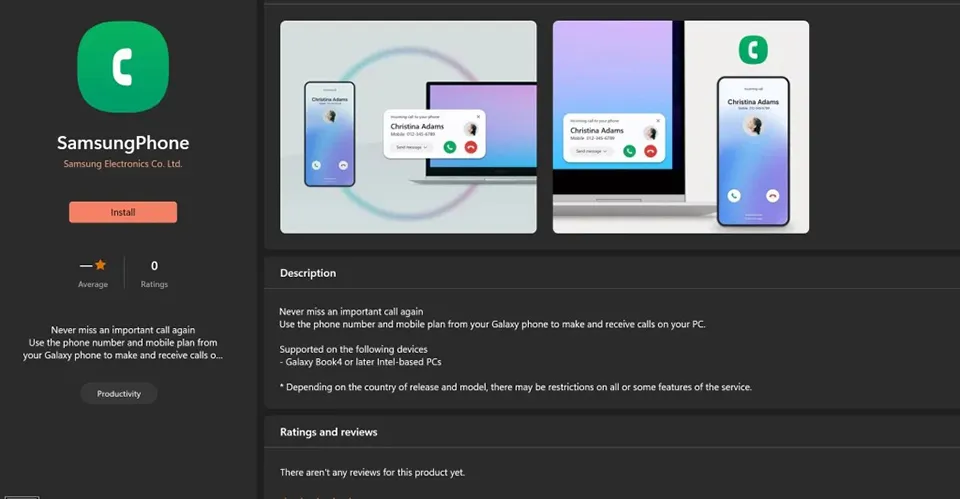
It is known that calling is the most attractive feature of the Samsung Phone. Its description says “Never miss an important call again. Use your Galaxy phone's phone number and cellular plan to make and receive calls on your PC.”
 SamFw
SamFw

