Samsung has done a great job of not adding too many unnecessary features to their Internet – web browser for Android devices. The company does not regularly add new features. Additionally, added features will be tested on the beta version of the app first.
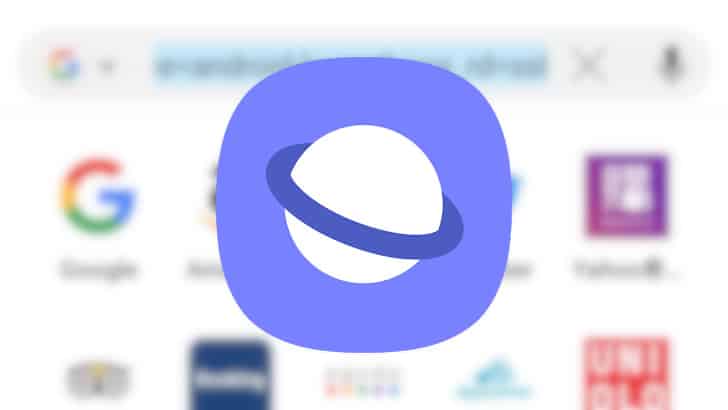
Samsung tests every feature – no matter how big or small – on the Internet beta. Recently, an update to the Internet beta added a new option that, when enabled, will prevent the menu bar from disappearing as you scroll the web page.
Samsung Internet's new beta adds the option to always show the menu bar
Most phone browsers hide all menus, including the address bar, as the user scrolls the web page. This is a behavior that almost everyone does not care about. However, if you are one of the few who don't like this behavior, you can disable it in the latest beta of Samsung Internet.
A new option – Show menu bar when scrolling – can be seen when you go to Settings → Layout and menu. When this option is enabled, the menu bars at the top and bottom of the screen will always be displayed.
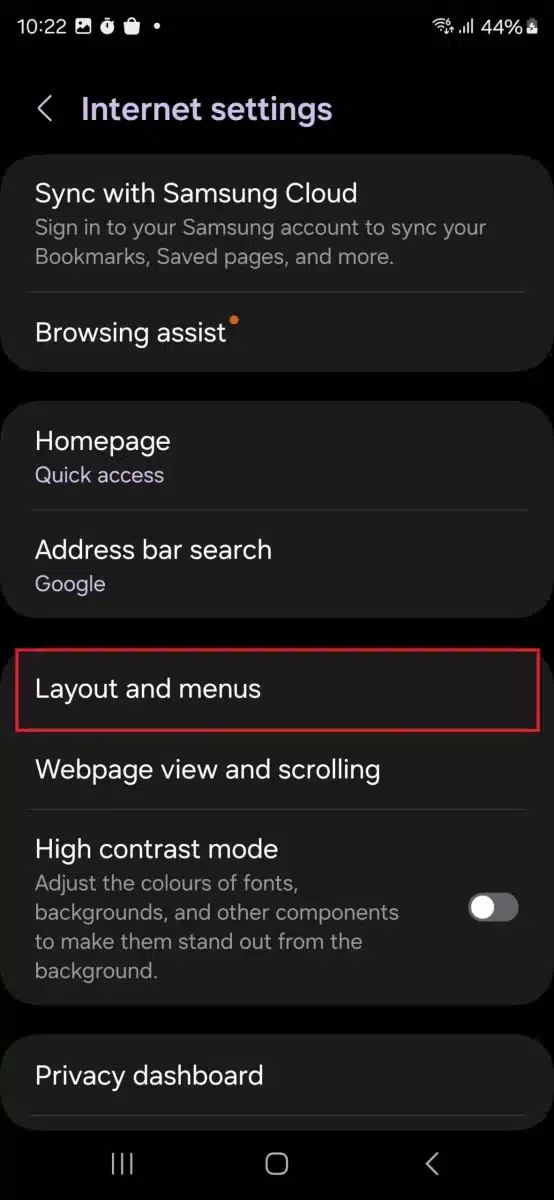
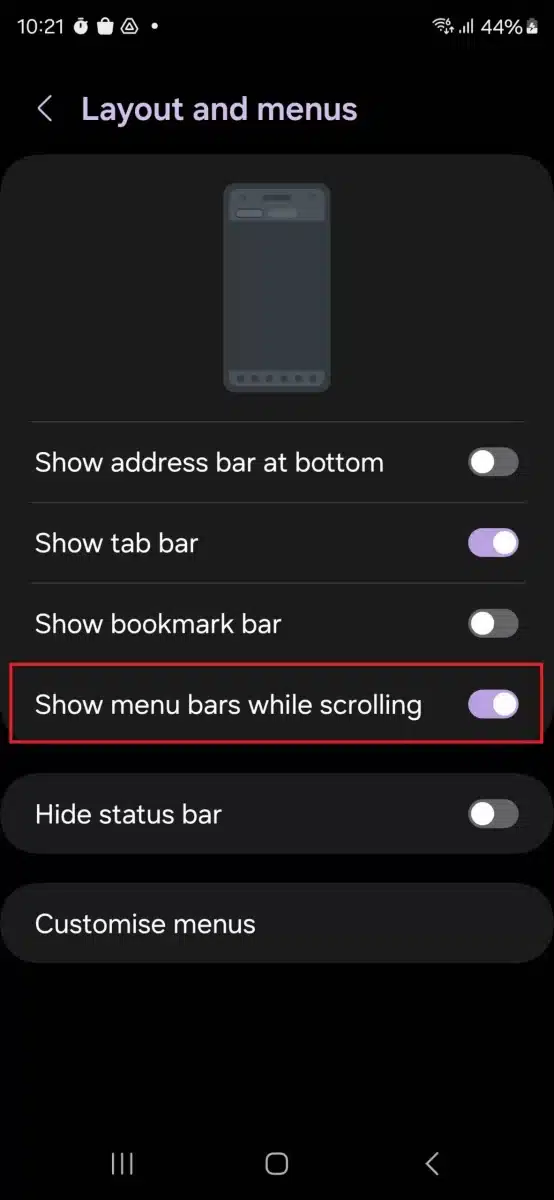
The latest beta version of Samsung Internet – 25.0.0.31 – also fixes bugs and improves software stability. You can download the app from the Galaxy Store. Samsung Internet can also be downloaded from the Play Store. However, we recommend using the Galaxy Store because updates appear here first.
 SamFw
SamFw

