Samsung has added a bunch of new features to One UI 7.0, including a notable improvement to Quick Share. This is a major upgrade that makes it easier for users to share files, even when there is no direct connection between devices.
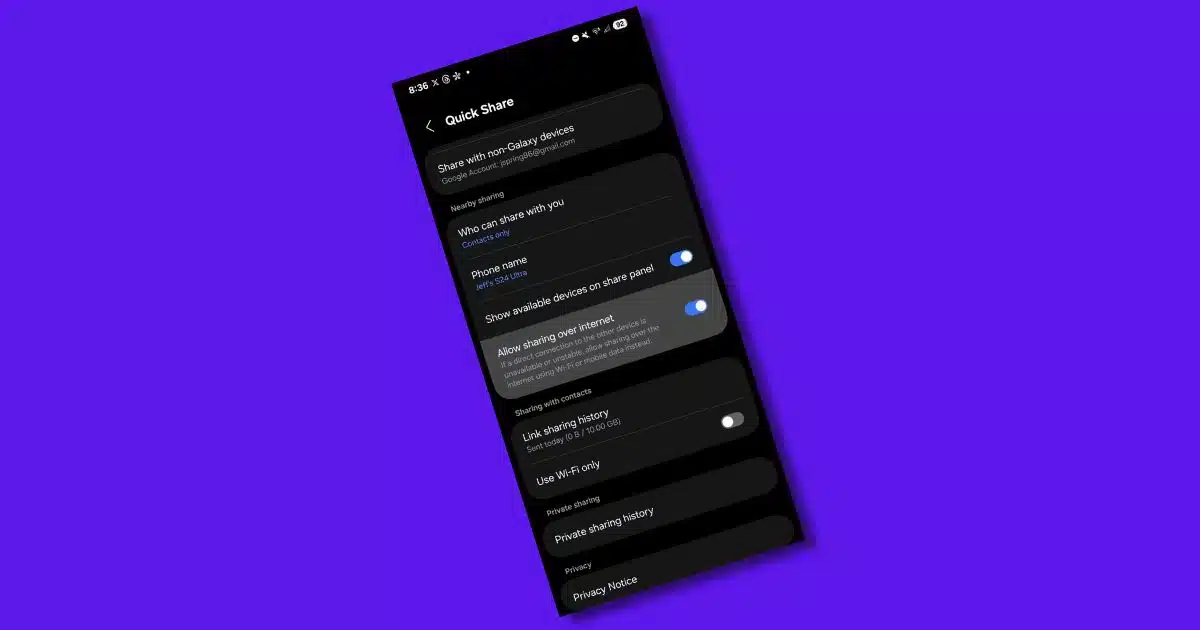
With One UI 7.0, Quick Share can now work over the internet, allowing file sharing even when there is no direct connection or when the connection between two devices is unstable. This feature increases flexibility, especially useful in cases where the two devices are far away or the connection is having problems.
How to enable Internet sharing
This new feature is not enabled by default. To enable it, users need to follow these steps:
- Open Settings on your Galaxy device.
- Go to Connected Devices.
- Select Quick Share.
- Turn on the Allow Internet sharing option.
Previously, Quick Share supported file sharing with contacts who are not nearby via a link, allowing files up to 10GB in size to be sent. Samsung also introduced the QR code sharing feature, making file sending faster. In particular, Google has now deployed this feature on other Android devices, expanding the compatibility and utility of Quick Share.
The new improvements to Quick Share not only increase flexibility but also help Galaxy users make better use of the file-sharing feature on their devices. This is one of the valuable upgrades that One UI 7 brings, promising to enhance the file-sharing experience faster and more convenient than ever.
 SamFw
SamFw

