
Galaxy AI is one of the key highlights of Samsung's high-end smartphones, especially with its smart writing support. Previously, many of Galaxy AI's features were limited to Samsung apps and keyboards. However, with the One UI 7 update, Writing Assist can now work even if you don't use the Samsung Keyboard.
Samsung's default keyboard in its default settings doesn't really stand out compared to other options like Google's Gboard. Many users have reported limitations such as inaccurate speech-to-text conversion, ineffective auto-correction, or inconsistency in actual use.
This is one of the reasons why some of Galaxy AI's features aren't really appealing to users. Realizing this, Samsung has made an important change with One UI 7, allowing Writing Assist to work on multiple keyboards, providing a more flexible experience.
Galaxy AI works independently of any keyboard
In One UI 7, when using Gboard or any third-party keyboard, the system will automatically recognize when you are typing in social media or messaging apps. When highlighting text, the Galaxy AI icon will appear next to familiar options. With just one tap, you can access all of One UI 7's AI features right in the text input area, similar to when using the Samsung keyboard.
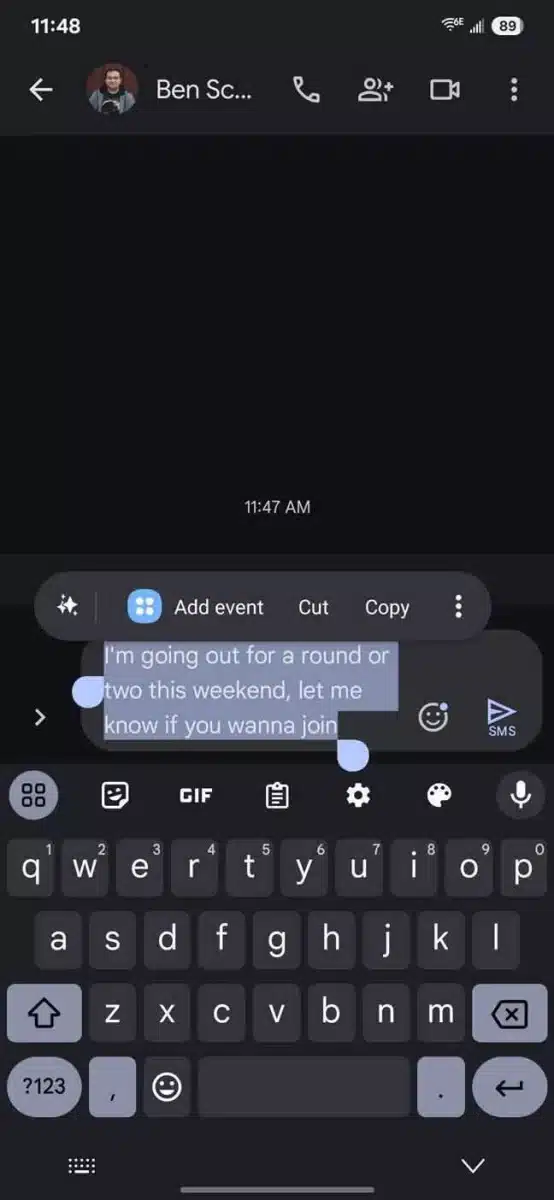
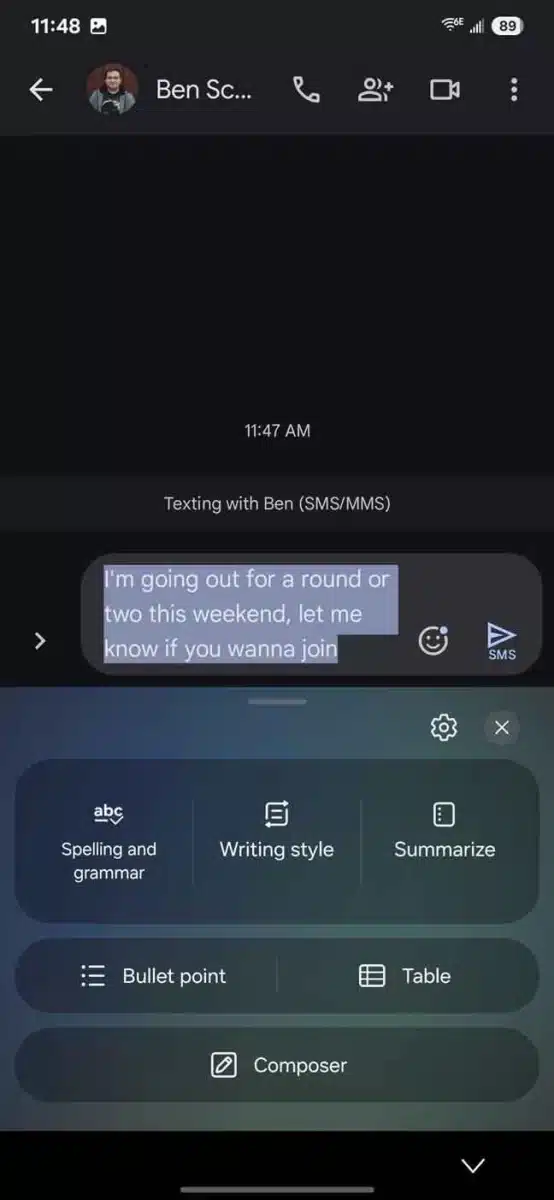
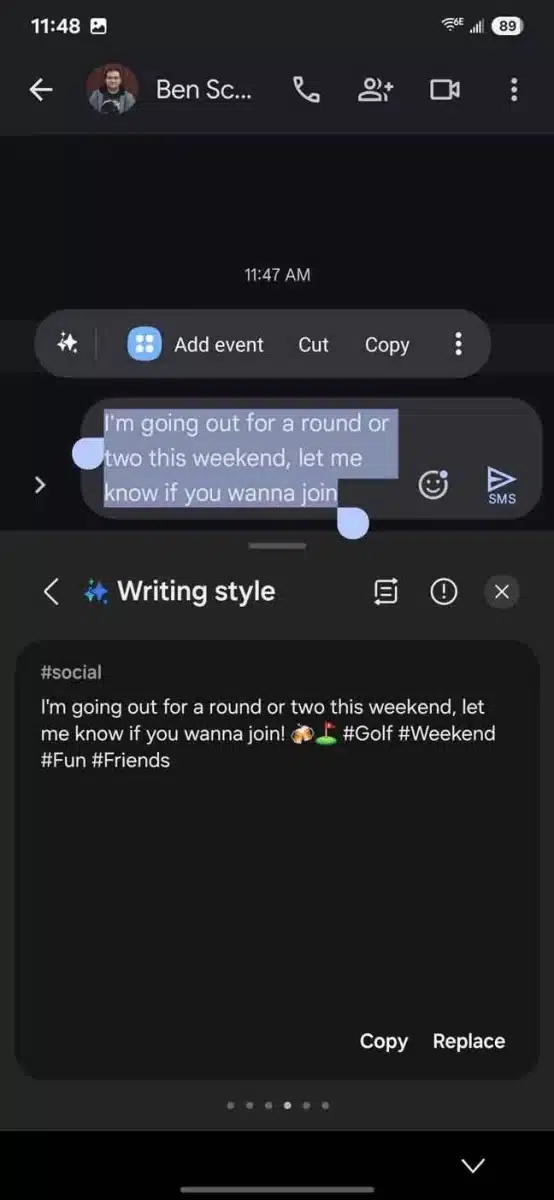
You can also press and hold on an empty text input field, then select the Galaxy AI icon to activate Writing Assist. This makes it easy for users to take advantage of AI writing tools without being tied to a fixed keyboard.
This feature is deployed across the entire One UI 7 range and will be available on the Galaxy S24 series as soon as the official software update is released. Older Galaxy models may also receive this feature, as long as the processor is powerful enough to handle AI tasks.
In the Writing Assist toolkit, features like summarizing and creating bulleted lists require a minimum of around 200 characters. However, spelling correction, writing style improvement, and content optimization tools can still work flexibly on any text.
The Galaxy S25 will be the first device to run One UI 7 out of the box, and it will also be the first to get the new AI features that Samsung plans to release in the future.
 SamFw
SamFw

