Samsung is revamping the Camera app interface on Galaxy phones with One UI 7.0 and Android 15. In doing so, it has made an incredibly useful Camera Assistant feature unnecessary.
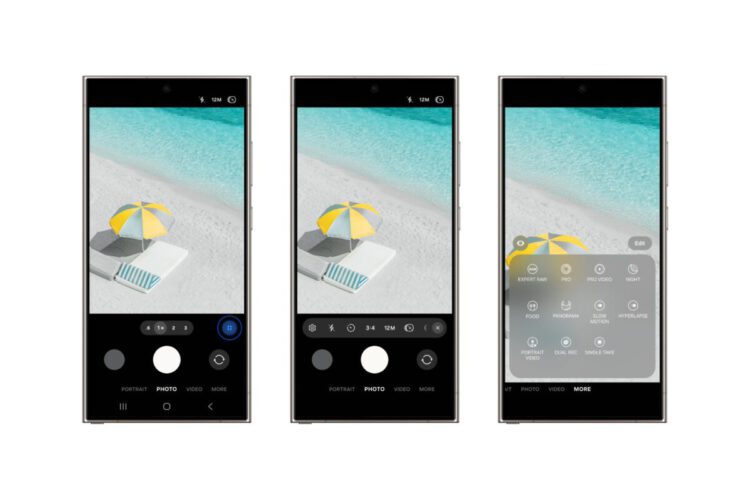
In 2022, Samsung rolled out Camera Assistant to a number of flagship and mid-range phones to add some advanced settings and customizations to the Camera app, including the option to add fixed keys for multiple zoom levels, such as 2x and 100x.
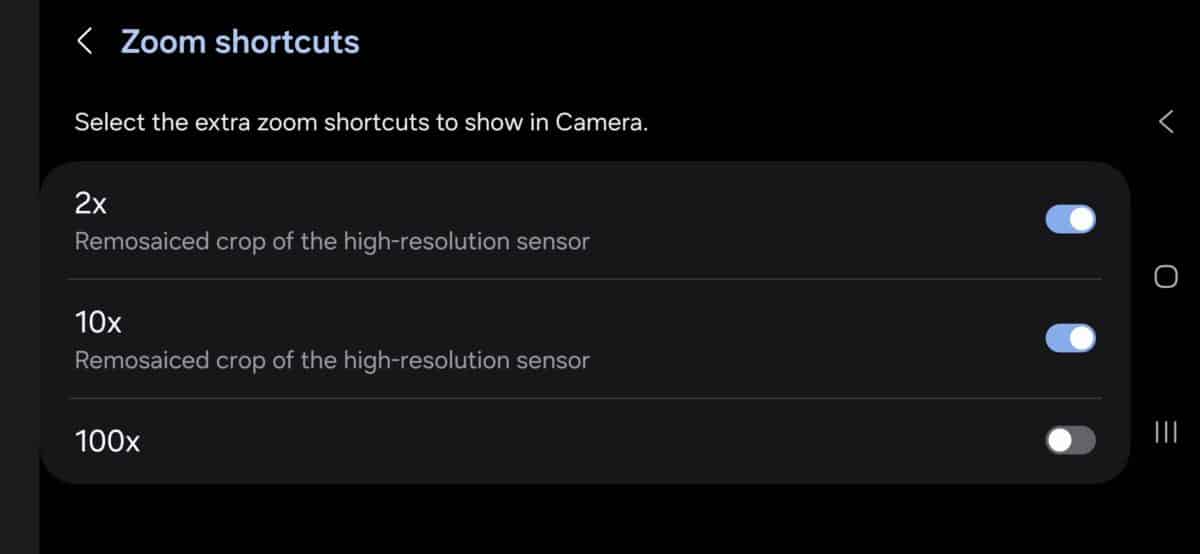
Controlling zoom levels with the Camera has gotten easier with One UI 7.0
Starting with One UI 7.0, the fixed zoom levels above are now displayed by default, no longer requiring users to install the Camera Assistant app.
On the Galaxy S24 Ultra, you’ll see the 0.6x, 1x, 2x, 3x, 5x, and 10x keys all at once, pressing any of them will bring up the 30x and 100x keys.
On the Galaxy S24 or Galaxy S24+, the 0.6x, 1x, 2x, and 3x keys are displayed by default. You can press them to bring up the 10x, 20x, and 30x keys.
As before, holding down any key will bring up a slider that lets you manually change the magnification to whatever value your device supports.
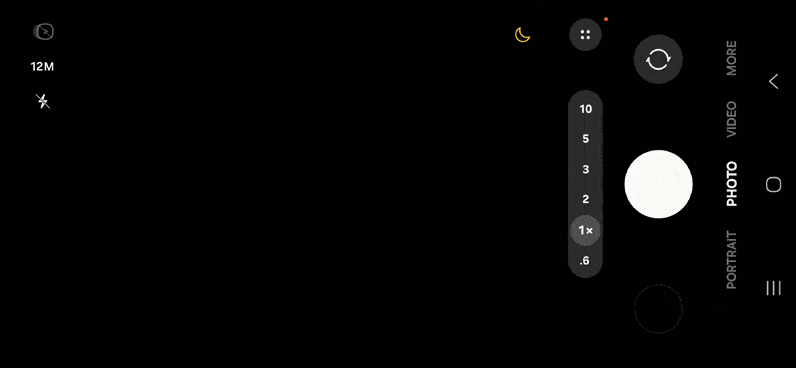
This change applies to both Photo and Video modes, although Video mode still has a much lower maximum zoom.
Samsung has also improved zoom control in Pro Video mode. You can now control the zoom speed for smoother transitions between them. You can't do this while in Video mode, but that may change in the near future as Samsung is still actively developing One UI 7.0.
Improved zoom control isn't the only change to the Camera app. Samsung has also redesigned the UI by moving important controls to the bottom of the screen to improve one-handed usability.
 SamFw
SamFw

