One UI 6.0 beta introduces three new widgets that enhance the capabilities and personalization of Galaxy devices.
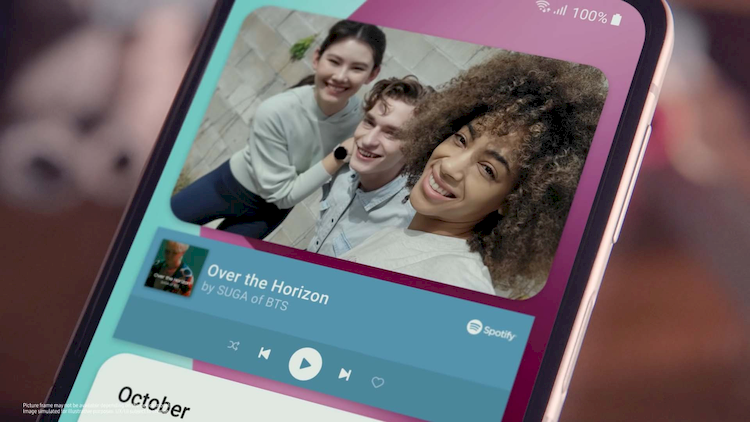
Samsung always innovates and improves One UI through updates. One UI 6.0 is no exception. In addition to many other changes, this update also introduces new widgets that enhance the capabilities and personalization of Galaxy devices.
There are a total of three new widgets that can make your Home screen more useful and lively. So, let's explore them in this article.
Insight Weather Widget

Samsung has added the Weather Insights widget to provide an informative overview of your local weather conditions, including upcoming major storms snowfall, rain, and other weather-related events.
Custom Camera Widget

Next comes the Custom Camera. This widget allows users to quickly access a certain mode directly from the Home screen. Additionally, Custom Camera allows users to store results in an album they specify.
Improved Smart Suggestions Widget

Samsung Smart Suggestions have been improved. This widget has a new design that blends better with the icons on the home screen, making the overall interface more intuitive.
How to add widgets to the idle screen?
You can easily add the above widgets to the Home screen of Galaxy devices. First, long press any empty space on the idle screen. Then, select Widget, then select the function or application you want to add. Next, choose the type of widget you like. Finally, you just need to tap the Add key.
 SamFw
SamFw

