Currently, there are many technology companies with diverse product ranges for many different purposes, meeting user needs. However, to be considered a complete ecosystem, the prerequisite is not only that these products connect with each other, but more importantly, there must be seamless interaction, bringing users values of convenience, comfort, and ease of experience.

That is also the reason why Samsung Galaxy is gradually becoming a powerful Android ecosystem, approaching perfection up to the present time.
Uniformity in design
The most recognizable and the first impression of the complete ecosystem comes from the design language throughout the entire Galaxy product range. From the generation of folding phones like Z Fold5, Z Flip5, or Galaxy S23 Series smartphones, to Galaxy Watch6 Series watches, Galaxy Tab S9 tablets, Galaxy Buds headphones, and even Galaxy Book3 laptops, all of them carry within them the Unique highlights that are difficult to confuse.



For example, the separate camera clusters on tablet phones, or the minimalist flat style with delicately crafted lines and a dynamic range of youthful colors while still maintaining elegance above all. New product lines launched. This helps give users a more exciting and comfortable feeling when using, turning the products into a perfect mix-match set of accessories.
Seamless connectivity
Stepping inside, what makes a strong ecosystem is the ability to connect devices together, creating a connection to help users have a comfortable, complete experience. We can mention the Galaxy Buds headset model with its seamless connection feature, allowing automatic switching between different devices when you need it. For example, if you are listening to music with the Galaxy Z Fold5 but want to switch to watching videos on the Galaxy Tab S9, what you need to do now is... do nothing because this headset model will automatically switch so you can listen. video as soon as you click start.

In the opposite direction, if there is a call to your phone, this headset model also prioritizes returning to the phone so you can answer easily. In addition, users can change settings such as noise cancellation, crosstalk, or 3D sound simulation of the headset on all connected Galaxy devices. Even the external screen of the Galaxy Z Filp5 or the Galaxy Watch6 Series watch supports this capability, providing a seamless and nearly lag-free experience.
Speaking of the Galaxy Watch6, the ability to connect this device to the Galaxy Z5 Series or Galaxy Tab S9 tablet is also very quick and easy. Synchronization between the watch and the application on your phone allows you to comfortably monitor health indicators, and change and personalize settings on the watch almost immediately. Besides, this smartwatch model, when connected to a smartphone, also allows users to receive calls, text messages, and view emails without having to unlock the phone.

Along with that, when sleeping, Galaxy Watch6 also automatically synchronizes sleep mode activation with other devices such as phones or tablets, reduces screen brightness, and limits notifications to create a better sleeping environment. My Galaxy Z Flip5 will automatically go into Sleep mode, reduce screen brightness, and limit disturbing sounds. In addition to the advantages of health, sleep, or exercise support features, the Galaxy Watch6 Series can also install many other applications with built-in Google Play Store or direct access to the Smart Things - ecosystem. Samsung's home appliance controls other devices right on the watch, making it easy to enjoy smart home gadgets.
Many attractive interactive features
Thanks to the ability to seamlessly connect between devices, the Galaxy ecosystem also offers many attractive interactive experiences between devices, centered on smartphones like the recently released Galaxy Z Fold5/Z Flip5 duo. eye. You can freely transfer data at high speed between Galaxy Z5 Series and tablet using the Quick Share feature or quickly transfer photos to Galaxy Watch6 through the accompanying application.

With Quick Share, data transfer becomes extremely easy without confirmation if both devices are logged into the same Samsung account. This helps increase work efficiency, especially for professional purposes such as needing a more spacious and comfortable space for post-production of images and videos, which can be transferred directly without the need for an intermediary device.

Especially with the Galaxy Z Fold5, when installing the Expert RAW application, it also "unlocks" the feature to automatically transfer photos to the connected tablet. This means that after activating this feature, users can freely take high-quality RAW photos, and the images will be sent directly to the Galaxy Tab S9 to be ready for post-production, similar to Tethered shooting often used by Professional photographers use in studio shooting.
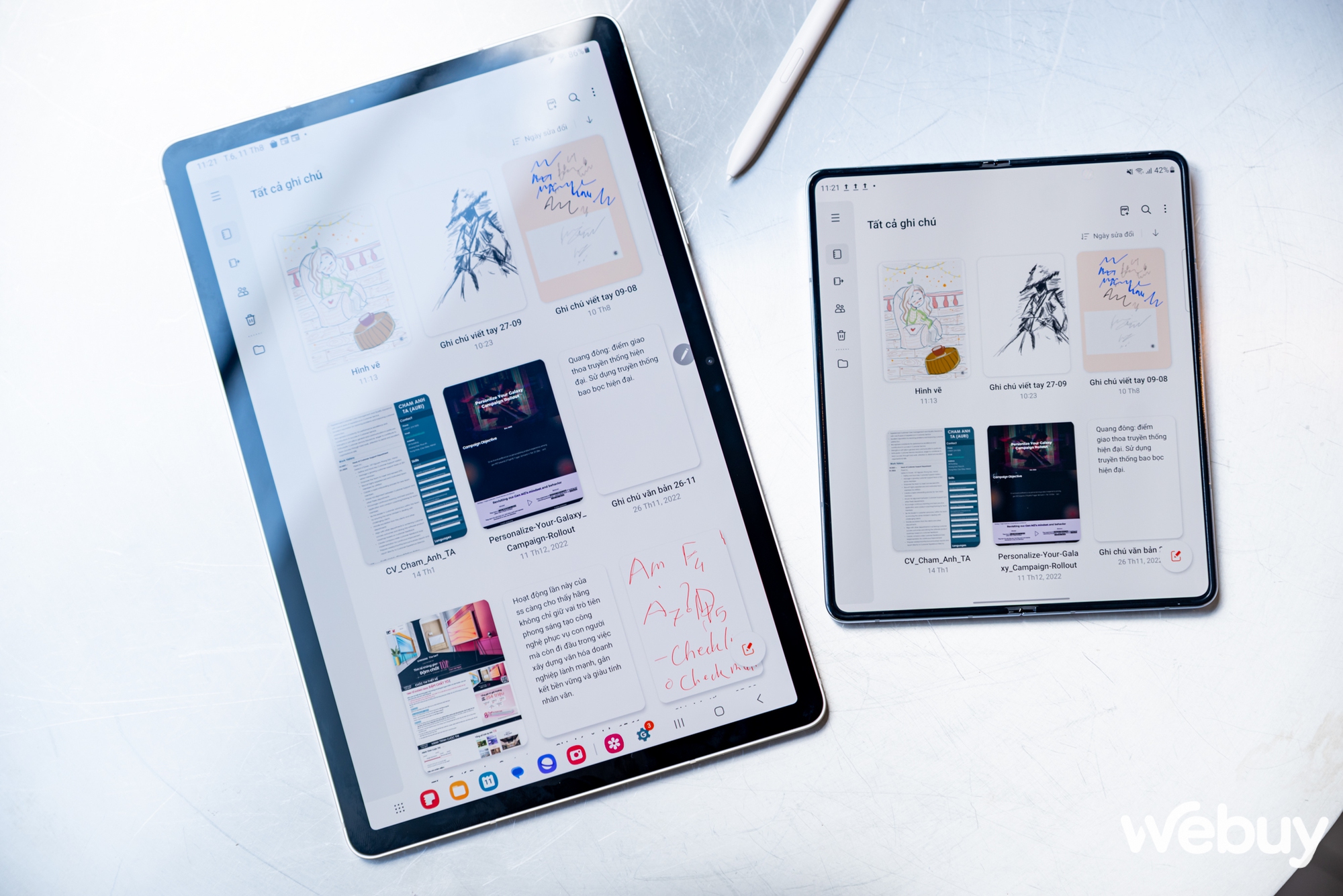
In addition, applications such as Samsung Note or Samsung Internet browser also support real-time synchronization, allowing users to comfortably switch between two devices and still be able to continue working seamlessly. Especially with the Samsung Note, you can also turn the Galaxy Z Fold5 into a separate customizable tool panel while composing on the Galaxy Tab S9.

This helps enhance interoperability between devices while optimizing the workspace on tablets. Or, users can control the Galaxy Z Fold5/ Z Flip5 with a separate keyboard when connected to the Galaxy Tab S9, also providing the ability to flexibly switch between devices, allowing users to maximize performance.

In addition, when connecting Galaxy Watch6 to smartphone and tablet devices, users can use the watch as a remote control for taking photos. When combined with the unique photography capabilities of folding smartphones like the Galaxy Z Flip5 or Galaxy Z Fold5, users can now be completely proactive in creating images like never before. Just place the Galaxy Z5 Series in the desired position, pose, and press capture on the watch, the image is then transferred to the Galaxy Tab S9 for post-editing, creating a complete closed workflow.


Meanwhile, users can still relax, entertain, make calls, text, and answer emails with the support of Galaxy Buds watches and headphones, providing a truly flexible, comfortable, and convenient experience. This is also a strength, affirming that the Galaxy ecosystem can now reach near-perfection.
 SamFw
SamFw

