On version OneUI 6.0, Samsung has brought a series of AI features to the Gallery and Camera applications so users can take and edit photos quickly. Therefore, here are some tips that users can take advantage of AI features on One UI 6.0 to create the best quality photos.

Use the ENHANCE-X app
The Enhance-X app is a tool that allows One UI 6.0 users to easily edit photos and videos. With this application, users can improve the quality of blurry photos after taking them with the Clean the Lens feature. In addition, the application also allows users to select videos with a maximum duration of 30 seconds to convert them into Slow-Mo videos with two-speed options. Even with help from AI, the Enhance-X application can also analyze videos to automatically extract high-quality images from short clips.
AI Image Clipping
On One UI 6.0, when users press and hold an object or person in an image, the system will separate it from the photo with the help of AI. From here, users can use the cropped object as a sticker or save it as a standalone image. This feature will be available in the Gallery app once users update to One UI 6.0.
Delete object
One of the standout additional features in the One UI 6.0 photo editor is the Remove Objects tool. This feature allows users to remove unwanted objects from photos with a simple tap. Additionally, the addition of undo and redo buttons in the top left corner of the screen further enhances the user experience.
Resolution conversion
The Camera app on One UI 6 has added an option that allows users to quickly change the resolution when taking photos. Users can use this feature in both standard shooting mode as well as Pro mode, allowing seamless transitions between resolutions with just a tap. Therefore, users will no longer have to access the camera's settings menu.
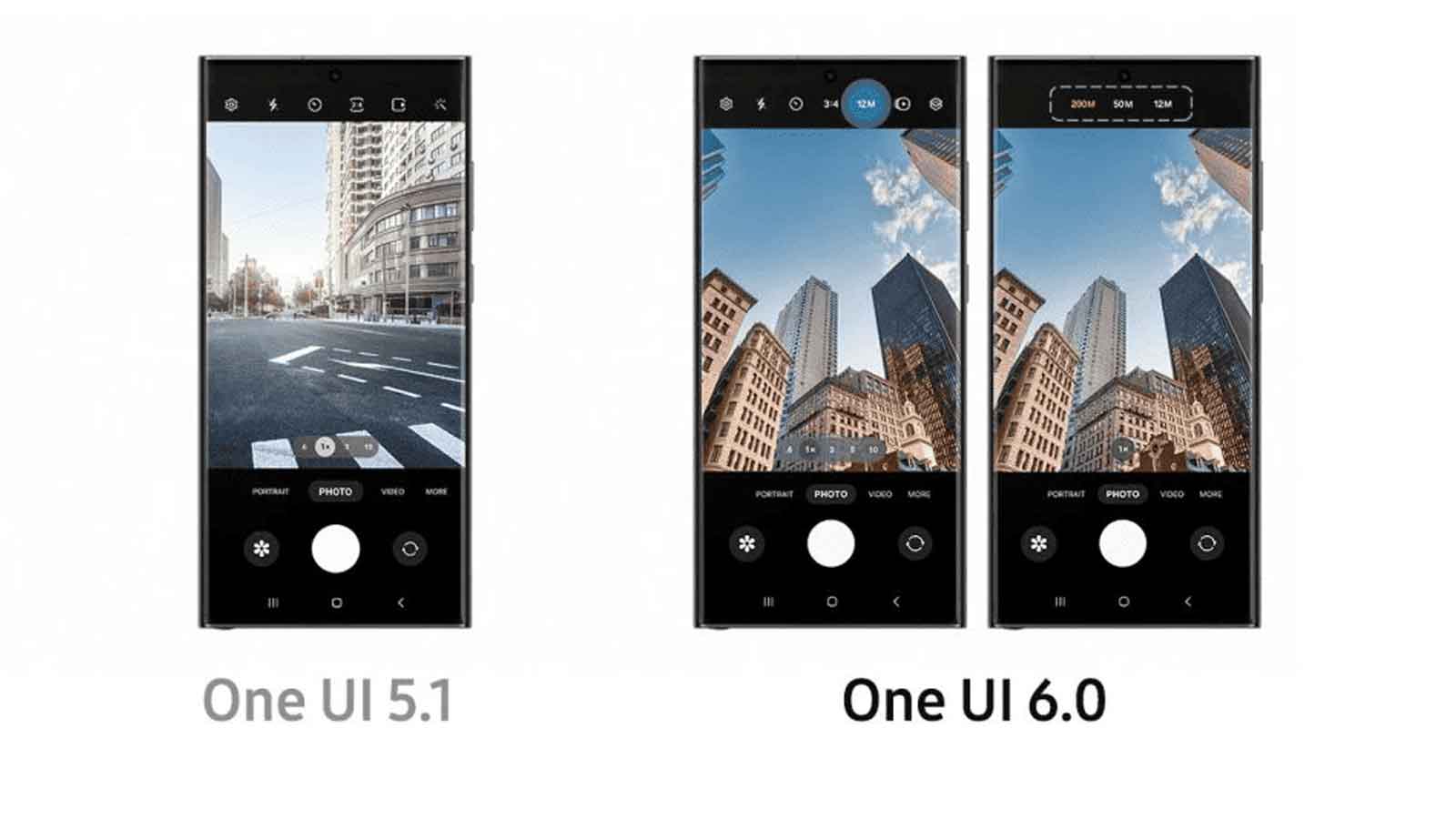
Scan documents
On One UI 6.0, Galaxy devices have been upgraded with the ability to scan documents with the camera. Accordingly, even when the Optimize Scene option is turned off, the phone can still automatically detect documents when taking photos, thereby facilitating text extraction or document saving. Notably, the device can even remove fingers from the frame, ensuring neatness and professionalism.
 SamFw
SamFw

