Over the years, I've used a variety of phones, from the Samsung Galaxy S23 Ultra, Google Pixel 6, and OnePlus 11, to the Apple iPhone 14 Pro. While I appreciate the smoothness of the Google Pixel, the super-fast charging of the OnePlus, and the polished apps on the iPhone, my primary SIM is still inside the Samsung Galaxy S23 Ultra.

It's not the S Pen, the telephoto camera, or the gorgeous Super AMOLED display, it's One UI. From customization to automation, here are all the best One UI features that have kept me hooked on my Samsung Galaxy phones.
Modes and Schedules: Automate Your Galaxy Phone
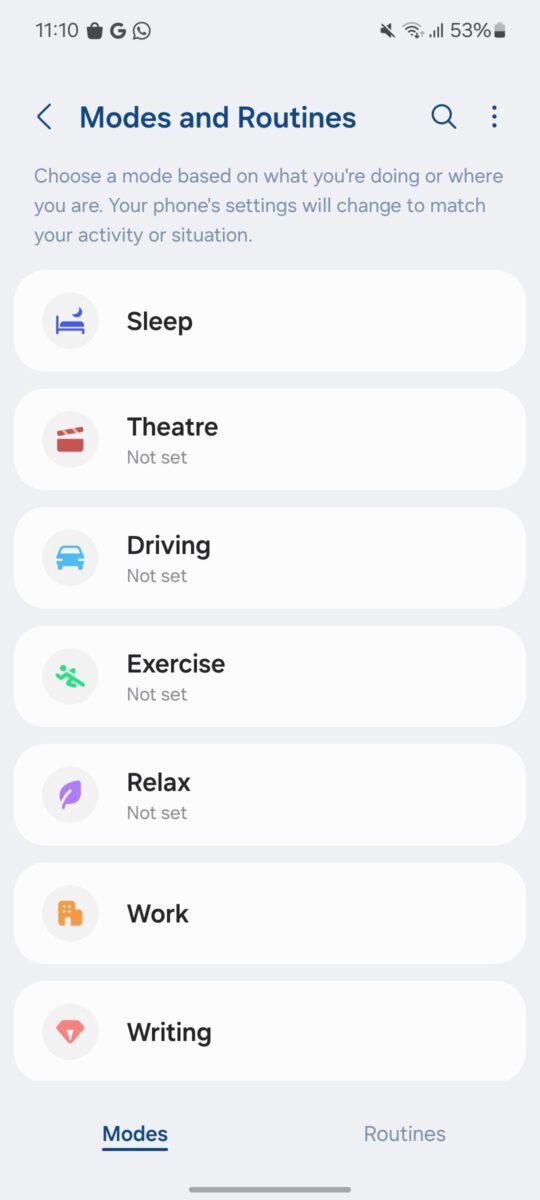
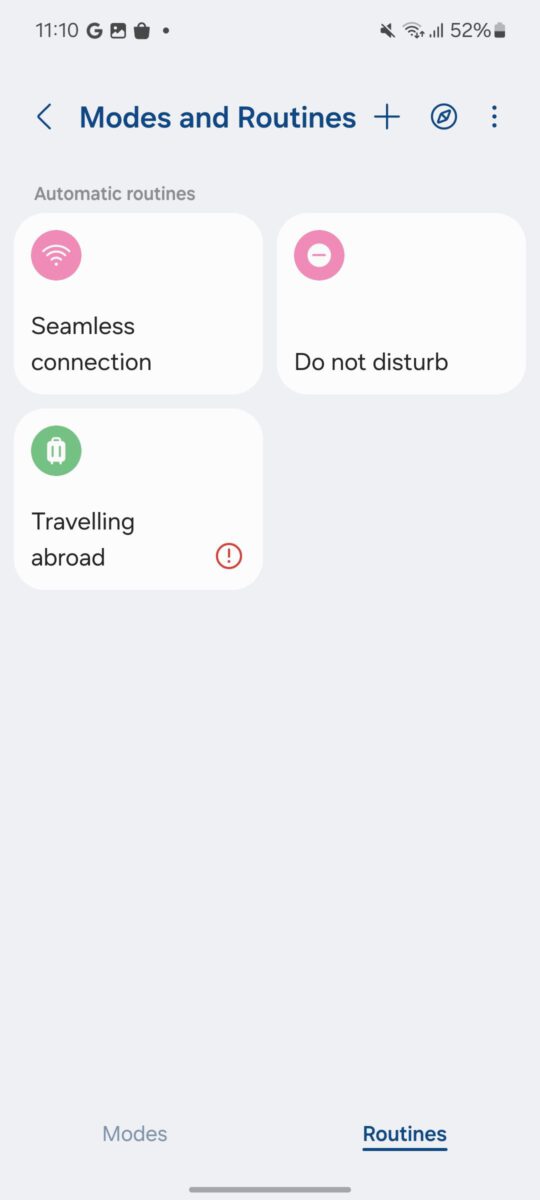
Modes and Schedules is one of One UI's underrated apps. Modes are essentially Do Not Disturb, but with different configurations. You can create multiple Modes, like Write and Yoga, and explore the built-in Modes to create a phone that doesn't distract you.
I use Work mode, which is set to activate automatically during work hours. Enabling Work mode turns on Do Not Disturb, pauses notifications from social media apps, and puts the phone on Vibrate. Samsung also offers the ability to change the Home and Lock screens when a specific Mode is enabled.
Schedules are similar to IFTTT. You can create rules that automatically perform certain tasks on your phone based on a set schedule. For example, I created a Schedule that makes my Samsung Galaxy automatically connect to my home Wi-Fi, turn off mobile data, turn on the lights via SmartThings, and change the Home and Lock screens when I get home.
Secure Folder: A Place to Hide Sensitive Files
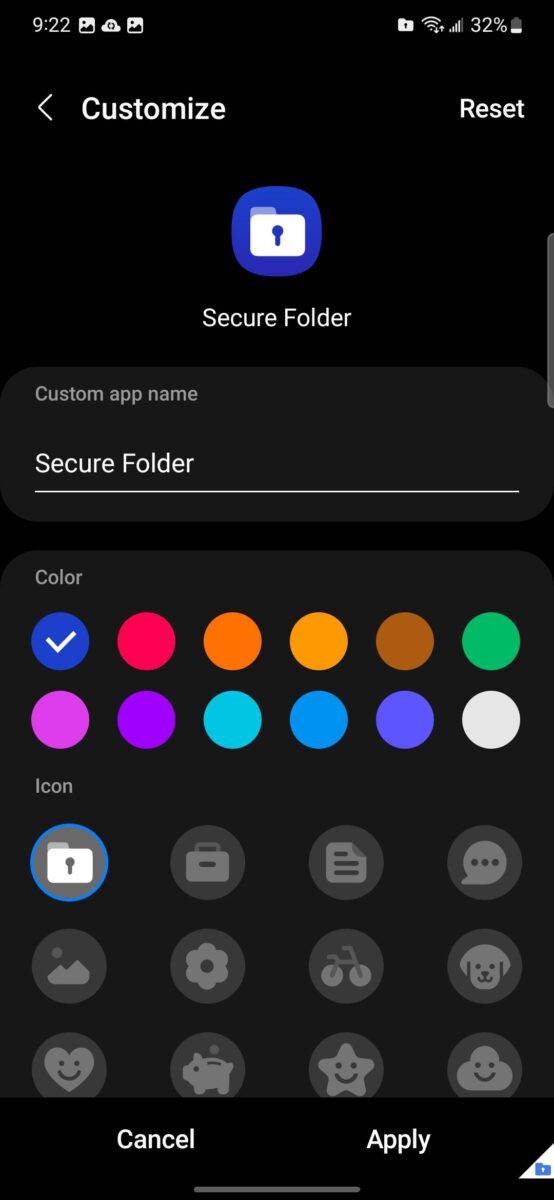
Secure Folder is a digital locker that looks like a regular app. You can store sensitive files, photos, videos, and apps, or even duplicate apps with Secure Folder. Since I often have kids running around, I rely on Secure Folder to add an extra layer of security to my data.
With data encrypted by Samsung Knox, you can rest assured even if your device is lost or stolen. Additionally, Samsung offers the ability to change the app icon or hide the app icon on the App Screen to hide your identity.
Samsung Apps: Some Are Very Useful
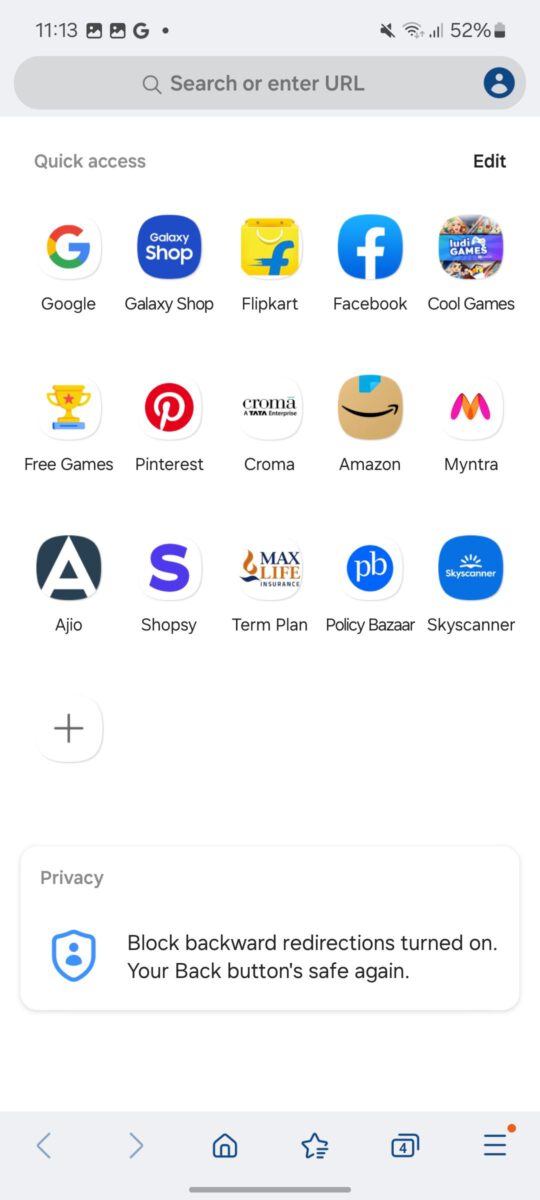
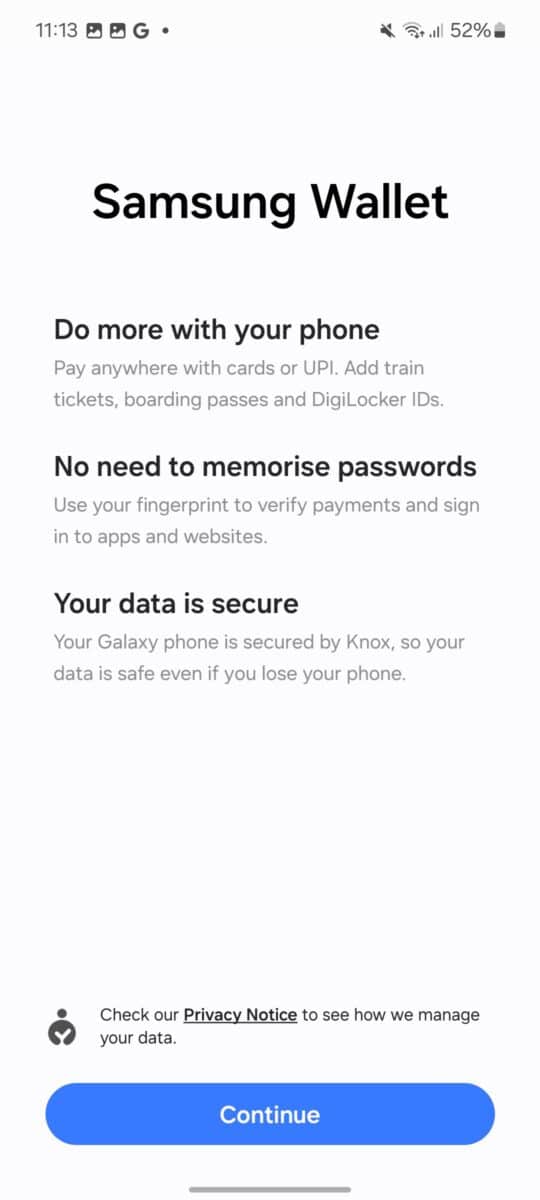
Although Samsung is often criticized for pre-installing a lot of apps on Galaxy devices. However, some of them are very useful, sometimes even beating their Google equivalents. I prefer Samsung Internet to Google Chrome.
Meanwhile, Samsung Wallet is a convenient platform for storing credit cards, debit cards, event tickets, etc.
In addition, Samsung Notes and Reminders are two very feature-rich apps that can be used as alternatives to Google Keep and Google Tasks.
Deep integration with Microsoft services: Samsung phones ❤️ Windows computers
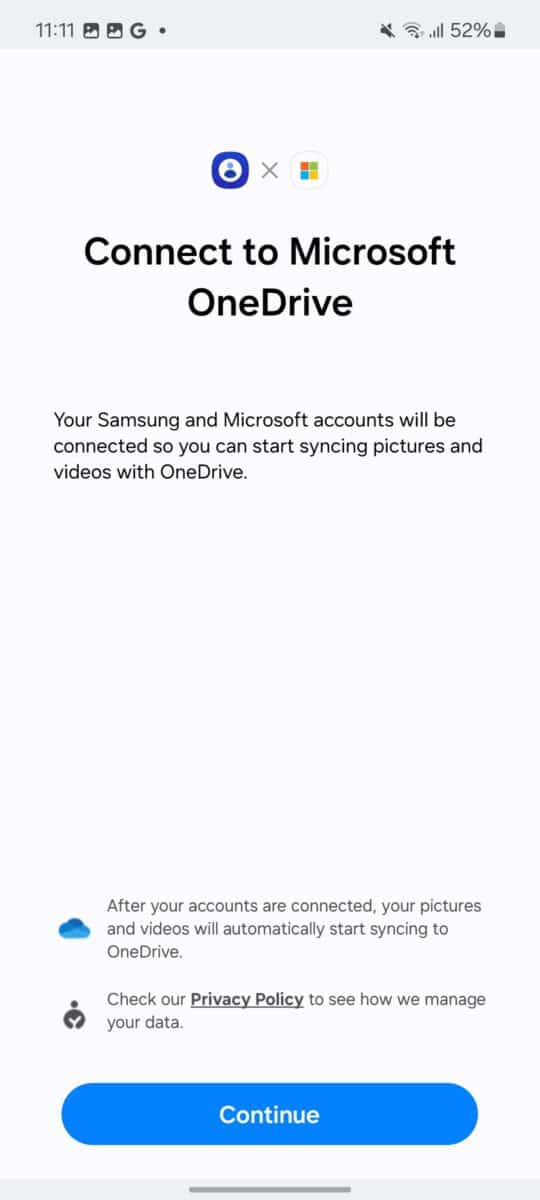
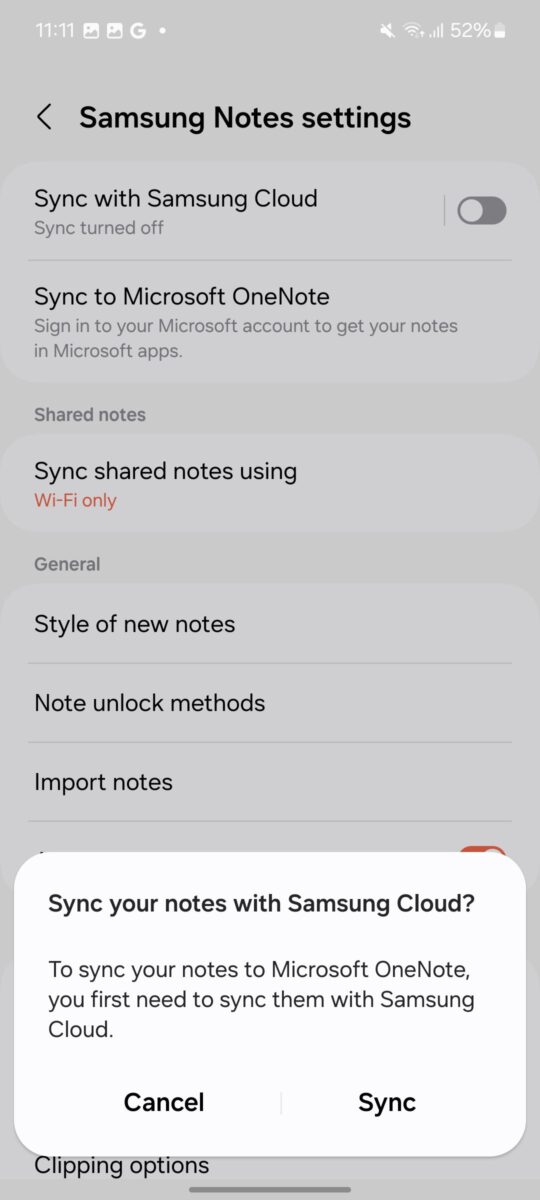
Thanks to the partnership between the two, Samsung apps work very well with Microsoft services. Specifically, Collections, Samsung Notes, and Reminders integrate deeply with OneDrive, OneNote, and Microsoft To Do.
For example, I use my HP Spectre x360 Windows laptop for work; my recent vacation photos are synced through OneDrive and displayed in the Windows Photos app; similarly, I can access Samsung Notes data through OneNote and manage Reminders with Microsoft To Do.
Highly customizable: Personalize everything to express your personality
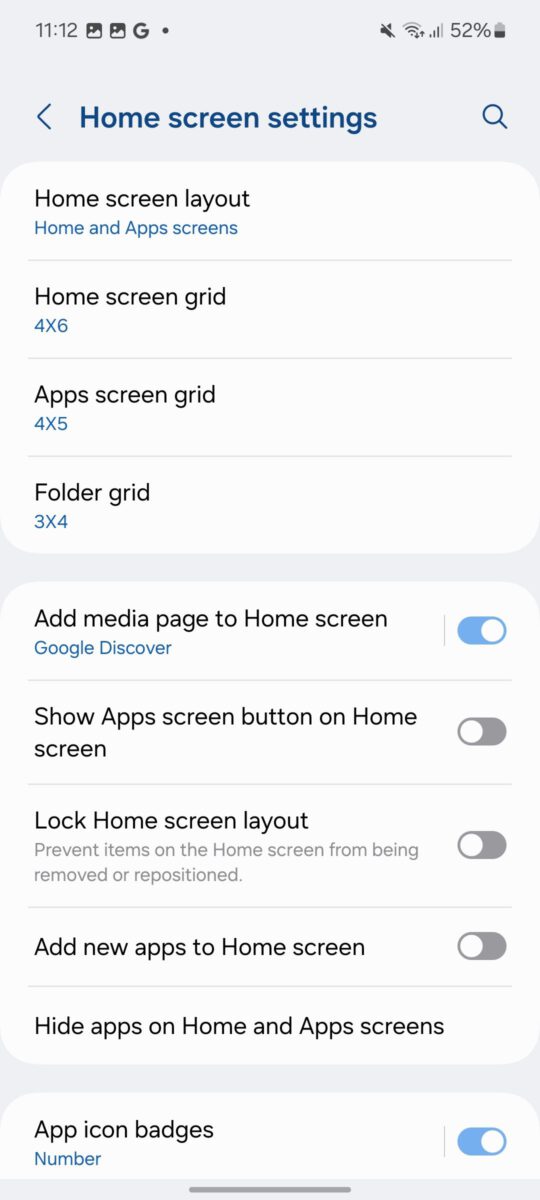
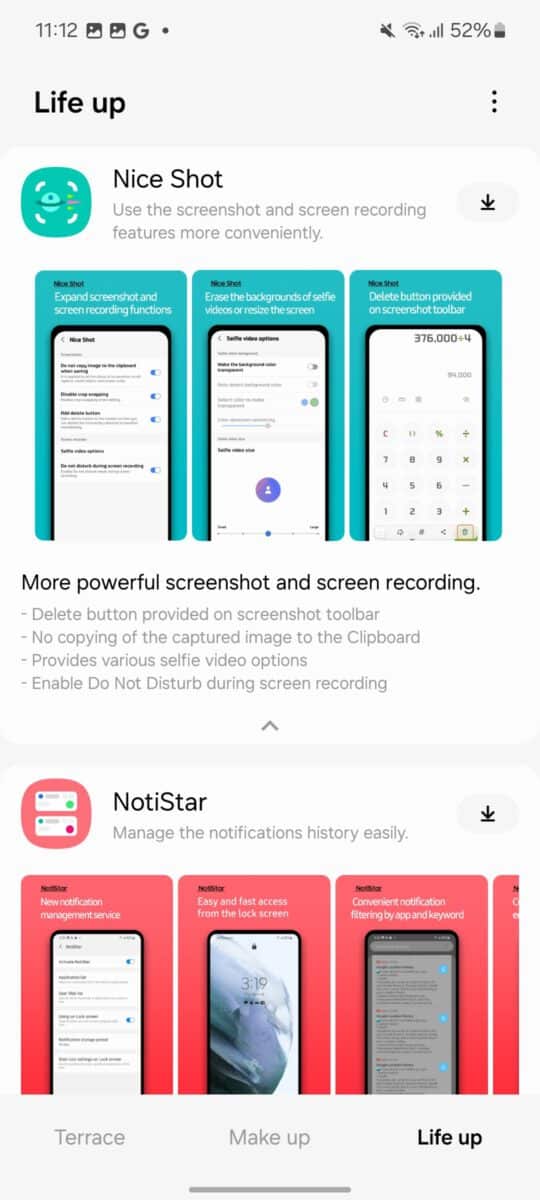
One UI is very customizable. Whether you want to personalize the Home screen, Lock screen, Always On Display, Navigation bar, or Quick Settings panel, One UI offers a wide range of options to express your personality with your Samsung Galaxy phone.
Good Lock is one of my favorite apps. It gives me a lot of options to further personalize my Samsung Galaxy phone. I use the Home Up module to further customize my Home screen, ClockFace to add more clock styles to my Lock screen and Always On Display, and Sound Assistant to further customize my sound system and add convenience.
Finally, I really like the Phone app's ability to record private calls. This feature is useful when I want to prove an individual broke a promise or reneged on a previous agreement. Not everyone can formalize transactions via email, Slack, or Microsoft Teams. With this feature, I can quickly identify and play back call recordings and access the necessary details right away.
What to expect from One UI 7.0?
One UI is not perfect. The software still has its quirks and shortcomings (especially with animations). So I'm looking forward to the upcoming One UI 7.0 update based on Android 15. Samsung has had a great start this year with Galaxy AI. Let's see what Samsung does with the next major version of One UI.
 SamFw
SamFw

