One UI 7.0 is probably the biggest One UI update yet, with a lot of UI changes and new features. However, there are four core features that are still missing from One UI 7.0.

App Lock

Secure Folder is great. However, it is a bit cumbersome when I just want to lock a single app.
There were rumors that Samsung would add app locking to One UI 7.0. However, that rumor turned out to be false. I hope Samsung adds this feature to One UI 7.1.
Customize App Icon Shape

Despite its high level of customization, One UI 7.0 still doesn't offer an easy way to change the shape of app icons.
Personally, I prefer the circular icons over the squircles that Samsung uses. However, there is no way for me to change the shape of my app icons unless I install Theme Park by Good Lock.
Even with Theme Park, app icons didn’t change properly when I selected different shapes. There was an ugly white space near the border for some icons, or the icons were cut off at the edges.
Most other Android manufacturers – including Google, Motorola, Xiaomi, OnePlus, and Oppo – offer a much simpler way to change the shape of an app icon.
Improved Samsung Keyboard Experience
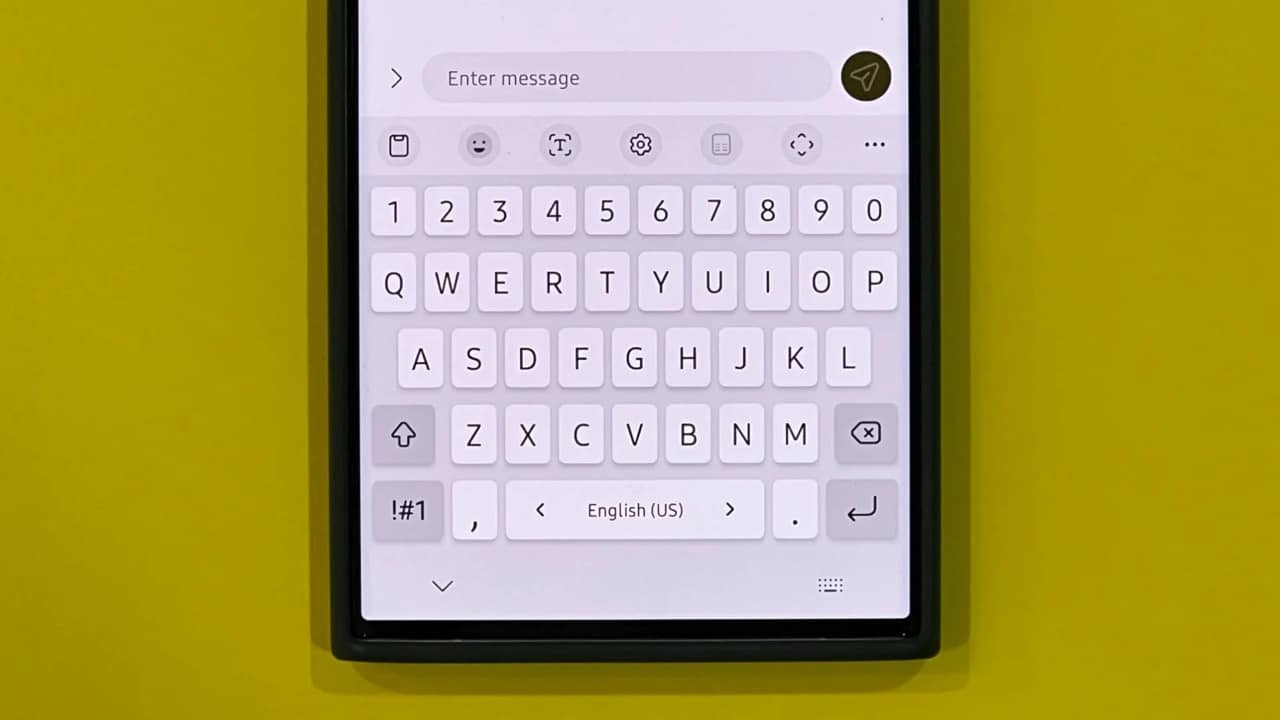
Samsung Keyboard is pretty good with a lot of customization, but it’s not as good as Gboard when it comes to typing and swiping accuracy.
Many people have recommended that I switch to Gboard. However, I want the accuracy and predictability of Gboard in Samsung Keyboard, as it has some customizations that I like.
I was hoping Samsung would improve its keyboard with One UI 7.0, so I was disappointed that the update’s changelog didn’t mention anything about the Samsung Keyboard.
More accurate battery health data
One UI provides a basic way to know the overall health of your phone's battery. However, I would like to see more detailed information.
Android 14 introduced a mechanism to show the battery's manufacturing date, when it was installed in the phone, how many charge cycles it has had, and what percentage of its original capacity it has left.
I expected Samsung to bring this feature to One UI 6.0 and then One UI 7.0, but it didn't. Apple and Google have provided this information for a long time, but Samsung hasn't.
 SamFw
SamFw

