
What is a bit, binary, or U of Samsung firmware?
How to check which bit, binary, U of my phone?
What is BIT, BINARY, U?
When flashing Samsung firmware or downloading Samsung firmware. There is a value called BIT, BINARY or U.
Actually, this value is another calling of SW REV.
Samsung allows you to flash the firmware that has SW REV. equal or higher current SW REV. of your phone.
In samfw.com. This value is called BIT
This value starts from 0 to 9 and then continues to A, B, C, D, E, F...
A higher 9
B higher A...
How can I check my phone's SW REV.?
You can check this value from Setting, Download mode, or Recovery mode
Setting:
Go to Settings - Phone information - Software information - Build number
This value includes AP version codes like N985FXXS1CUA2. SW REV. value usually is the 5th character from the right. In N985FXXS1CUA2 SW REV. is 1
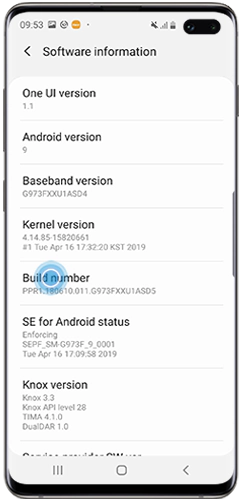
Download mode:

Go to Download mode. You can see the value RP SW REV. And the main SW REV. is BX with X is SW REV. value. It usually is the highest value.
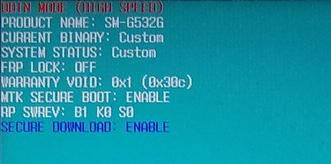
Recovery:
In recovery mode, you can see the AP version. You can check the SW REV. value like the Setting's AP version

Can I flash lower SW REV. for my phone?
Samsung does not allow you to flash lower SW. REV. for your phone. Do not try if you do not want your phone bricked
Fix the problem when flashed lower SW REV.?
If you tried to flash lower SW REV. to your phone. You may get an error alert like this
SW REV CHECK FAIL BOOTLOADER X BINARY Y
SW REV CHECK FAIL DEVICE X BINARY Y
It means you trying to flash the firmware that has SW REV is Y, lower than SW REV X of your phone.
Please download an equal or higher SW REV version. We recommend downloading latest Samsung version
 SamFw
SamFw

