“Galaxy AI” is a set of features created by a partnership between Google and Samsung for the Galaxy S24 series. They seem to work quite well based on our experience. Here's a list of all the new AI features on the Galaxy S24 series.

Live interpreter and Interpreter assistant
One of the most impressive new Galaxy AI features on the Galaxy S24 series is Live Translation. Samsung announced this feature nearly three months ago. The live interpreter uses AI to translate phone calls in real-time.
This feature is integrated into Samsung's Phone app. You can turn it on by pressing the Call Assist key while you're calling someone.
When this feature is enabled, a list of supported languages will appear (which – according to Samsung – should be downloaded first). Then a disclaimer was quickly read aloud. Finally, the call continued as normal. Whatever you say is translated into the caller's language and vice versa. Everything is processed on the device.
When Samsung showed off Live Interpreter, we found it worked quite well. However, sometimes this feature will mistranslate before correcting itself. For example, I saw the translation “Death Galleria Feature How Canada” appear before being automatically corrected.

Meanwhile, Samsung's Translator Assistant will let you seamlessly translate between two languages. This app works like the Chat tab of the Google Translate app, where you can select two languages and have your phone listen in and translate the conversation in real-time. Half of the app's interface is flipped so the person you're talking to can read the translation.
The microphone icon will alternate on and off to indicate who should speak. In my experience, this feature works quite well. Samsung – once again – emphasizes that it's all handled on the device.

Smart Chat Assistant
Integrated into the Samsung Keyboard, Smart Chat Assistant has a few different functions. The first is Chat Translate, which has the ability to translate text. You can use this function in any messaging application. The message is translated (on the device) to display the translated language next to the original language so both parties can understand each other.
Additionally, the Writing Style function can rewrite your text, changing the style to fit a specific situation, such as social networks. The last feature is Spelling and grammar.

Powerful Note Assistant
Samsung Notes now has a powerful Note Assistant. You can use this feature to fine-tune your notes. For example, you can summarize or change the note format to fit a certain situation.
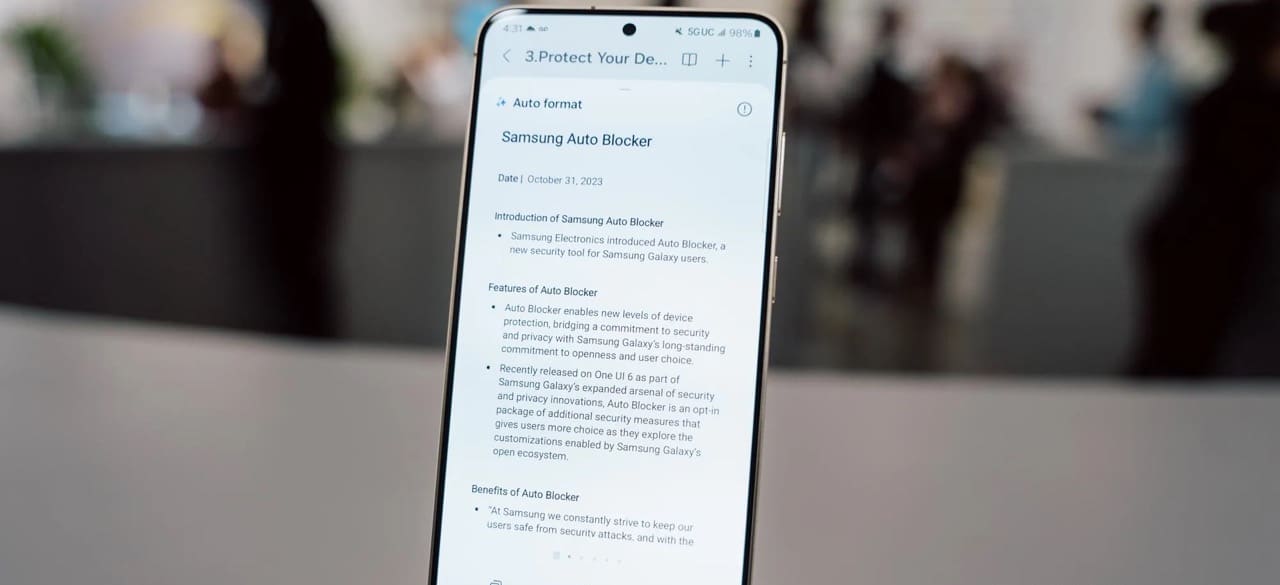
Recording Assistant
The Voice Recorder app can now transcribe audio recordings. This feature can also identify many different speakers. You can even translate or summarize the recording.
These features work similarly to Google's Voice Recorder app on Pixel. However, Samsung Voice Recorder cannot transcribe in real-time.

Creative Post-Production and Editing Suggestions
There are also a bunch of photo-related AI features. Creative Post-Production is a next-generation AI editor embedded into the Gallery app. With it, you can move, zoom, and remove objects in photos. AI will then be used to fill in the gaps.
Like the Magic Editor feature on Google's Pixel line of phones, Creative Post requires an internet connection. This feature uses Google's Imagen 2 text-to-image diffusion technology.
Additionally, Edit Suggestions automatically scans photos in the Gallery app to suggest edits that can be made, such as removing reflections. This feature is activated when you press the Info key while viewing an image.
Finally, Samsung is also using AI to improve the Dark Eye feature in addition to hardware improvements to the camera system.

Multi-purpose Search area
The versatile Search area is not exclusive to the Galaxy S24 series. Google also launched this feature for the Pixel 8 series. You just need to hold down the Home key (or Gesture Suggestion) to be able to search for something on the screen using Google Lens. This feature works with any app.

AI-generated wallpapers
Another AI feature that Samsung learned from Google is creating wallpapers using AI. First appearing on the Pixel 8 series, this feature can create wallpapers from a variety of themes with options to change colors and objects to suit your preferences. Samsung has launched a similar feature for their Galaxy S24 series.
![]()
The Galaxy S24 series uses Google's Gemini model
Most of Samsung's new Galaxy AI features are built on Google's AI models. More specifically, the Galaxy S24 series uses Gemini Nano for tasks running on the device and Gemini Pro for AI tasks running in the cloud.
Will the above AI features come to older Galaxy phone models?
All of the above features are available on the Galaxy S24 series. But what about older devices? Fortunately, Samsung has confirmed the initial list of devices that will receive Galaxy AI in the first half of 2024, including:
- Galaxy S23 series, including Galaxy S23 FE
- Galaxy Tab S9 series
- Galaxy Z Fold 5
- Galaxy Z Flip 5
 SamFw
SamFw

