On the One UI 6.0 version released to Galaxy S23 users in Vietnam yesterday, Samsung introduced the Auto Blocker feature to protect users' devices from security attacks.
How does the Auto Blocker feature work?
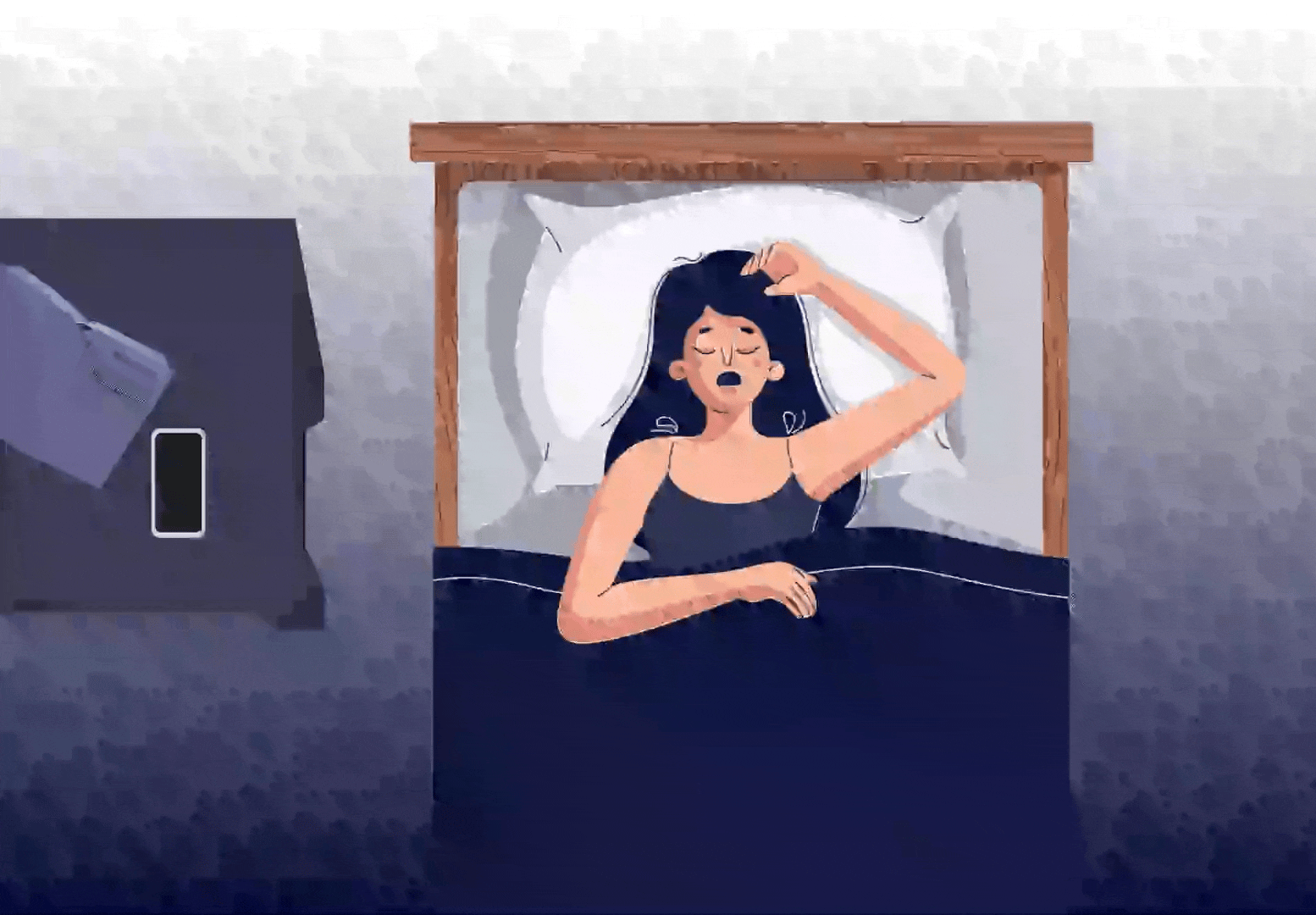
According to Samsung, when users enable Auto Blocker on One UI 6.0, this feature will prevent users from installing applications of unknown origin, commonly known as sideloading. Enabling Auto Blocker will help users avoid today's popular social engineering attacks. For example, in Vietnam, many users have lost hundreds of millions of dong or even billions because of installing applications impersonating state agencies from some scammers.
Additionally, Auto Blocker provides users with a variety of device controls, including application security checks, malware detection, and blocking of harmful commands and installed software, via USB cable. Therefore, the user's device will still be safe if someone wants to access or install a malicious application on their device.
In addition to device protection features, Auto Blocker also adds features to Message Guard to minimize Zero Click attacks and malicious hidden messages. The Message Guard feature was first introduced to Google and Samsung messaging apps on One UI 5.1. To date, Samsung has supported Message Guard for third-party messaging applications.
How to enable the Auto Blocker feature on One UI 6.0
The Auto Blocker feature will not be turned on automatically, so users will have to activate it manually. To activate Auto Blocker on One UI 6.0, users need to follow the steps below.

Step 1: Open Settings > type the keyword “Auto-block” in the input bar.
Step 2: Click the Enable button in the activation section.
 SamFw
SamFw

