Samsung is rolling out the One UI 7 Beta update for the Galaxy S24 series in select countries and plans to expand the program to more Galaxy devices. One of the highlights of this update is the Camera Continuity feature, which helps users easily switch and work seamlessly between Galaxy devices such as phones, tablets, and PCs.
Camera Continuity allows you to use your Galaxy phone's camera to take photos or scan documents, then continue editing or working directly on another device such as the Galaxy Book or Galaxy Tab. This feature is integrated into applications such as Samsung Notes and the Samsung Internet browser, providing maximum convenience at work.
To activate Camera Continuity, the devices need to be logged in to the same Samsung account, connected to the same Wi-Fi network, and within Bluetooth range. This ensures that the devices connect to each other smoothly and quickly.
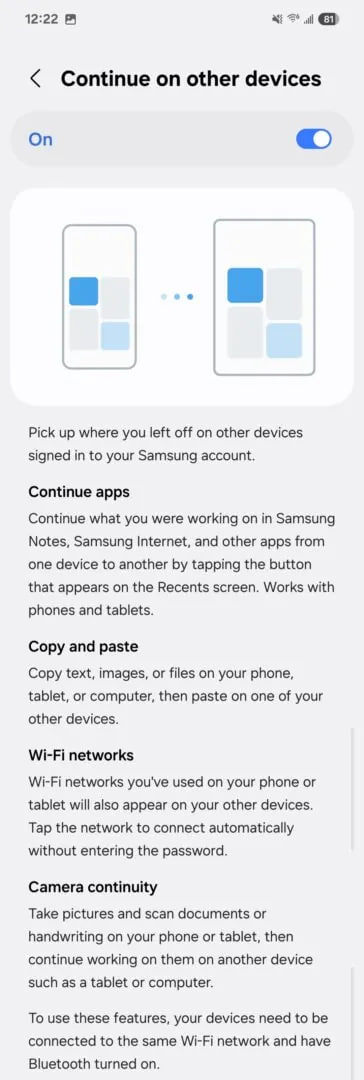
Currently, the Camera Continuity feature is available in the One UI 7 beta, but it is still in the final stages. Galaxy S24 users can see the option on their device, but support on other devices like the Galaxy Book 5 Pro or the Galaxy Tab S10 series is still lacking. When the feature is finalized, you will be able to sync and switch content with just a few simple taps.
In addition to Camera Continuity, Samsung has also improved the “Continue on Other Devices” feature, allowing users to continue working right where they left off when switching between phones, tablets, or PCs. This feature now not only supports Samsung Notes and the Internet but also syncs saved Wi-Fi networks between devices, providing more seamless and convenient.
With the One UI 7 update, Samsung wants to bring a whole new experience, making the Galaxy ecosystem more cohesive and powerful. Currently, Samsung is preparing to release Beta 3 for the Galaxy S24 series and may expand the beta to more devices in the near future.
 SamFw
SamFw

