Although Samsung didn't completely overhaul the watermark feature with One UI 6.0, it's still a welcome change.

With One UI 6.0, Samsung is trying to improve the camera usage experience. The default Camera app of Galaxy devices has become more user-friendly. Additionally, Samsung adds new features and improves existing ones, such as watermarks.
Samsung Galaxy devices can add watermarks to photos taken with the Camera app. With One UI 5.1, you can customize elements like watermark content and horizontal text alignment.
With One UI 6.0, Samsung gives you a little more control over watermarks. You can now choose to align text vertically, with the option to place the watermark near the top or bottom edge of the photo.
Besides, Date and Time have been divided into two separate options. So you can choose to toggle either one. (Date and Time options are also separate on One UI 5.1.1 for the Galaxy Z series.)
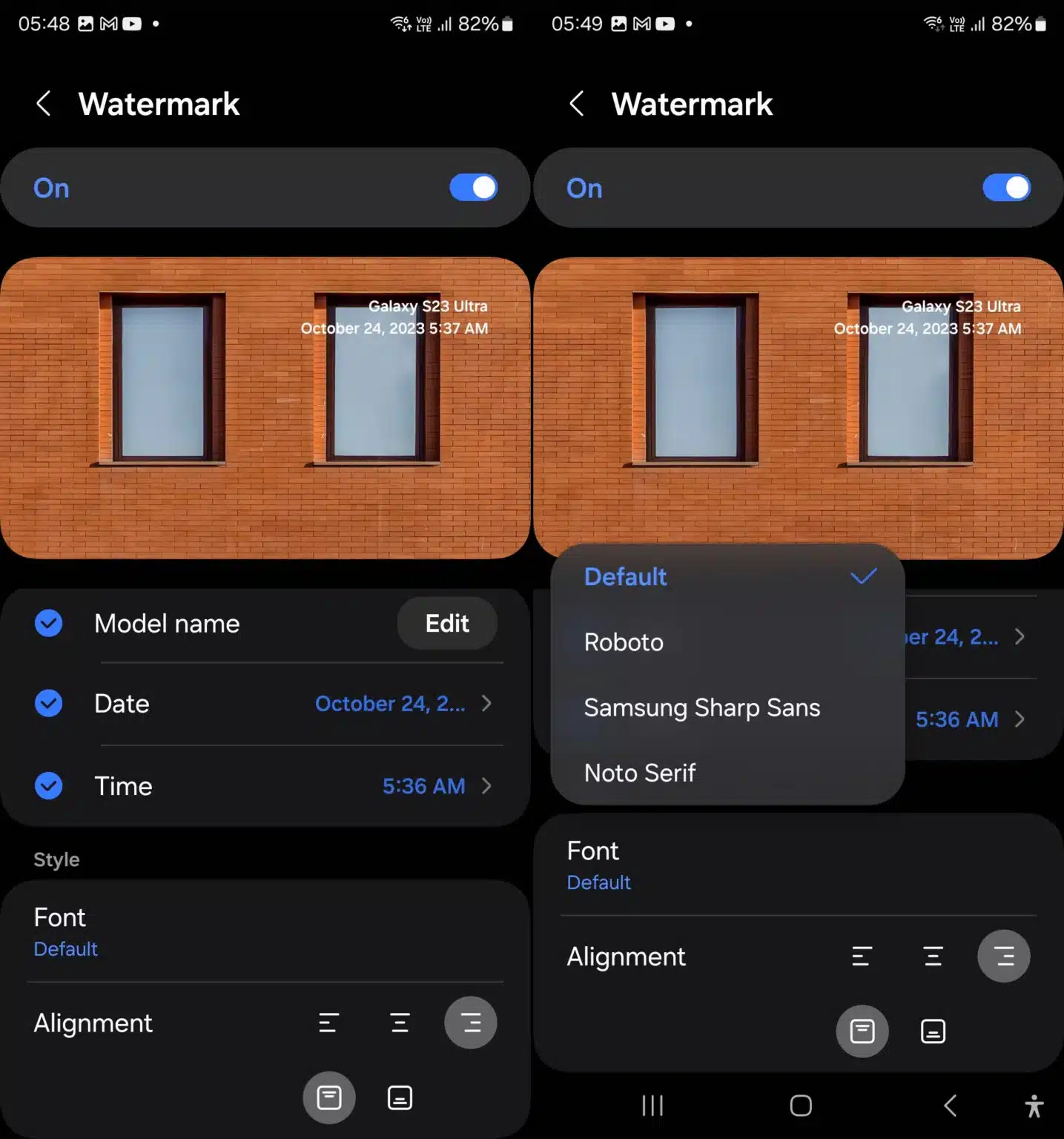
Finally, Samsung allows changing text fonts. Available options are Default, Roboto, Samsung Sharp Sans, and Noto Serif. You can use the new font that Samsung introduced for One UI 6.0 by selecting the Default option.
If you've never used the photo watermark function on your Galaxy device before, you can find it in the Camera app's settings screen.
 SamFw
SamFw

