Samsung has introduced a new feature in the One UI 7 update that allows users to turn off the “Super HDR” feature at the system level, providing a more pleasant HDR photo viewing experience on Galaxy devices.

HDR photos provide superior detail in both bright and dark areas, but to achieve this, the screen needs to be significantly brighter. Sudden changes in brightness, especially when using the phone at night, can be annoying for users. While Android previously had no option to control HDR content, Samsung decided to address this issue by improving the way “Super HDR” is managed in the One UI 7 update.
Previously, the “Super HDR” option was only available in the settings of the Samsung Gallery app, limiting the ability to control brightness when viewing HDR photos in this app. However, in One UI 7, the feature has been moved to the Settings app, allowing for system-wide control. Users can easily turn off “Super HDR” to prevent the screen from increasing brightness when viewing HDR photos, not only in Samsung Gallery but also in apps like Instagram and Threads.
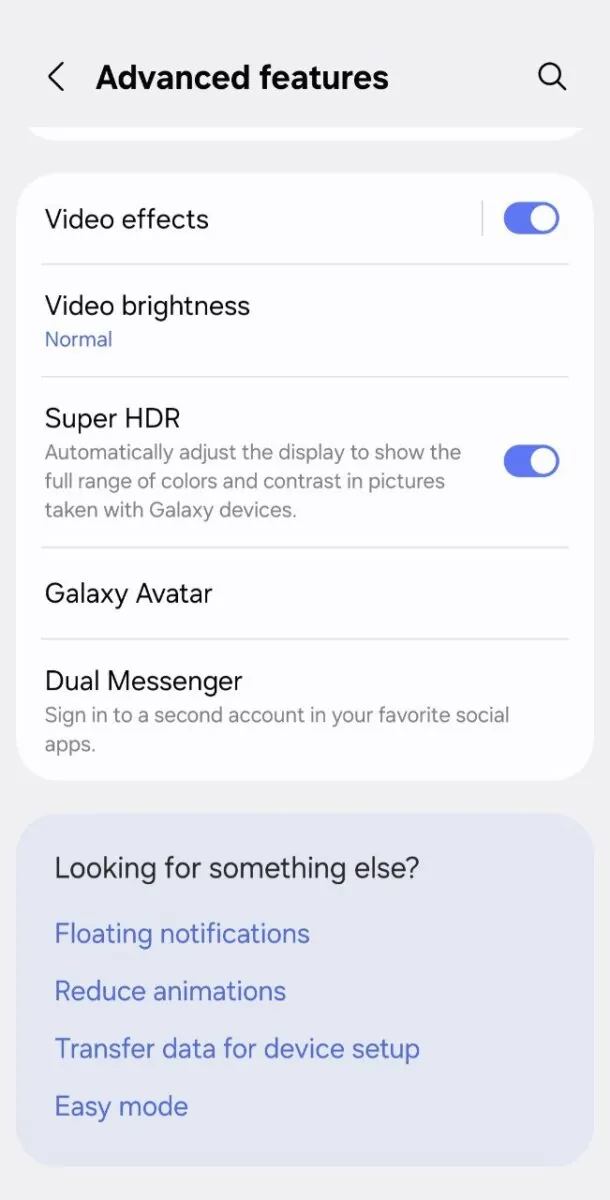
As described, “Super HDR” automatically adjusts the screen to show the full range of colors and contrast in HDR photos. When turned off, the device will stop displaying HDR content at increased brightness, helping to reduce the discomfort when browsing social networks at night.
Samsung’s “Super HDR” feature is built on Google’s Ultra HDR format, a standard HDR photo format on Android 14. The format is compatible with both SDR and HDR content, allowing platforms like Instagram or Threads to display HDR content when the device supports it. When “Super HDR” is turned off, Galaxy devices will display the SDR version of the image, avoiding over-brightening the screen.
Galaxy users can easily turn off “Super HDR” to avoid unwanted screen brightness when browsing media at night. Once your device receives the One UI 7 update, go to Settings > Advanced features to turn off “Super HDR.” This will give you a smoother experience when using your phone in low-light conditions.
 SamFw
SamFw

