Samsung offers the most feature-rich phones in the world, including a variety of security and privacy measures like Samsung Pass, Automatic Blocker, Secure Folder, and Private Share. However, One UI still lacks a basic security feature, which could be added with One UI 7.0.

One UI 7.0 will bring App Lock capabilities to Galaxy phones and tablets
One UI for Galaxy phones and tablets does not yet have the ability to lock apps. However, Samsung can overcome this shortcoming by introducing the App Lock feature with One UI 7.0. This information comes from @tarunvats33, who often discovers new features and updates related to Samsung devices.
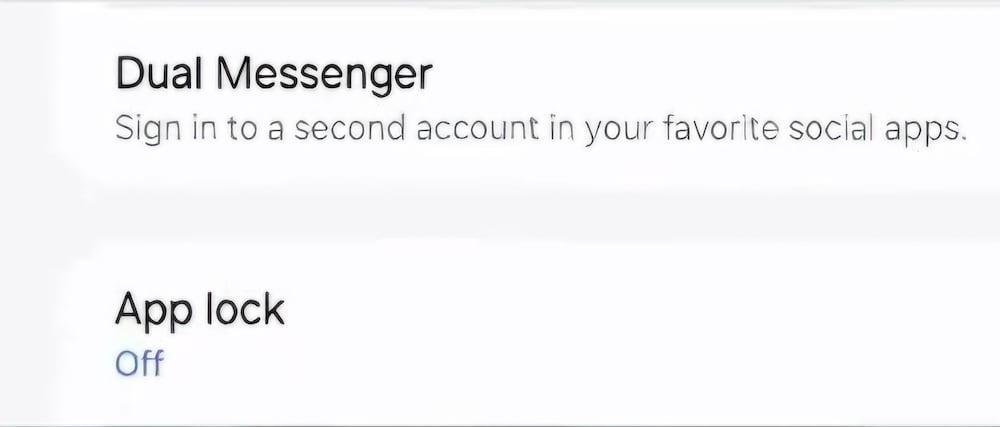
As you can see in the screenshot above, there is a new option called App Lock below the Dual Messenger feature in the Advanced Features section of the Settings app. On One UI 6.1, when you navigate to Settings → Advanced Features, you won't see any features listed under Dual Messenger.
Although you can hide sensitive apps and files inside Secure Folder, you'll need to set this up and install a new version of the app. If you just want to lock an app without resetting the entire app, the upcoming App Lock feature will suit your needs very well.
In any case, you should not trust this news too much because the messenger is not very trustworthy. Additionally, it's unclear whether App Lock will land with One UI 6.1.1 or One UI 7.0.
 SamFw
SamFw

