While it offers a lot of customization for the Lock screen, Samsung seems to have removed the dedicated widget screen for the Lock screen with One UI 7.0. It is unclear whether the company intends to bring this feature back in future updates.
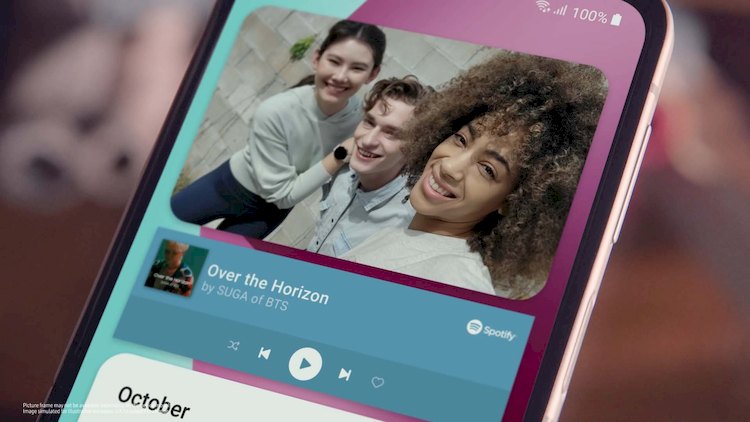
One UI 7.0 does not have a dedicated widget screen for the Lock screen
In One UI 6, Samsung allowed users to add certain widgets that they could access by tapping on the clock on the Lock screen. This feature seems to have been removed with the first beta of One UI 7.0. Now, when you tap on the clock on the Lock screen, the device will only show the clock.
This change was recently discovered. On phones running One UI 7.0 beta, the Widgets page in the Settings app and the Lock screen and AOD sections are no longer present. This is where you toggle widgets for the dedicated widget screen, including:
- Music
- Weather
- Today's Schedule
- Next Alarm
- Digital Widgets
- Schedule
- SmartThings
- Voice Recorder
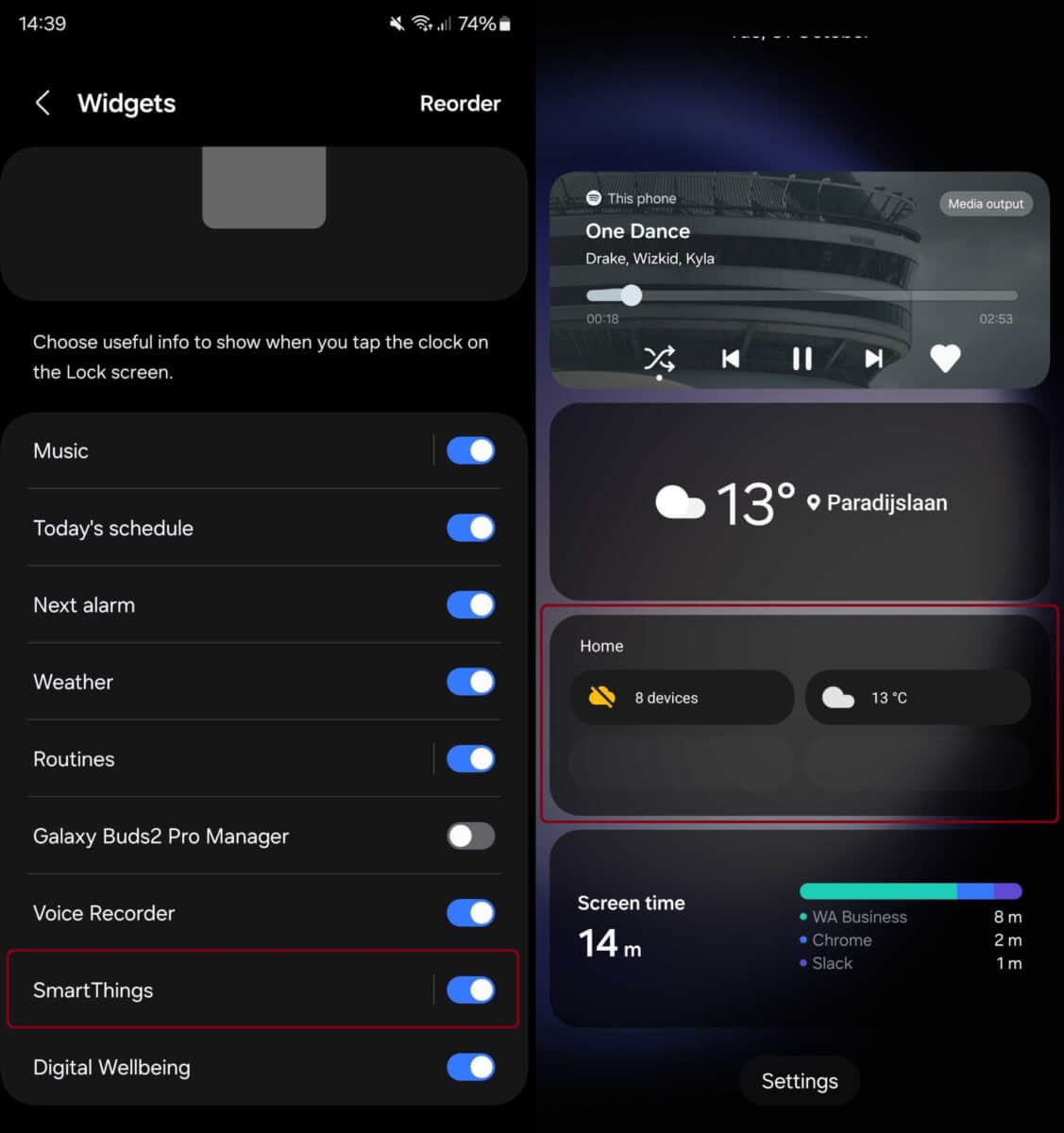
So, for now, you can only add small widgets to the lock screen, which appear below the clock. Samsung probably removed that feature because most people don't even know it exists.
Galaxy-savvy users can add any widget to the Lock screen using Good Lock's LockStar module.
 SamFw
SamFw

