You're about to have even tighter control over your Galaxy phone!

Android phones are famous for their high level of user control over the operating system. Recently, Samsung added a very small feature that emphasizes this philosophy to the latest beta of One UI 6. Now, you can choose which apps are updated with Android.
Previously, system applications would be updated en masse along with the operating system. This is a very difficult thing for you to change. However, the latest beta of One UI 6 has fixed this.
In the Software Update screen when you download the third beta of One UI 6, there's an App Update title with a line Select apps to update. When you tap this line of text, you will be taken to a new screen with a list of system apps. Here, you can choose which one you want to update along with the operating system. Apps that are not selected will need to be updated manually. The operating system update process can be sped up if you don't update system apps at the same time.
It should be noted that most system apps in One UI 6 can be updated through the Galaxy Store or Google Play Store. Both have the ability to automatically update apps. So, even if you choose not to update these few apps when upgrading your operating system, they can still be automatically updated through the Galaxy Store or Google Play Store. Luckily, you can turn this feature off.
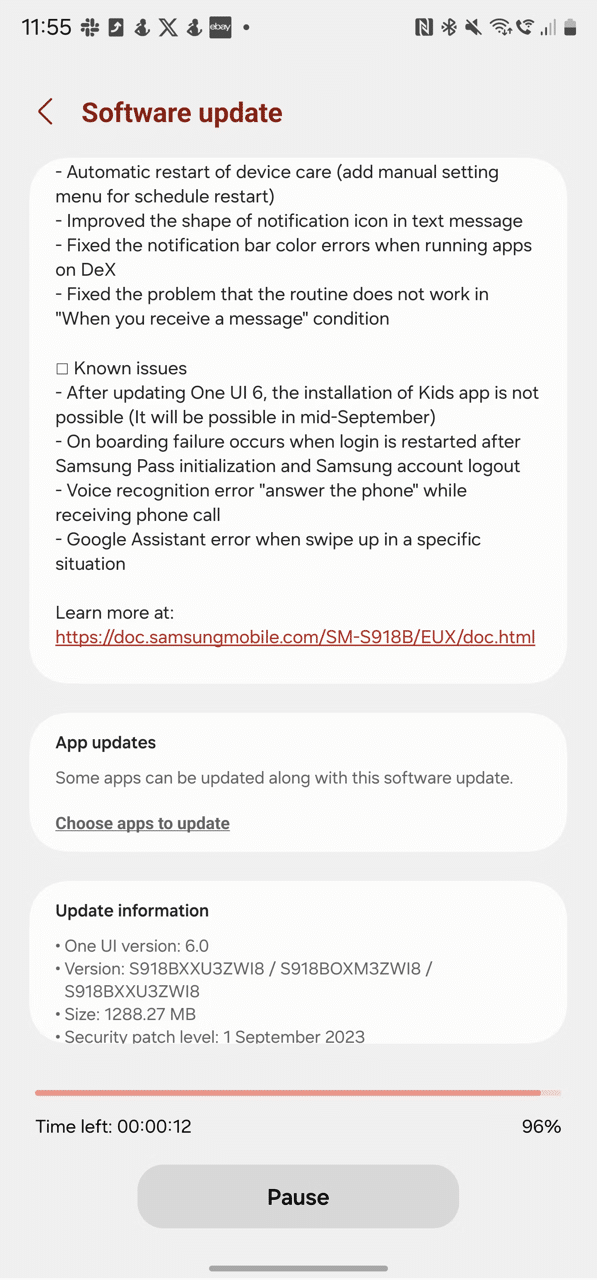
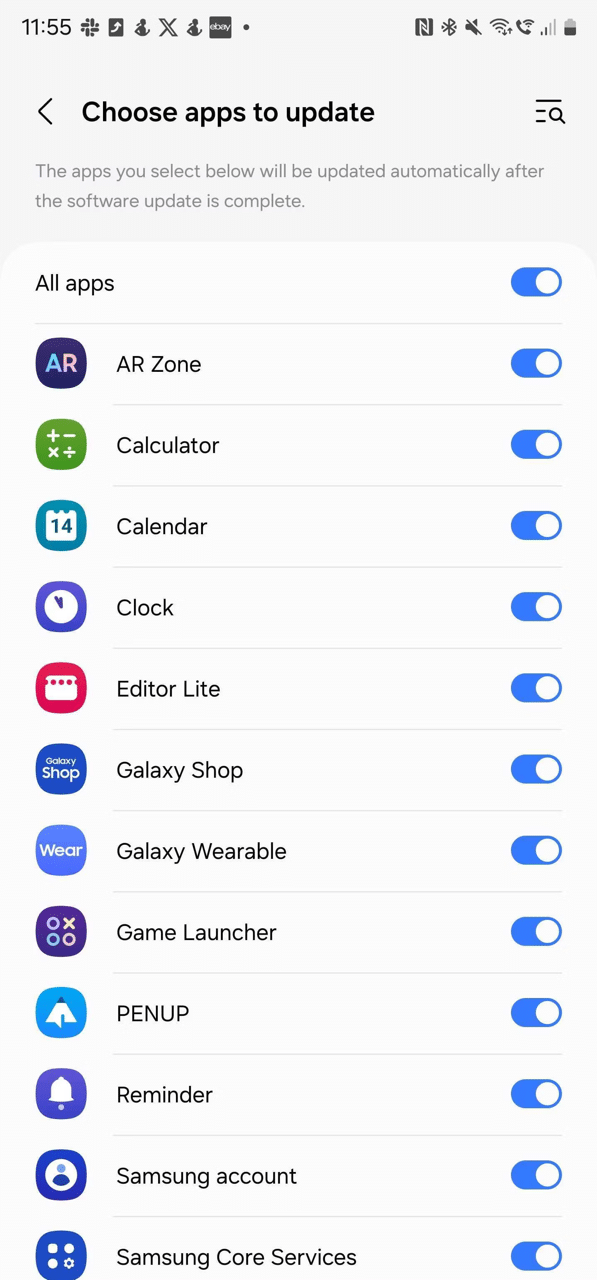
Recently, Samsung has attracted the attention of the tech community with many announcements and leaks. Most important among them is One UI 6 – which is quickly progressing through beta and has many great new features. Samsung Galaxy Buds FE has also just been leaked. We were quite excited to try this product. In addition, several photos have revealed the design of the Galaxy S23 FE.
The ability to choose which apps are updated alongside the operating system isn't groundbreaking but is still a welcome feature. It's nice to see One UI continuing its tradition of offering more customization to users.
 SamFw
SamFw

