Samsung has just introduced a new feature called Temporary Cloud Backup, which allows users to store unlimited data for a limited period of time at no cost.

With this feature, Galaxy device users can store data for up to 30 days. Once deployed, files such as images, videos, documents, etc., including files in Secure Folder, will also be backed up to Samsung's servers via a Wi-Fi connection. These files will be stored for a maximum of 30 days from the date of upload, and users will receive a notification before they are deleted.
Although you can store unlimited data with Temporary Cloud Backup, there is a small catch: the size of each individual file cannot exceed 100GB. Uploaded files must reside in the device's internal memory and not be stored on external devices such as microSD cards. Of course, this feature is only available with Galaxy devices running One UI 6.0 (Android 14) or higher.
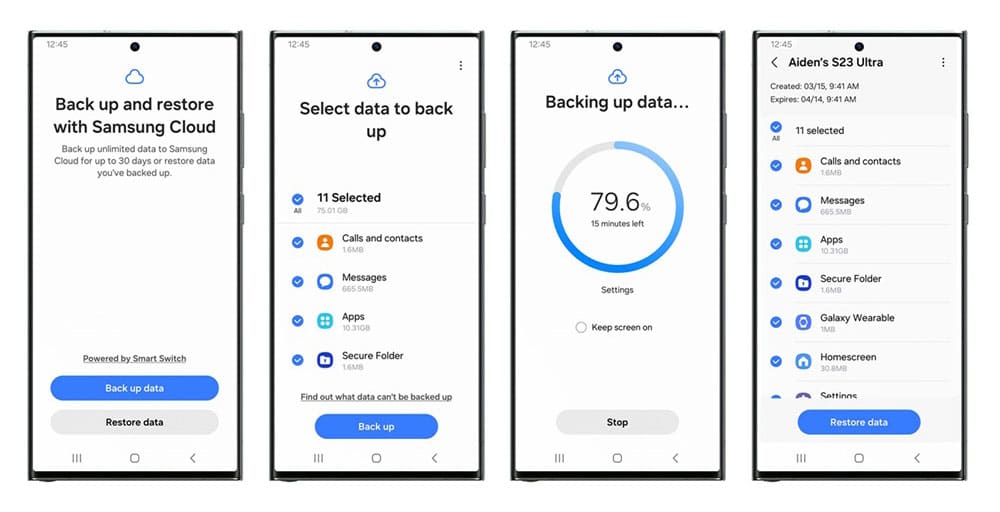
Samsung said that this new feature will bring peace of mind to users when their device has to be repaired or restored to factory settings (this option will cause data loss). Backed-up data can also be restored when you set up your new Galaxy smartphone and tablet. If you don't use this feature, you can also access your data through Maintenance Mode.
“Temporary cloud backup” will begin to be deployed in the near future, when One UI 6.0 is officially launched. It will be available to Galaxy S and Galaxy Z users in Korea first, then will be expanded to more models in different regions of the world. This feature can be accessed via: “Settings > General Management > Reset > Temporary Cloud Backup” or “Settings > Battery and Device Care > Maintenance Mode > Cloud Backup Temporary clouds".
 SamFw
SamFw

