Along with the announcement of One UI 5.1.1, Samsung said that the Galaxy Z Fold 4 will be one of the first devices to receive this new update. Now, the company has kept its promise when it started rolling out One UI 5.1.1 for the large-screen folding phone launched last year.

After the Galaxy Tab S8, the Galaxy Z Fold 4 is the next device to receive One UI 5.1.1. The update, codenamed F936BXXU4DWH5 with a size of 2.76GB, brings many improvements along with the August 2023 security patch. Users in some European countries are already able to download it, while other regions of the world can receive it in the next few days.
One UI 5.1.1 brings Galaxy Z Fold 4 many new features
Some of the most important improvements that the One UI 5.1.1 update brings to the Galaxy Z Fold 4 can be mentioned as four recently used app icons on the taskbar, drag and drop using two hands to quickly move files from one app to another, and the ability to hide apps opened in pop-ups. It also shows the current state of the app (full screen, side-by-side, or pop-up) in the Recent Apps menu. You can quickly switch between multi-pane and pop-up views by dragging one of its corners.
Quick Share now allows users to share files without requiring the same Wi-Fi network. Private Sharing can already set an expiration time for shared files, and you can even delete them at any time. The lock screen has more clock font styles and location options.
In the One UI 5.1.1 update, Samsung also introduced more features for Flex Mode. It showed a progress bar and other multimedia control options when an audio or video file was played on half the screen. You can also drag and drop those controls to your liking.
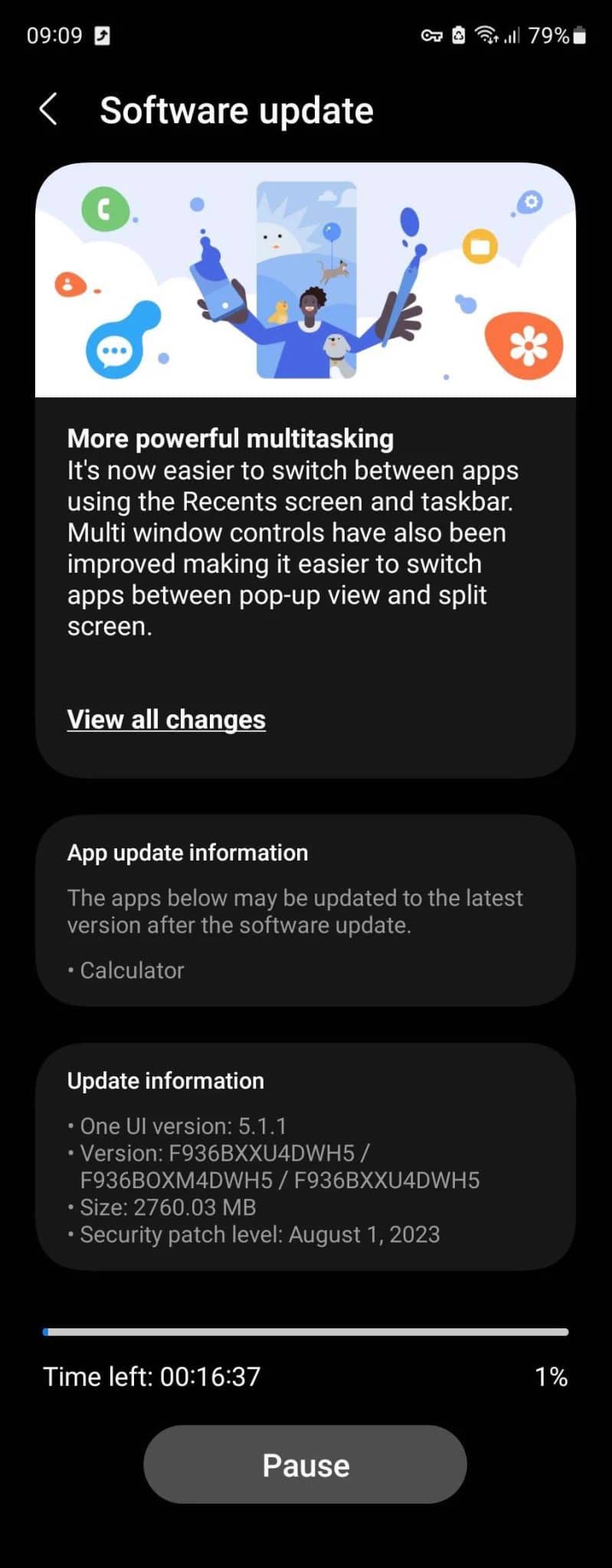
Not only Galaxy Z Fold 4, but many older Galaxy Tab smartphones and tablets will also get the new features of One UI 5.1.1. Of course, some features won't appear on tablets because they don't have folding screens. If you're using the Galaxy Z Fold 4, check for new updates by going to Settings > Software update > Download and install.
 SamFw
SamFw

