Samsung's Galaxy Enhance-X photo editing app has been getting new features every year since its release. The company recently updated the app to take advantage of the larger screens on tablets, making it easier for users to edit photos. The app also has a few new features.
Galaxy Enhance-X has a tablet-optimized user interface
A new update has been released for Galaxy Enhance-X to optimize the app for tablets. The new version of the app now supports landscape mode.
As you can see in the images below, the image you're editing is displayed on the left side of the landscape screen, while the adjustments are displayed on the right side of the screen.
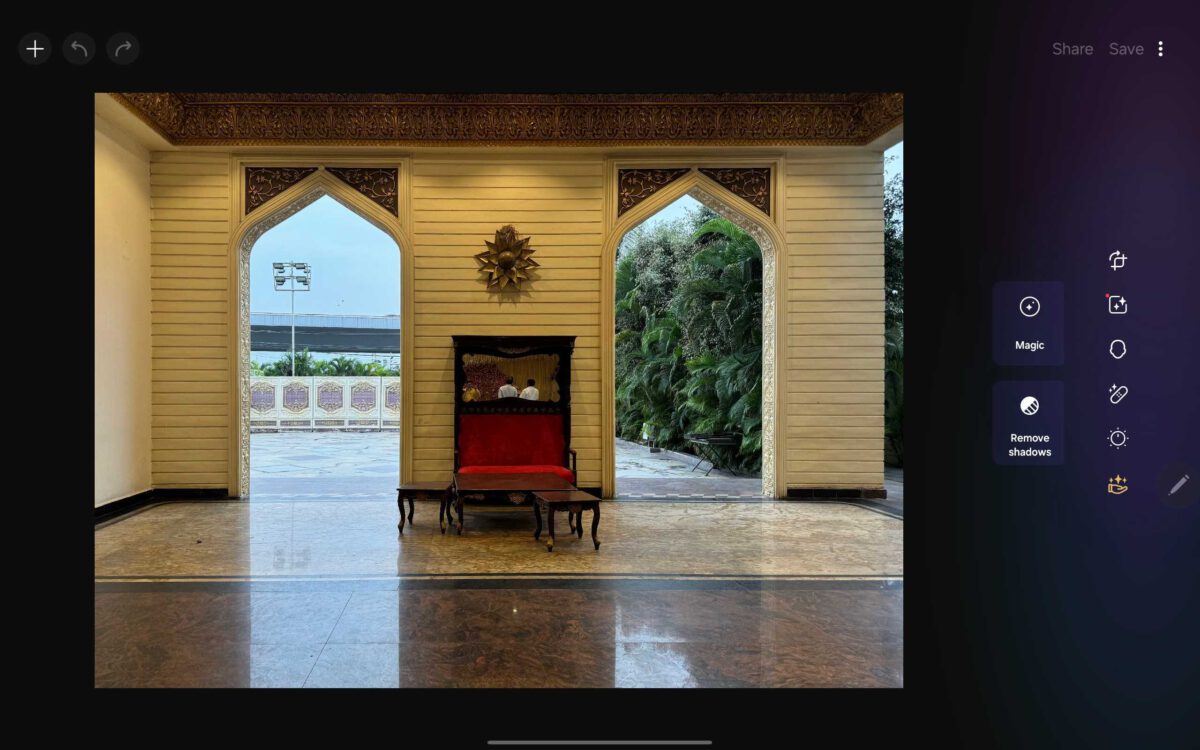
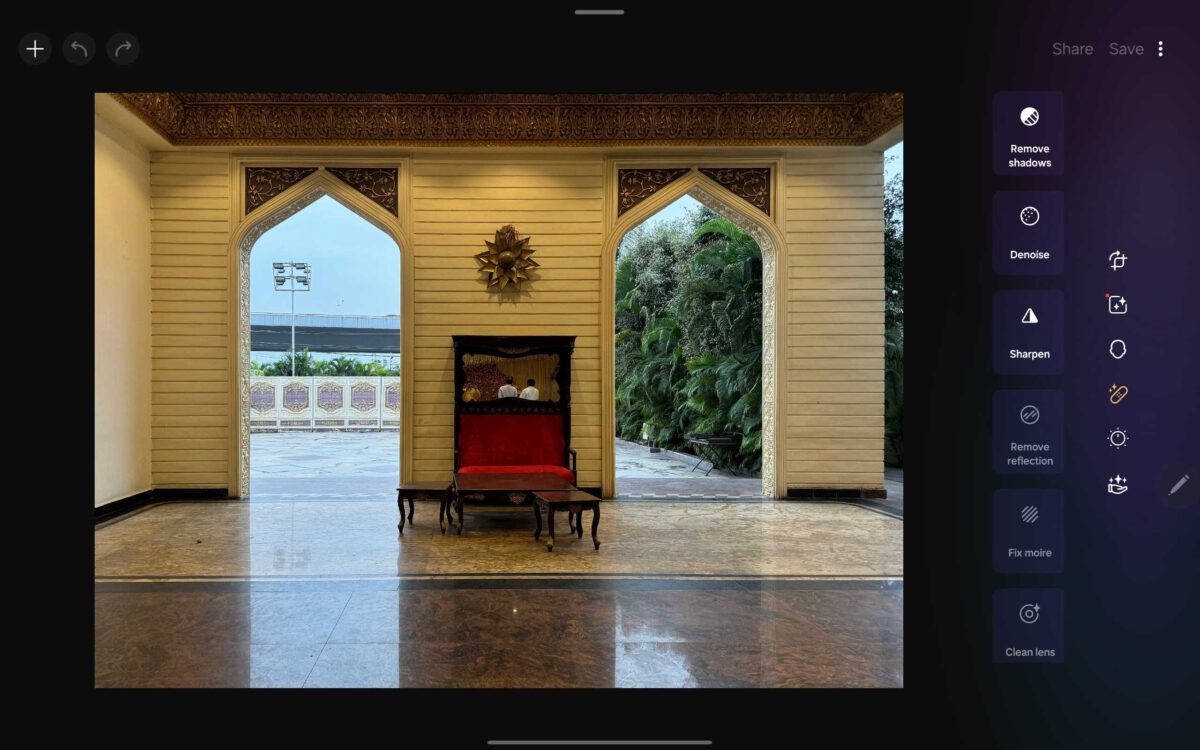
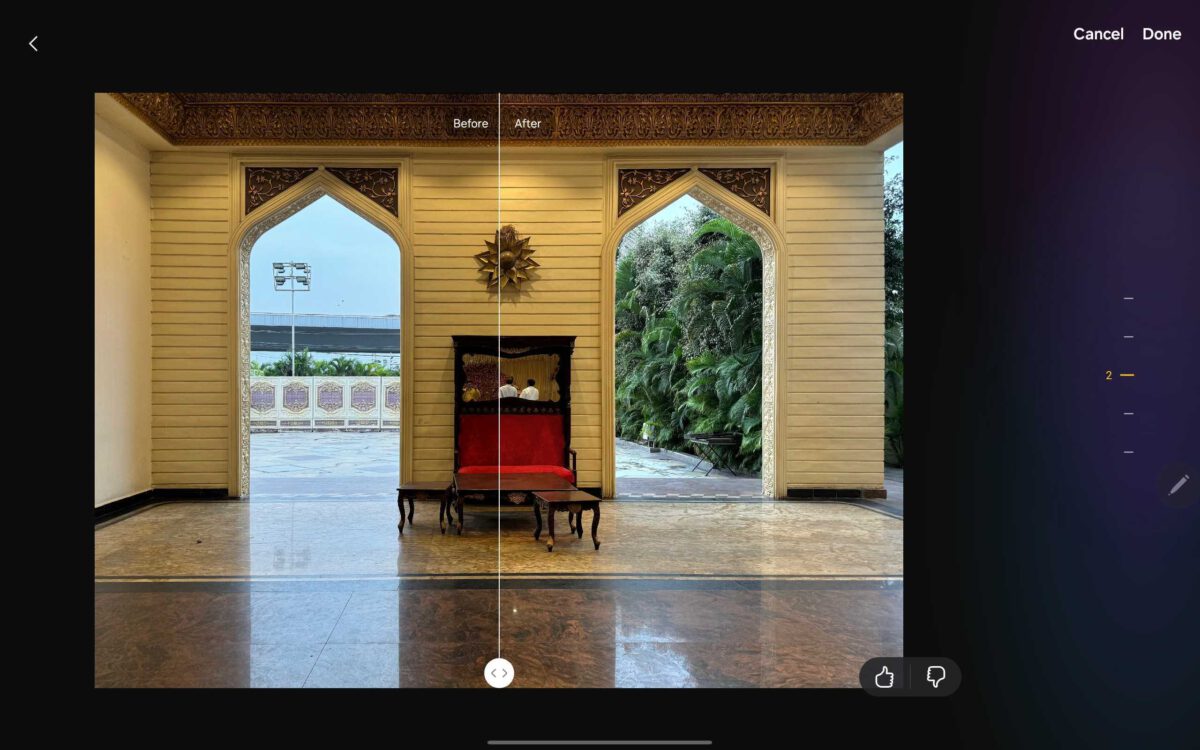
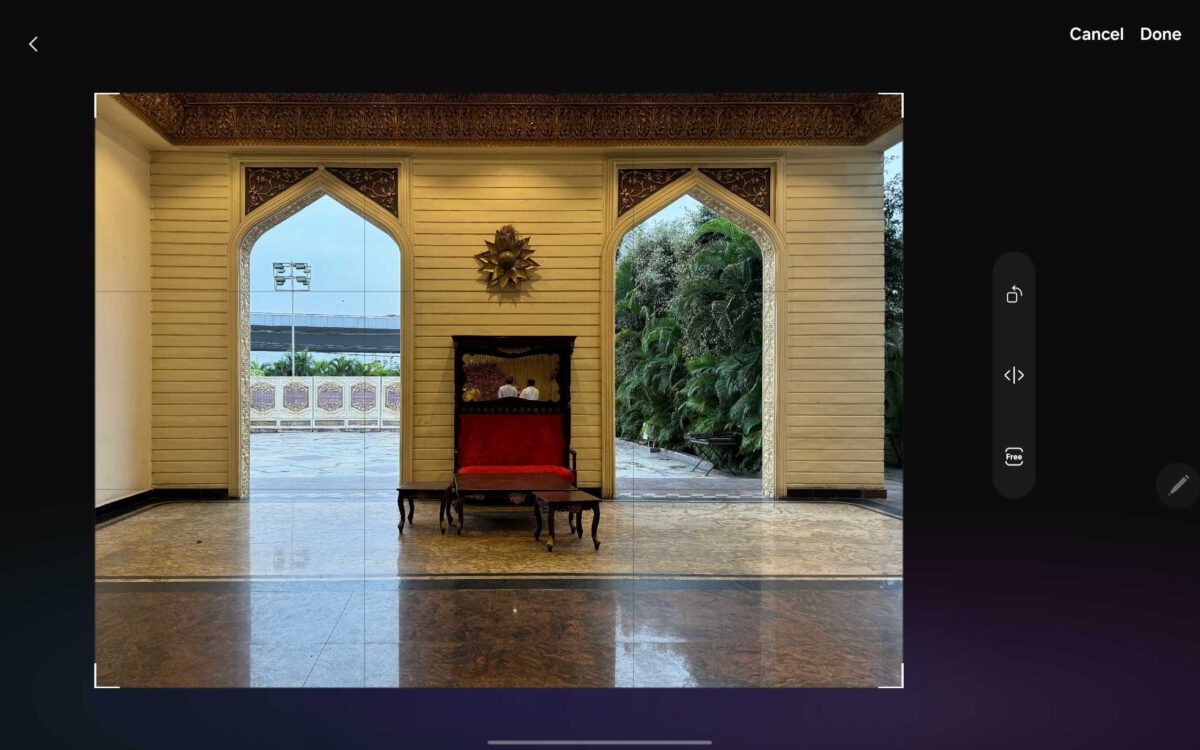
Galaxy Enhance-X also has a Motion Clipper feature, which can create GIFs from Motion Photos. The official changelog says the new feature is only available in certain markets. However, Samsung did not list the supported markets.
The Camera Shift feature has also been improved. You can now select one or more objects in the photo to apply a Camera Shift. In addition, Camera Shift can also be applied to people and pets.
Finally, Galaxy Enhance-X supports Samsung DeX. Since the interface is optimized for landscape, the way the app works does not change when DeX mode is activated. Therefore, editing photos can be much easier when you use a keyboard and mouse.
Samsung has gradually optimized the user interface of many of its apps for the landscape screens of foldable phones and tablets. There are still a few apps that are not optimized for tablets, including Galaxy Wearable and Samsung Pass. Both support landscape but do not have a multi-column design. As a result, a lot of the screen space is wasted.
 SamFw
SamFw

