A few days ago, Samsung revealed that it will bring more features to the Galaxy ecosystem. The company has begun delivering on its promise, starting with the Galaxy Buds 2 Pro. This update will make it easier to use this headset model with Samsung TVs and tablets.

The Auto Switch feature of Galaxy Buds 2 Pro already supports the Galaxy Book series
Recently, Samsung released a new core update for Galaxy Buds 2 Pro in Europe and India. The Baseband version this time is R510XXUOAXB4 and the download size is about 6.01MB. This update introduces the Auto Switch feature to the Galaxy Book computer line. Thanks to that, Galaxy Buds 2 Pro can automatically pair with laptop models of the Galaxy Book 3 and Galaxy Book 4 series.
So, when you watch a movie on your Galaxy Book computer, listen to audio through your Galaxy Buds 2 Pro, and have an incoming call on your Galaxy phone, the Galaxy Buds 2 Pro will automatically switch the connection from your computer to your phone. This feature supports devices running One UI 4.1.1 (or higher) with the Continuity Service app (version 1.2.16 or higher) installed. To use this feature on Galaxy Book, your computer needs to install the Samsung Settings application (version 6.0.0 or later).
The changelog for this update also states that the reliability and stability of the Auracast Bluetooth function have been improved. Therefore, when you use Bluetooth Auracast on Galaxy Buds 2 Pro, the sound will be less interrupted.
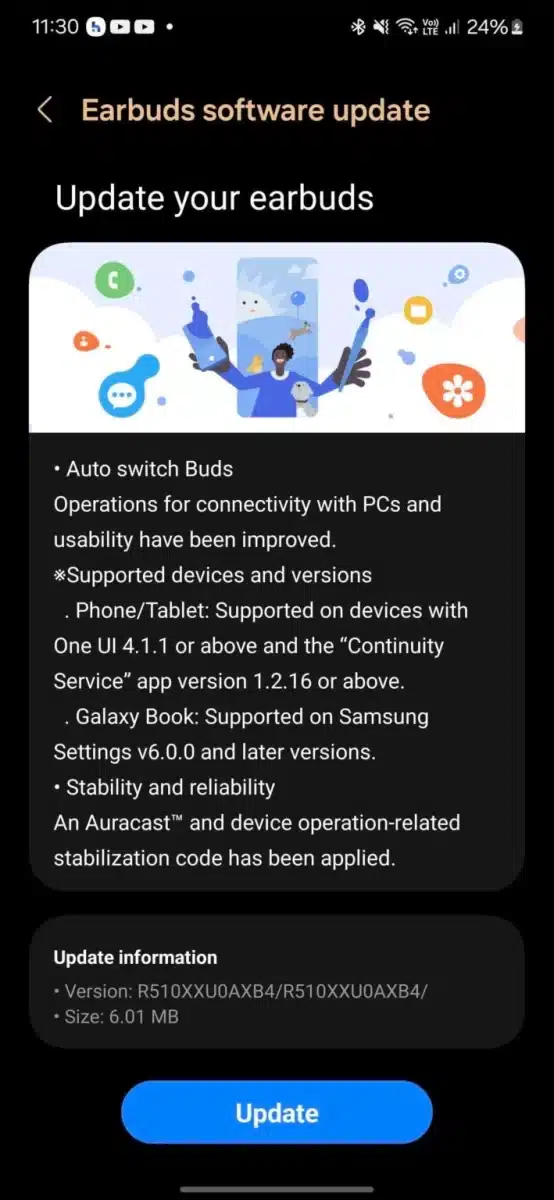
 SamFw
SamFw

