One UI 6.0 simplifies the process of changing image resolution in the Camera app on Galaxy devices.
If you buy a Galaxy phone in 2023, there's a good chance it has a high-resolution main camera. Even the low-cost Galaxy phones launched this year have 50 MP cameras. Meanwhile, the Galaxy S23 Ultra has a 200 MP camera.

Of course, the phone doesn't actually take photos at native resolution by default. For example, to produce the best results, the Galaxy S23 Ultra takes 12 MP or 50 MP photos despite using a 200 MP sensor through a process called “pixel binning”.
Of course, Samsung allows users to take photos at maximum resolution if they want. When shooting at maximum resolution, the quality of the results produced in some situations (such as low light) will be reduced. Meanwhile, photos taken outdoors during the day may be more detailed.
With One UI 6.0, you can switch resolutions with just one tap.
With One UI 6.0, Samsung is finally making it easier to switch resolutions in the Camera app. Previously, you needed to tap the screen once to display the list of available resolutions and then tap the screen again to select the resolution you want. On One UI 6.0, you only need to tap once to switch resolutions as you can see in the photo below.
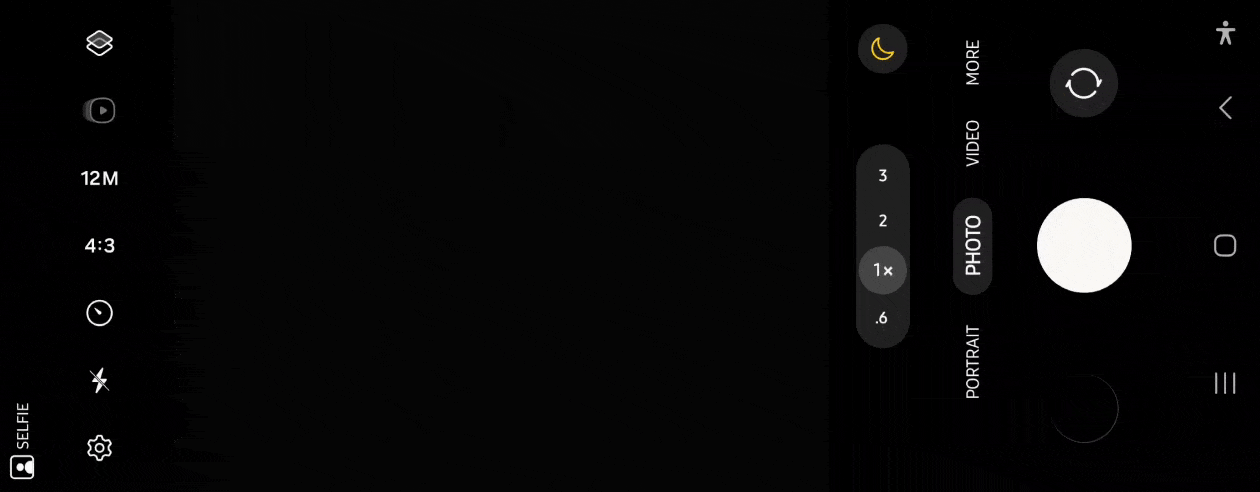
Additionally, Samsung separates the aspect ratio and resolution into two different keys. You can still choose aspect ratios of 16:9, 4:3, 1:1, and Full. However, unlike before, you can switch between four aspect ratios for any resolution. For maximum resolution, aspect ratios other than 4:3 will reduce the resolution of the output.
All Galaxy models eligible for One UI 6.0 based on Android 14 will have the new camera interface along with a host of other changes and many new features.
 SamFw
SamFw

