Instagram is a great app for sharing stories and funny moments through videos. Although Instagram allows you to save Reel videos, what should you do with Stories videos that disappear after 24 hours?
Well, there’s good news! Here we will introduce you to an app called Snaptube, which is a video downloader for Instagram that allows you to download Instagram videos directly to your phone.
Continue reading for additional content about this application, including how to download, install, and use it in downloading Instagram videos.
Snaptube: The Best Free Instagram Video Downloader App for Android
In recent years, Instagram has become quite popular among many people, and most of them post their stories in the form of videos. But what if you come across a video that you want to save offline for future viewing? Well, this is where Instagram video downloader app comes in handy.
Allow us to introduce Snaptube. This is a free app that allows you to download any Instagram photos and videos without even paying hidden fees. Apart from Instagram, it is also compatible with other video streaming platforms like TikTok, Facebook, etc. The Snaptube app is user-friendly and requires no professional skills.

After installing the Snaptube app on your phone, downloading videos from Instagram becomes incredibly simple. When you come across a video you want to save, simply click the 'Snaptube Download' button. With just one tap, the video will be saved directly to your phone. It’s really that straightforward! Below, we’ll walk you through the detailed steps to download both Instagram videos and photos using Snaptube.
Where to Download the Snaptube App?
You can download the Snaptube app for downloading Instagram videos from several reliable sources:
- Official Website: Go to Snaptube official website and be sure to download it from there only. Just search 'Snaptube' on Google and proceed accordingly with the site of the first link.
- App Stores: From major phone brands, including Huawei, Vivo, and Xiaomi, you can download Snaptube freely from their respective app stores.
- Popular APK download platforms: Snaptube can be found on major APK download platforms such as Uptodown, Apkpure, Malavida, etc.
No other downloader is recommended for any other Instagram downloader because not all downloaders can be trusted, and some may also contain malware. So, in these circumstances, it is very important to use a reliable download tool. Snaptube Instagram video downloader app has been verified by some popular agencies like CM Security, McAfee, and Lookout Security.
How to Download Instagram Videos and Photos Easily?
Snaptube makes it easy to download videos in various qualities, whether you're saving an HD video, a combination of photos and videos from an Instagram post, or reels with audio. Here’s how to start downloading your favorite Instagram content using Snaptube:
- Install Snaptube: First, make sure Snaptube is installed on your device. You can download it from above mentioned platforms.
- Open Instagram: Launch the Instagram app and browse your feed or search for specific content you want to download.
- Select content: Once you find the video or photo you want to save, click the Share button.
- Share to Snaptube: Select More Options from the sharing options and click the Snaptube icon.
- Select format and quality: You will be prompted to select the quality and format of your download. Choose according to your preference.
- Start downloading: Click "Download". The video or photo will start downloading and once it is complete, it will be available in the Downloads section of Snaptube or directly on your device.
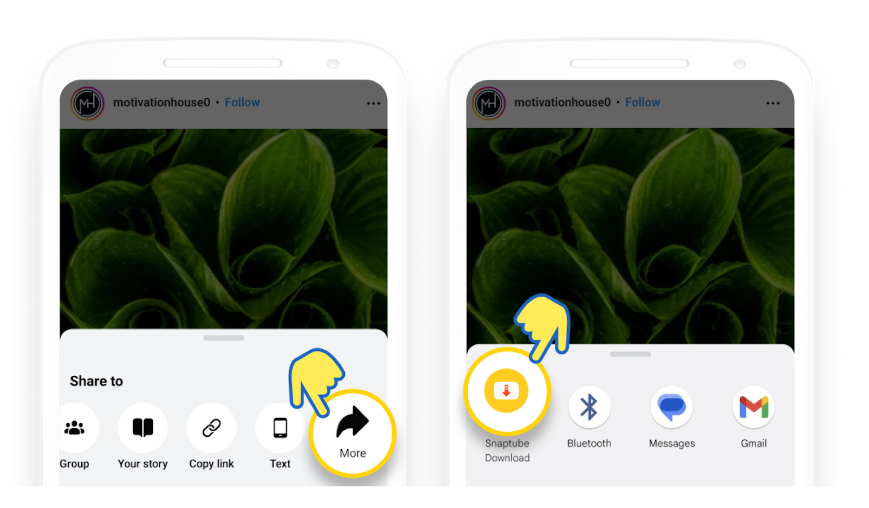
That's it! Now you can enjoy your favorite Instagram videos offline and share them as you like.
Major Features of the Snaptube App
Snaptube isn't just for downloading Instagram videos; it's packed with features that users love:
- Multi-Platform Compatibility: Snaptube works with Instagram, Facebook, TikTok, Twitter, and more, handling various video formats seamlessly.
- Easy to Use: Its simple interface doesn't require any technical skills. Just search for the video and hit download.
- Multiple Quality Selections: You can choose from different resolutions to suit your preferences or storage space.
- Batch Downloads: Download multiple videos at once, saving time and speeding up the process.
- In-App Browser: With a built-in browser, you can easily access and download videos directly from Instagram or other sites.
- Safe & Secure: Snaptube is verified safe, so no worries about viruses or malware.
- Free to Use: Best of all, it's completely free to download and use, making it accessible to everyone, regardless of budget.
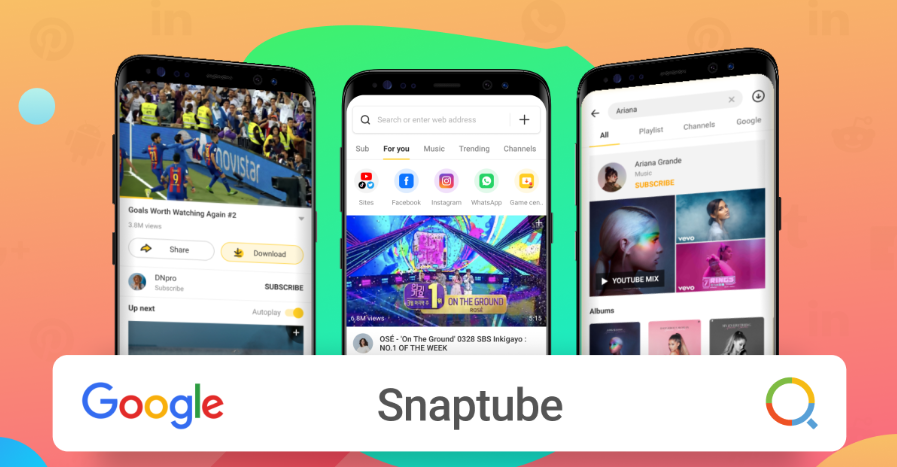
Wrap Up
This concludes all about the Instagram video downloader app - Snaptube. With this guide, you now have the practical knowledge to download Instagram videos easily. Now you can enjoy great Instagram content anytime, anywhere. Please feel free to share this helpful post with your friends and family!
 SamFw
SamFw

