In this digital age, where first impressions are often online, a professional headshot is indispensable. It's not just an image—it's the first encounter potential contacts or employers have with you. Therefore, whether it’s for your social media profile, professional network, business website, or LinkedIn profile, a professional headshot can make a significant impact on how people see you, both personally and professionally.
Thanks to advancements in artificial intelligence, creating a professional-looking headshot is now more accessible than ever. You can produce one effortlessly, without the hassle you might expect. This article will introduce you to Artguru AI headshot generator and Pica AI face swapper, which offer two methods for creating professional headshots.

Pro Method: Professional Headshots with Artguru AI
Before delving into the detailed steps, let's explore what sets Artguru apart. More than an AI image generator and an AI avatar generator, Artguru enables you to tailor your professional headshot for the perfect embodiment of your professional identity. It transcends traditional photography by marrying the precision of AI algorithms with the artistry of portrait editing, ensuring your image is not just sophisticated but also professionally attuned. With meticulous attention to every pixel, Artguru create a headshot that not only resembles your actual appearance but also encapsulates your unique personal brand.
Let's dive deeper into the process of using this innovative tool. Whether you're a seasoned professional looking to refresh your image or a newbie eager to make a memorable first impression, Artguru offers a pathway to headshot perfection.
Step-by-Step Guide to Using Artguru AI Headshot Generator
Step 1. Visit Artguru’s website and find the AI Headshot memu
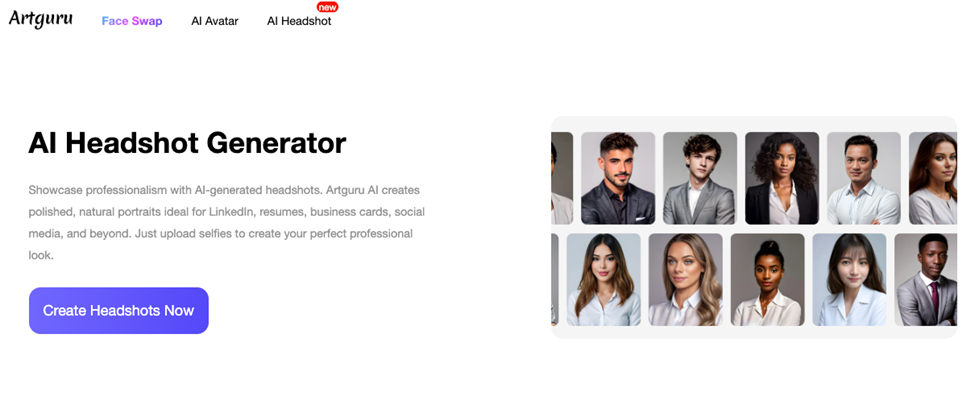
Open your browser and make sure that your device is connected to the internet, then navigate to Artguru’s official website. Once you’re on the website, look for the AI Headshot menu in the header and tap on it.
Step 2: Select the style and upload your image
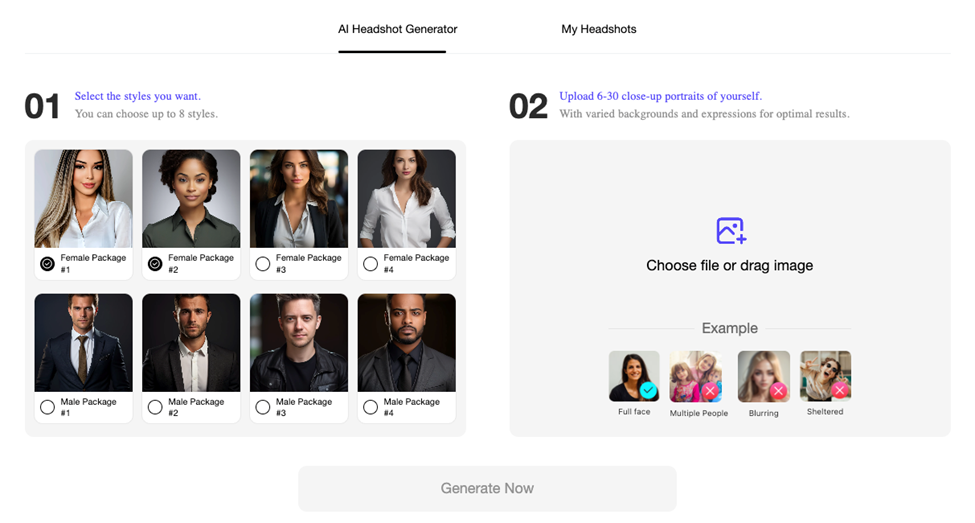
Artguru offers 4 different styles of professional looks, each for males and females. Simply choose one that best suits you, then upload 6-30 images of yours. Each image is recommended to have different lighting and backgrounds for an optimal result.
Step 3: Save your professional headshot
Now that everything is set, click on the “Generate Now” button, and wait for the result. It could take up to a few minutes for the best output.
With this option, you can create your professional headshot in a few clicks without any hassle. However, since it can produce a high-quality image, it charges some fees for each image. For a free service, read the following section.
Free Method: No-Cost Headshots with Pica AI
If you’re one of those people seeking a budget-friendly service, then Pica AI Face Swapper is a valuable choice. This face swap tool provides a speedy yet free solution to generate a professional headshot, allowing users to generate any kind of profile or professional looks hassle-free.
Step-by-Step Guide to Using Pica AI Face Swapper
Step 1. Visit Pica AI official website
Just like the previous step, make sure your device is connected to the internet, and open the browser to visit Pica AI’s official website.
Step 2: Upload your professional photograph
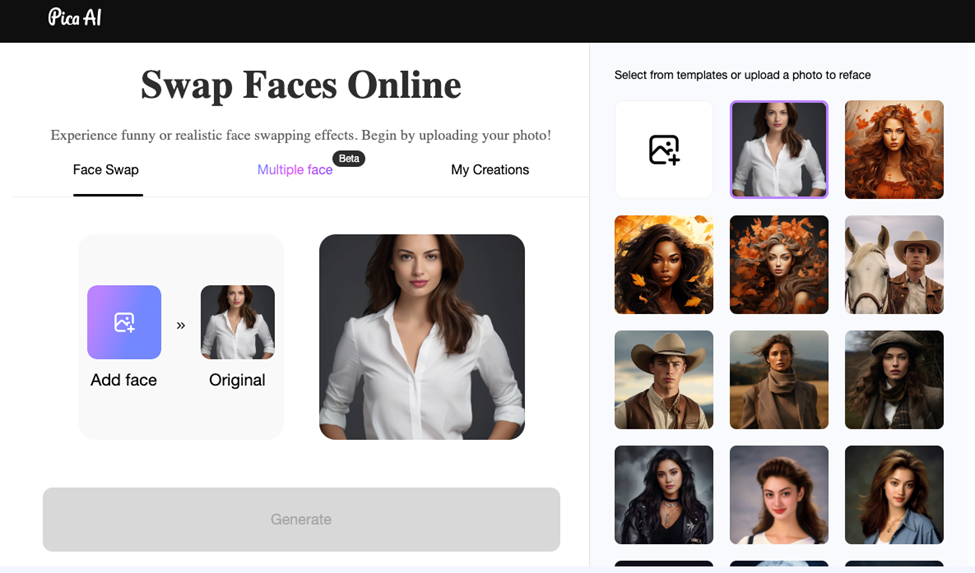
Click on the image upload icon located in the top right corner of the page and select the photograph of your choice to create your personalized professional portrait.
Step 3: Upload Your Selfie
Click on 'Add Face' and upload a selfie where your face is clearly visible to ensure the quality of the generated portrait.
Step 4: Generate and save
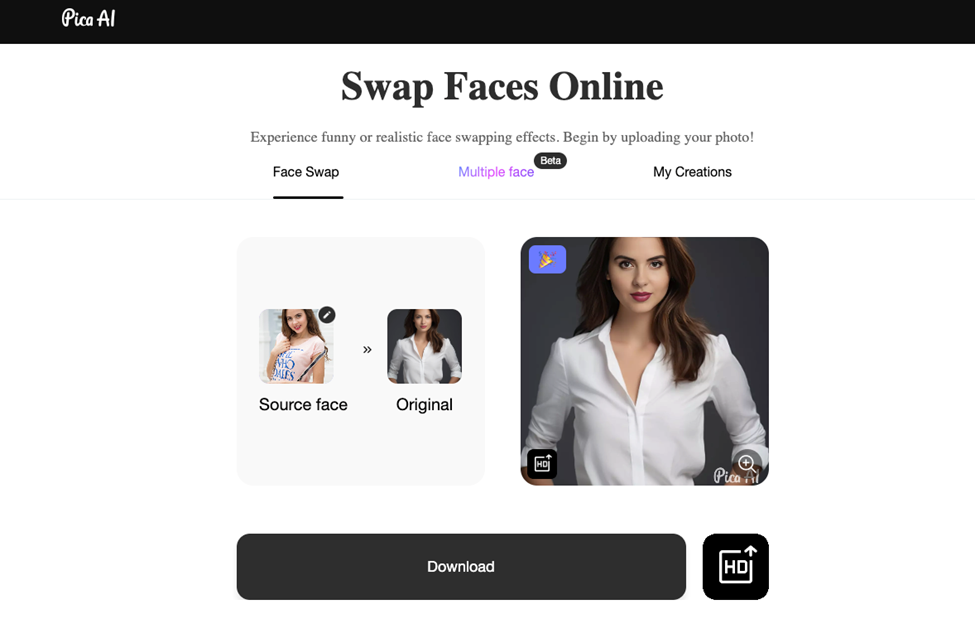
Finally, press 'Generate', wait a few minutes, and you will be able to download your customized headshot.
Conclusion
Now that you’ve read this article, you should have one way in mind about which one to use, right?
A few tips for you, in order to ensure that you can get a stunning headshot, make sure that the uploaded image has a clean backdrop, this can help the AI to crop your image perfectly. Also, make sure that you upload the right expressive poses that suit your reface template. Good luck!
 SamFw
SamFw

