Samsung has released a new update for its photo editing app Galaxy Enhance-X. The new version has an additional useful feature called Camera Switch - which allows changing the shooting angle of old photos. If you don't like the perspective of a certain photo, you can fix it with Camera Switch.

You can change the perspective and shooting angle of the photo very easily with the Galaxy Enhance-X application.
The new version of the Galaxy Enhance-X app (2.0.67) is now available on the Galaxy Store and weighs 166.21MB. The new Camera Switch feature allows you to change the perspective or shooting angle of the photo. For example, if you think a photo looks like it was taken from a vertical angle, you can use the new feature to edit it so it no longer looks that way. You can change the camera height as well as the shooting angle. You can also make a photo look like it was taken with the camera upside down.
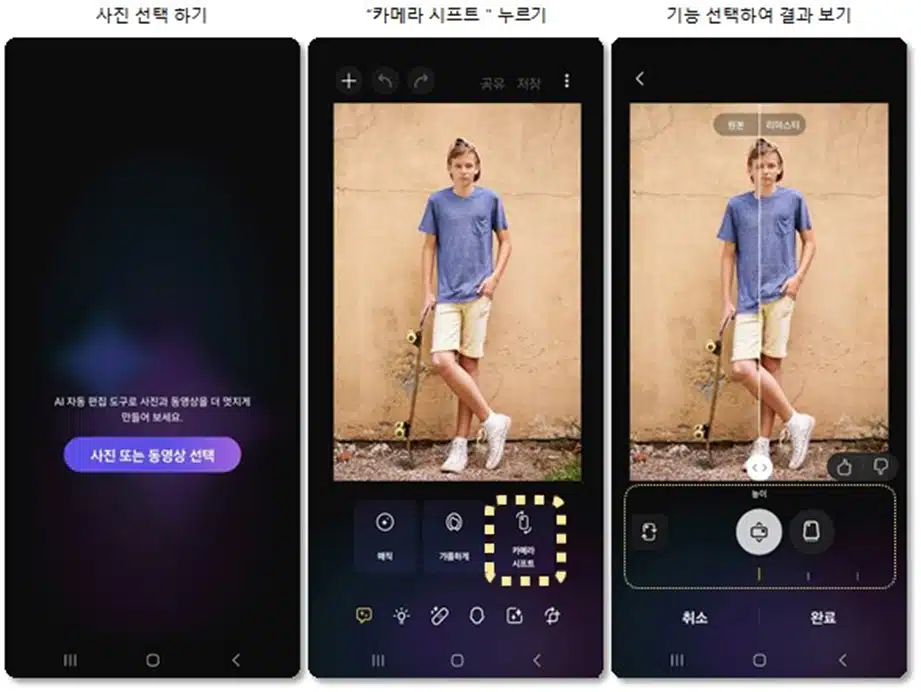
When you click the Camera Switch key, three options will appear, from left to right: Camera Switch, Height, and Tilt. Camera Switch allows you to choose between regular and upside-down camera angles. With Height, you can adjust the height of the camera. Finally, use Tilt to change the camera's vertical angle. With Camera Switch, you can make people in photos look thinner. Unfortunately, this feature only works with photos of the entire human body.
 SamFw
SamFw

