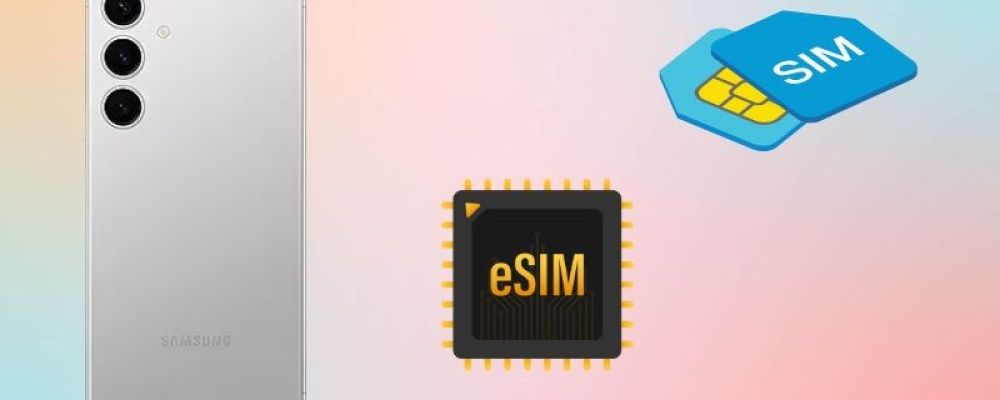
From One UI 5.1, you can transfer eSIM between Galaxy devices in just a few simple steps.
Phone brands like Apple, Google, and Samsung are looking to simplify the eSIM activation and porting process. In particular, Samsung has developed a tool to transfer eSIM from one device to another quickly and conveniently for their Galaxy line of phones and tablets. This tool is integrated into the Settings app of devices running One UI 5.1.
To transfer eSIM from one Galaxy device to another, simply follow these steps:
- Open the Settings app on the device you want to transfer the eSIM to.
- Navigate to the Connections → SIM Management page.
- Select Add eSIM and then select Other ways to connect to mobile networks.
- In the menu, tap Transfer SIM from another device.
- Unlock the device that currently has the eSIM and place it next to the new device.
- On the new device, press the Transfer button to begin the eSIM transfer process.
It's important to note that both devices must be running One UI 5.1 and have a screen lock for this feature to work.
The list of Samsung Galaxy devices currently supporting eSIM transfer using the above method includes the Galaxy S20 series or newer, Galaxy Z Fold series, and Galaxy Note 20 series.
In addition, Samsung also allows quick conversion of physical SIM to eSIM on devices running One UI 5.1. You just need to follow these steps:
- Open the Settings app on your device.
- Go to Connections and select SIM Manager.
- Tap the name of that physical SIM card and then select Convert to eSIM.
- Finally, click Convert to eSIM to complete the process.
Note: You need to check whether your mobile network service provider supports the above two features or not.
Overall, the tool to quickly convert physical SIM to eSIM and transfer eSIM between Galaxy devices that Samsung has developed has helped users be more flexible in managing their mobile network.
 SamFw
SamFw

