Samsung has made a notable change in One UI 7 with an improved facial recognition scanning process. Although not mentioned in the official changelog, this feature promises to help the device detect the user's face faster and more accurately.

Previously, setting up facial recognition on older versions of One UI only required the user to look directly at the camera for a few seconds. With One UI 7, Samsung has refined the process by adding more detailed scanning steps. After recognizing the frontal face, the device will ask the user to tilt their head up and down slightly for a more comprehensive scan.
Although Samsung does not allow the setup process to be recorded for security reasons, the illustrations give users a clearer picture of how the process works.
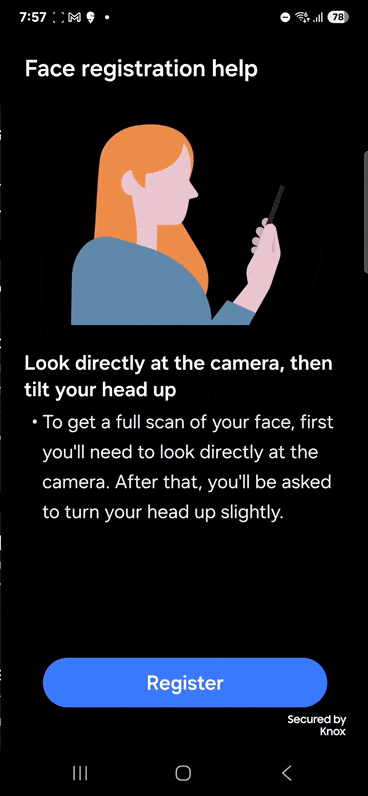
The familiar options in facial recognition on One UI remain, including:
- Add alternative interfaces to improve speed and accuracy.
- Only recognize when eyes are open for added security.
- Temporarily increase screen brightness for better recognition in low-light conditions.
Users can easily access and set up facial recognition from Settings → Security and privacy → Screen lock and biometrics. With the new process, One UI 7 not only improves the user experience but also reduces errors in facial recognition, especially in situations such as low light or less-than-ideal viewing angles.
 SamFw
SamFw

