After keeping users waiting for months, Samsung has finally released the first beta of One UI 7.0 based on Android 15. The update is available for download for the Galaxy S24 series (except the Galaxy S24 FE) in Germany, South Korea, and the United States. India, Poland, and the United Kingdom will have to wait a few more days.
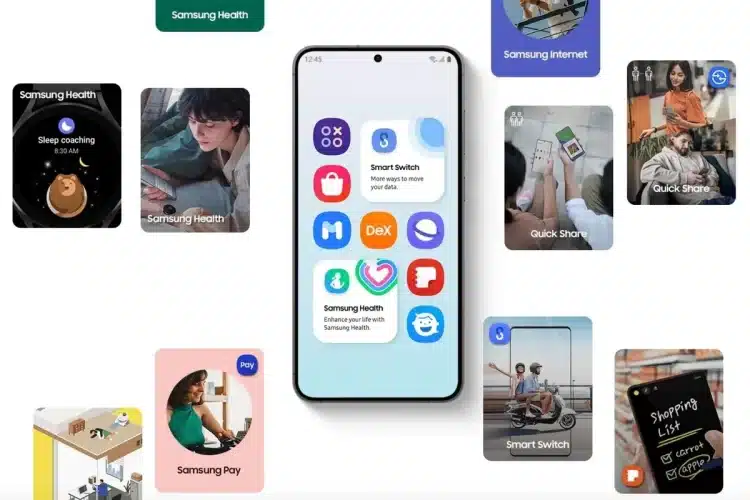
The update brings a brand-new UI, animations, and many other features. Here are the most notable things about One UI 7.0.
One UI 7 Beta Program Begins for the Galaxy S24 Series With New UI and Features
The first beta of One UI 7.0 is now available for download for the Galaxy S24, Galaxy S24+, and Galaxy S24 Ultra. The update has a baseband version S92xBXXU4ZXKZ and a download size of over 4.7GB. It also comes with the December 2024 security patch. One UI 7.0 introduces a host of new UI and features.
New AI features
Samsung has introduced a new Galaxy AI feature called Writing Assist Tools. This feature can be used after a piece of text is selected. You can use Writing Assist Tools to check spelling, grammar, and tone. It also has the ability to summarize text and format notes.
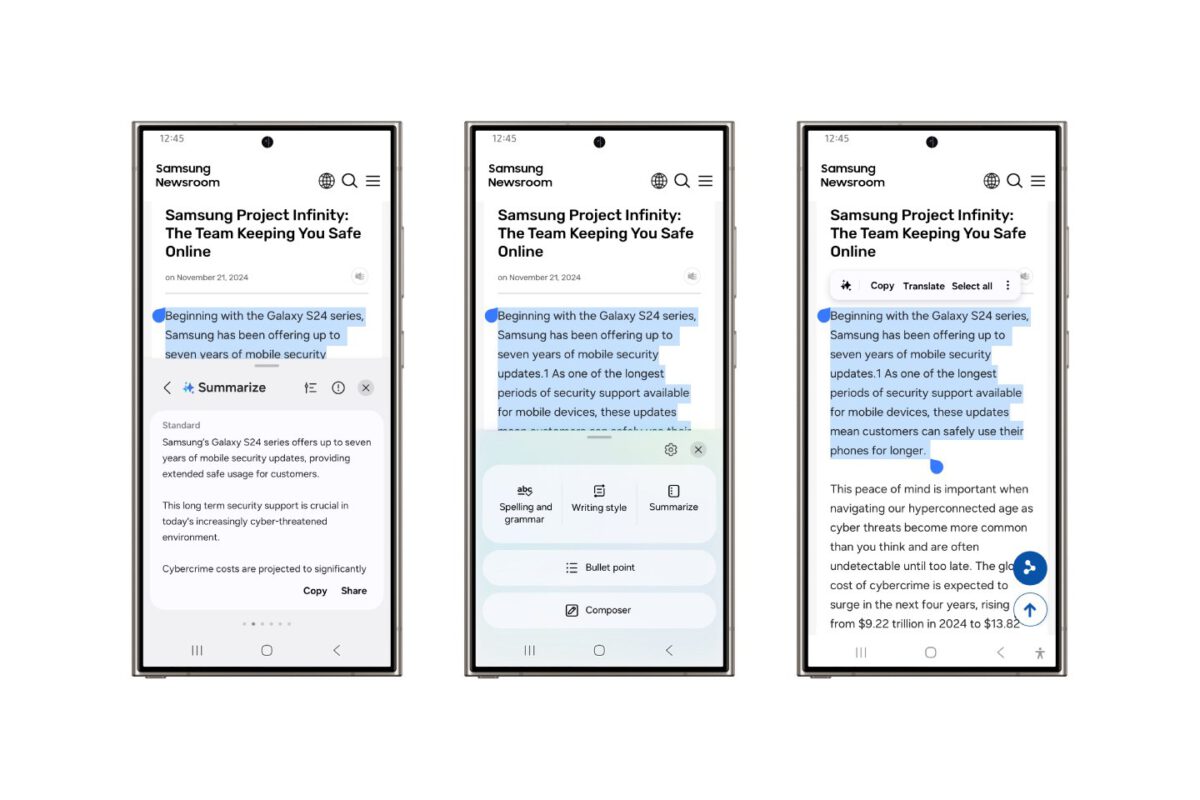
Call Transcripts – another new feature of One UI 7.0 – can transcribe call recordings and supports 20 languages. With this feature, you don’t have to manually take notes while on a call because you can always read the recording later.
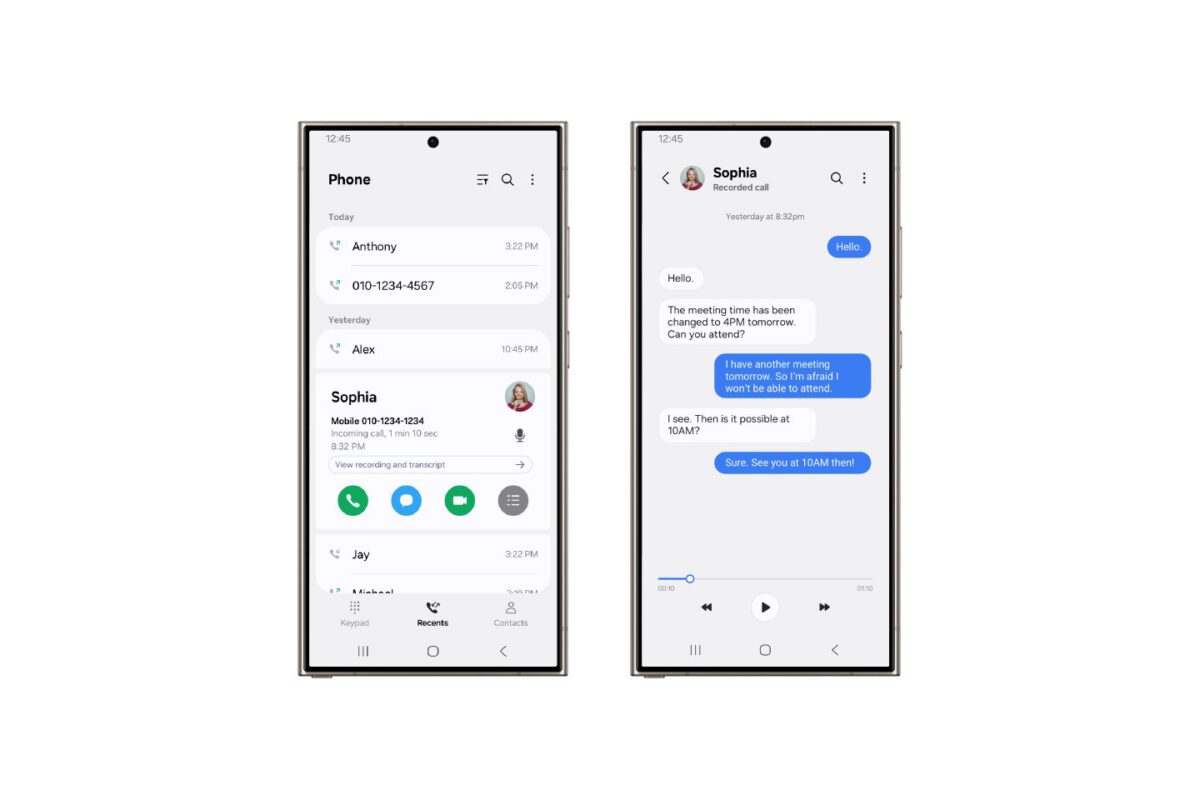
New UI with better personalization and animations
One UI 7.0 redesigns the user interface, with new layouts for the Quick Panel, Notifications screen, and recent apps list.

The Notifications screen and Quick Panel have been split into two separate pages. You can view notifications from anywhere on the home screen or from the top edge of the screen. Notifications are now larger and pill-shaped.
Swiping down from the top-right corner of the screen opens the Quick Panel. With One UI 7.0, you can also tweak the sound here. Of course, the controls can be changed.
You can quickly switch between the Notifications screen and Quick Panel by swiping right or left.
Samsung is introducing a new UI element called the Now Bar, which shows ongoing activities like calls, Translator, music playback, fitness tracking with Samsung Health, SOS, and a timer. Samsung says more apps and services will be supported in the future.
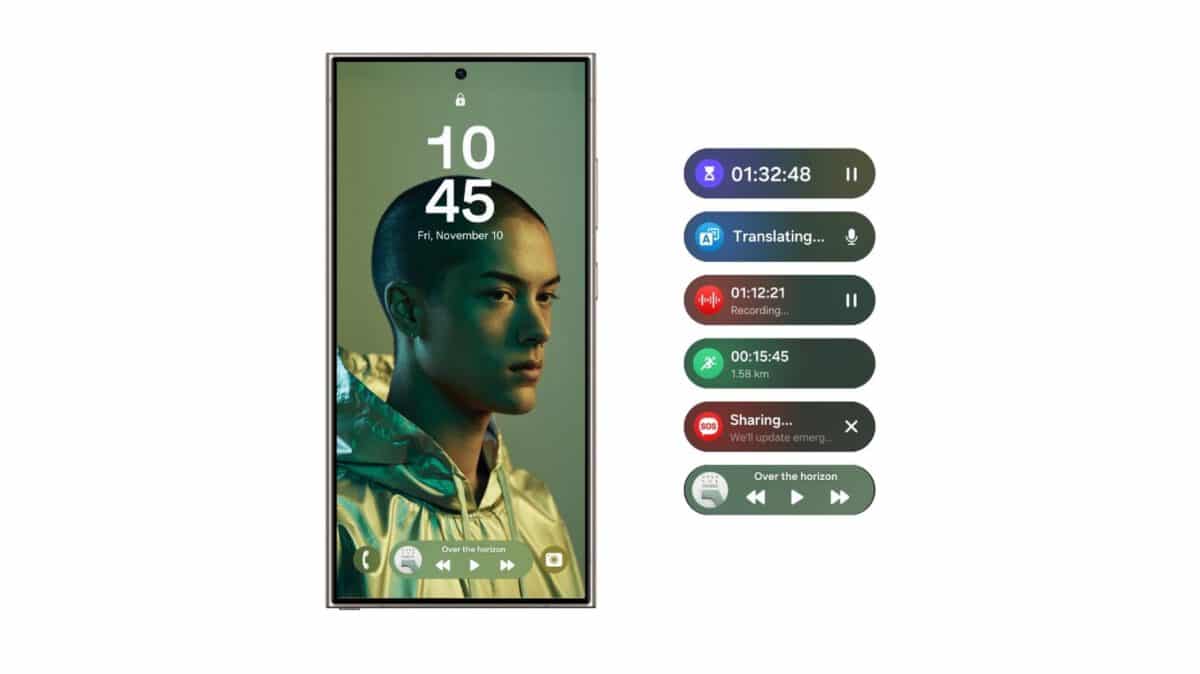
The Now Bar is a small pill-shaped icon on the status bar. When tapped, the Now Bar expands to take up a portion of the top half of the screen. On the lock screen, the Now Bar appears in the bottom half of the screen. The design of the Now Bar looks great with a translucent effect.
One UI 7.0 introduces a bunch of new widgets to native apps. You can also customize their appearance and label them.
The app drawer can now be scrolled vertically, which is something people have been asking for for years. The Finder is at the bottom of the screen, which improves one-handed usability.
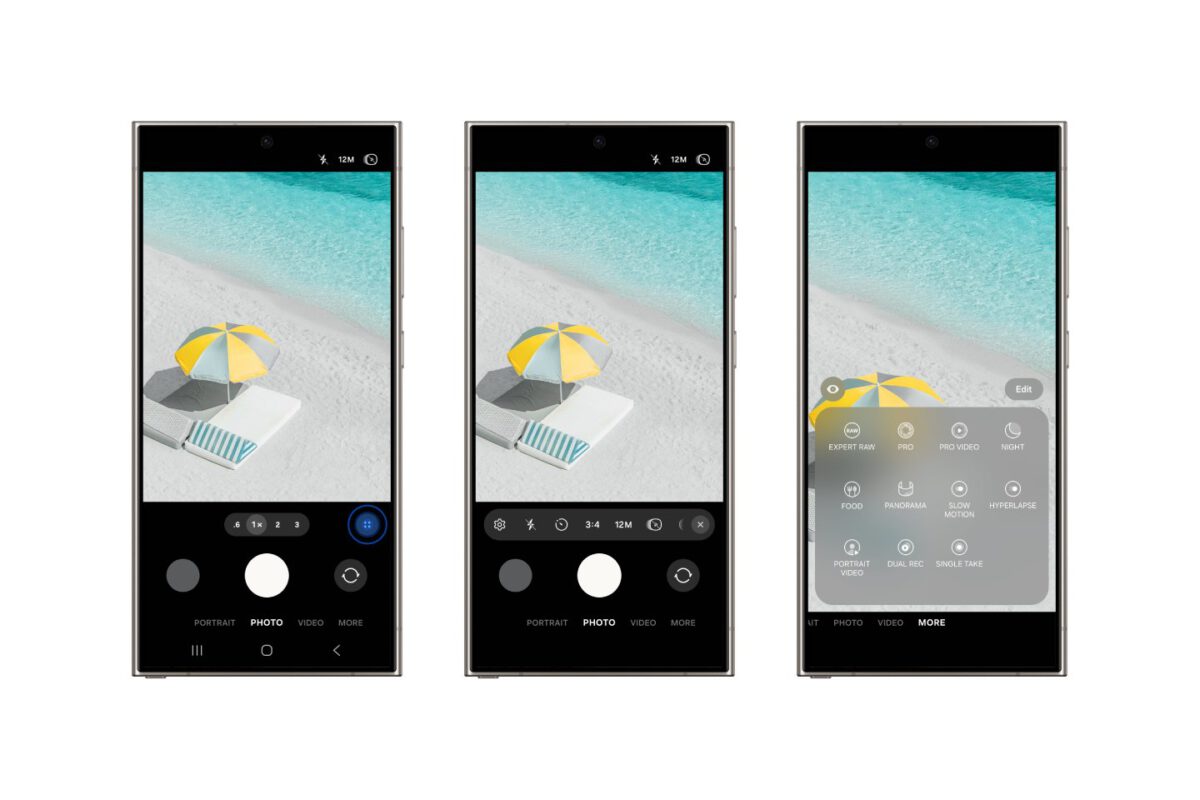
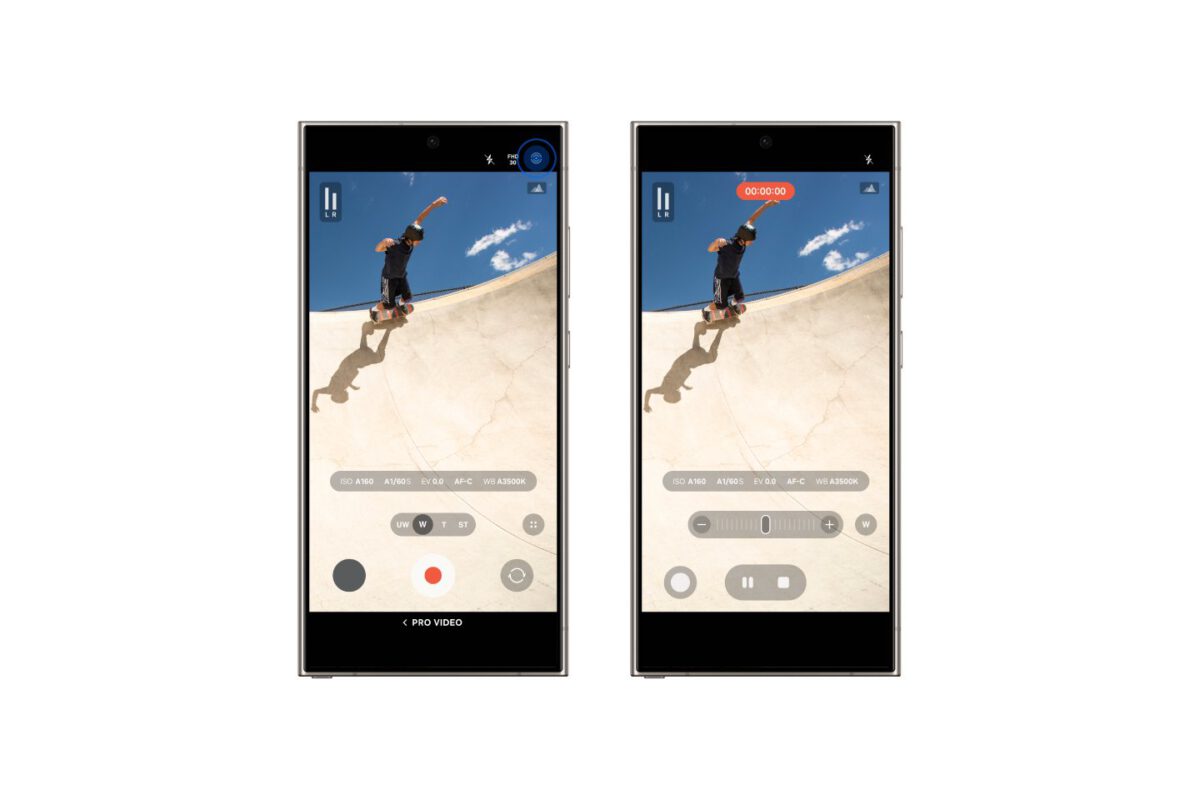
Even the controls in the Camera have been pushed to the bottom half of the screen. Pro and Pro Video modes have simpler controls in the bottom half of the screen so you can focus more on the moment you want to capture.
Pro Video mode also offers granular zoom controls so you can transition more smoothly between zoom levels.
Improved security and privacy
One UI 7.0 gives you more control over your security and privacy. With Knox Matrix Dashboard, you can see the security status of all your Samsung devices in one place, including home appliances, phones, tablets, and TVs. If there are any potential risks, you'll be recommended actions to take to mitigate them.
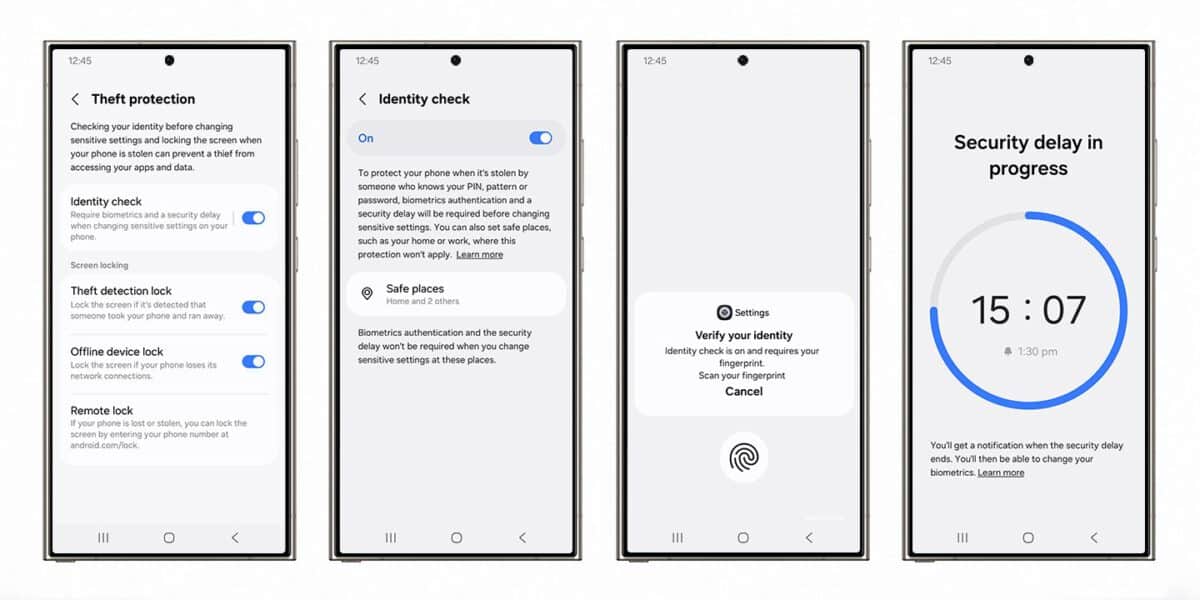
Samsung has added a data recovery method to Advanced Data Protection with One UI 7.0. If your Galaxy device is lost, you can transfer your personal data to a new device by first verifying the device's lock screen.
The Auto Block Maximum Restriction option now disables 2G networks and prevents unwanted automatic connections to unsecured Wi-Fi networks.
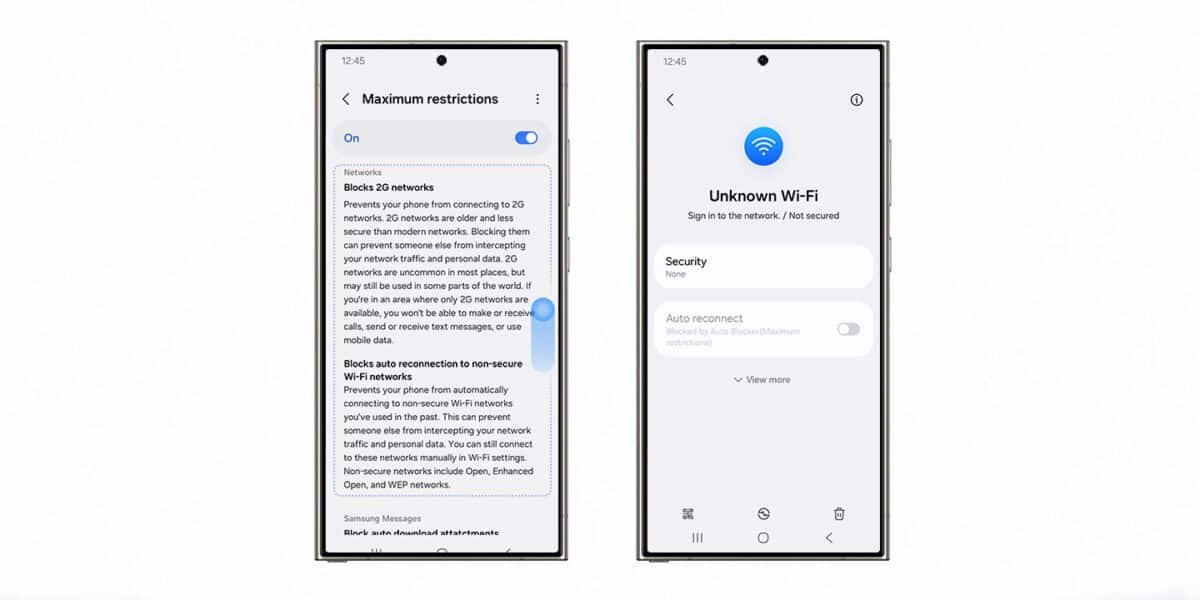
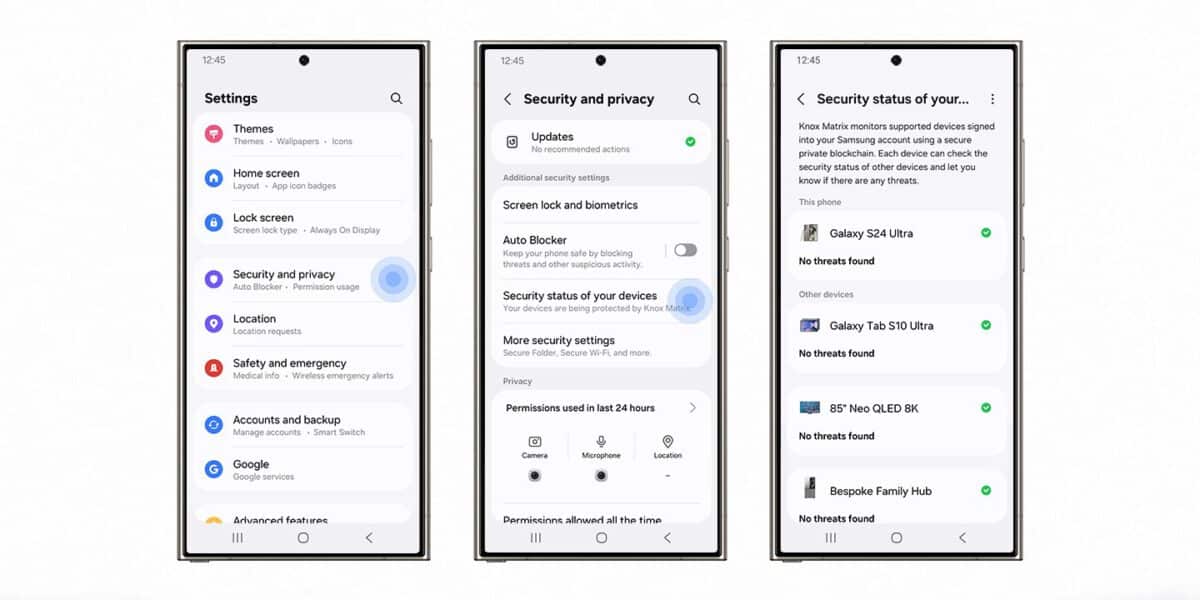
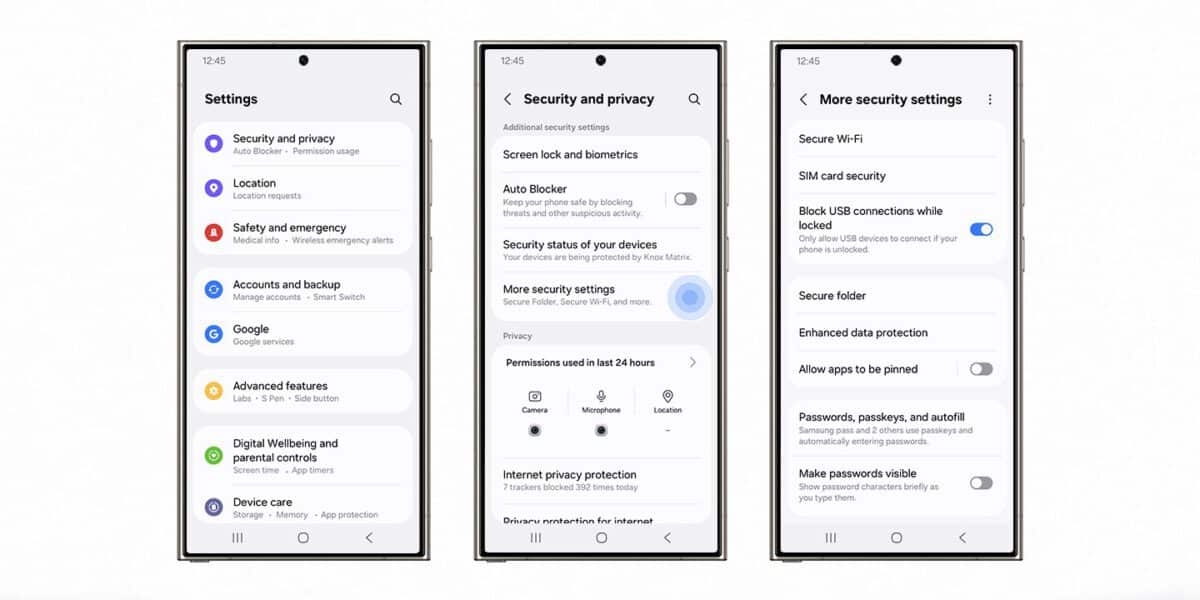
You can block USB connections when your phone is locked. Of course, your device can still be charged when locked. Additionally, when you download an app or game from an unknown source, your device will warn you about potential risks.
One UI 7.0 also improves the Anti-Theft Protection feature. When your phone or tablet is lost or stolen, Identity Check is activated to prevent your personal data from falling into the wrong hands.
When in an unfamiliar location, the device will require biometric authentication to change security settings. Additionally, a one-hour security delay feature is used to prevent strangers from changing security settings immediately.
When will the stable version of One UI 7.0 be released?
Samsung has announced that the stable version of One UI 7.0 will be released in the first quarter of 2025 for the Galaxy S24 series. The update will then be released for many other Galaxy devices.
 SamFw
SamFw

