Samsung has released One UI 6.1.1 for the Galaxy S24 series. The changelog includes a bunch of new features that make the product even better. However, many people have found a few useful new features that are not mentioned in the changelog. More specifically, receiving calls has become much easier than before thanks to One UI 6.1.1.
You can receive calls with just one tap
On the Galaxy S24 series running One UI 6.1, you receive calls by dragging the answer call icon out of the large circle. While this is not difficult to do, many people still wish they could just tap the answer key to receive the call, which is much simpler. It seems Samsung has listened.
As you can see in the image below, One UI 6.1.1 for the Galaxy S24 series lets you choose between dragging or tapping the answer key to receive calls.
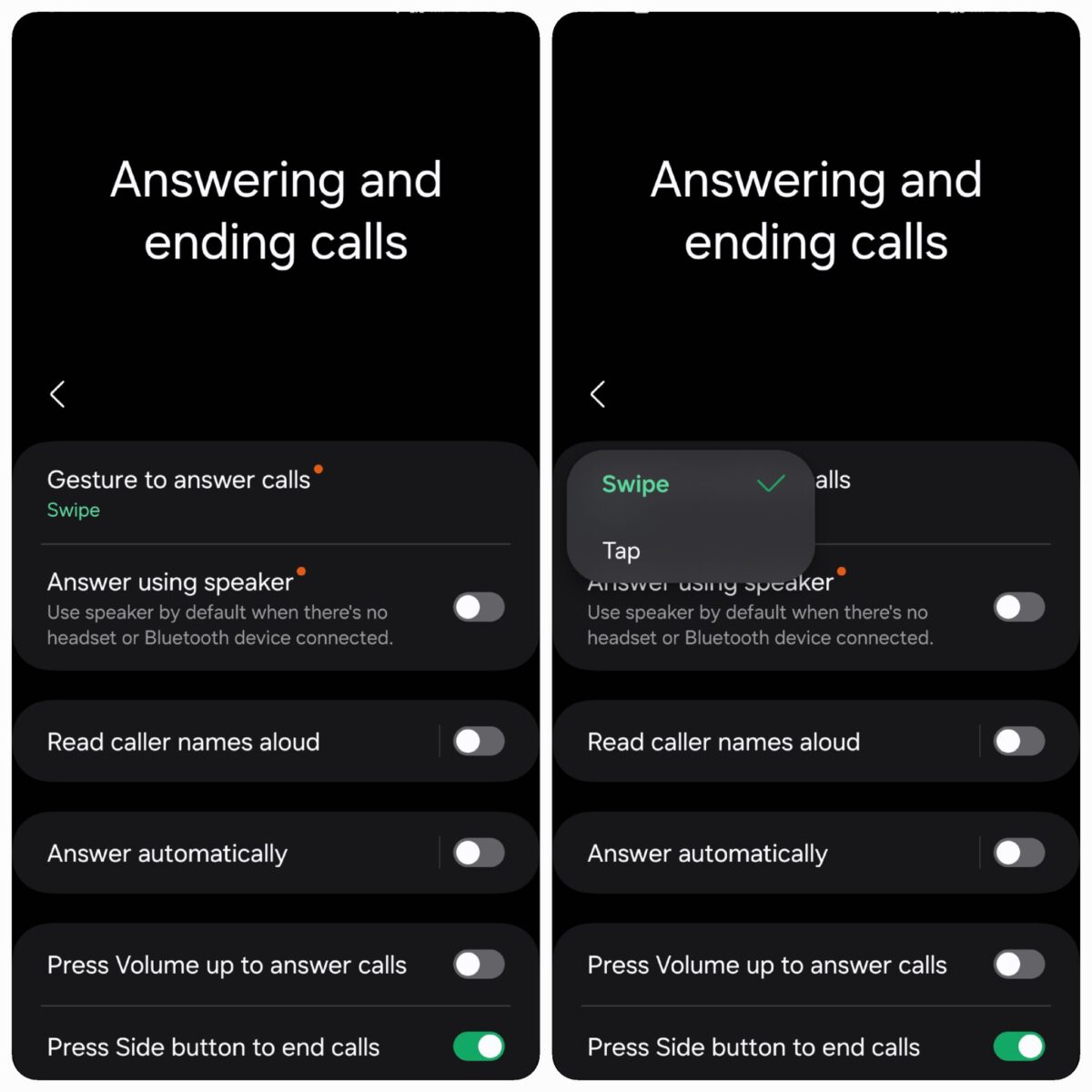
The new feature makes it easier to answer calls because tapping is easier than swiping. Additionally, if your fingers are wet, the screen may not recognize swipe gestures, making it difficult to answer calls. The screen is more likely to recognize touches in this situation, making it easier to answer calls.
You can set the speaker as the default audio output for calls
On the Galaxy S24 series running One UI 6.1, when you answer a call, the voice comes out of the speakerphone. If you don't want to put your ear to the phone, you can switch to the speakerphone. This is the approach that other phone manufacturers are taking.
However, as you can see in the screenshot above, One UI 6.1.1 for the Galaxy S24 series adds an option to answer using the speakerphone. Once enabled, the voice will come out directly from the speakerphone when you answer a call. This feature could be useful for those with disabilities.
You can find both of these new features by going to Phone → Settings → Answer and end calls. Samsung will bring the new features with One UI 6.1.1 to eligible devices. For those who don’t get One UI 6.1.1, I hope the company brings new features to them with One UI 7.0 based on Android 15.
I think One UI 6.1.1 has many more hidden features that we are waiting to discover. So, be sure to follow us regularly so you don’t miss any tips about One UI 6.1.1!
 SamFw
SamFw

