Samsung launched a new Good Lock module called Edge Lighting+ to help users create a sparkling effect when receiving incoming notifications.

Good Lock is a popular application that provides users with the ability to customize the One UI interface extremely creatively. Recently, Samsung has launched a new module Edge Lighting+ to help users create sparkling effects when receiving incoming notifications.
The new Edge Lighting+ allows you to customize the edge lighting effects on the screen when you receive notifications. You can choose from different colors and effects to suit your mood and preferences. You can set effects according to keywords to have different effects.
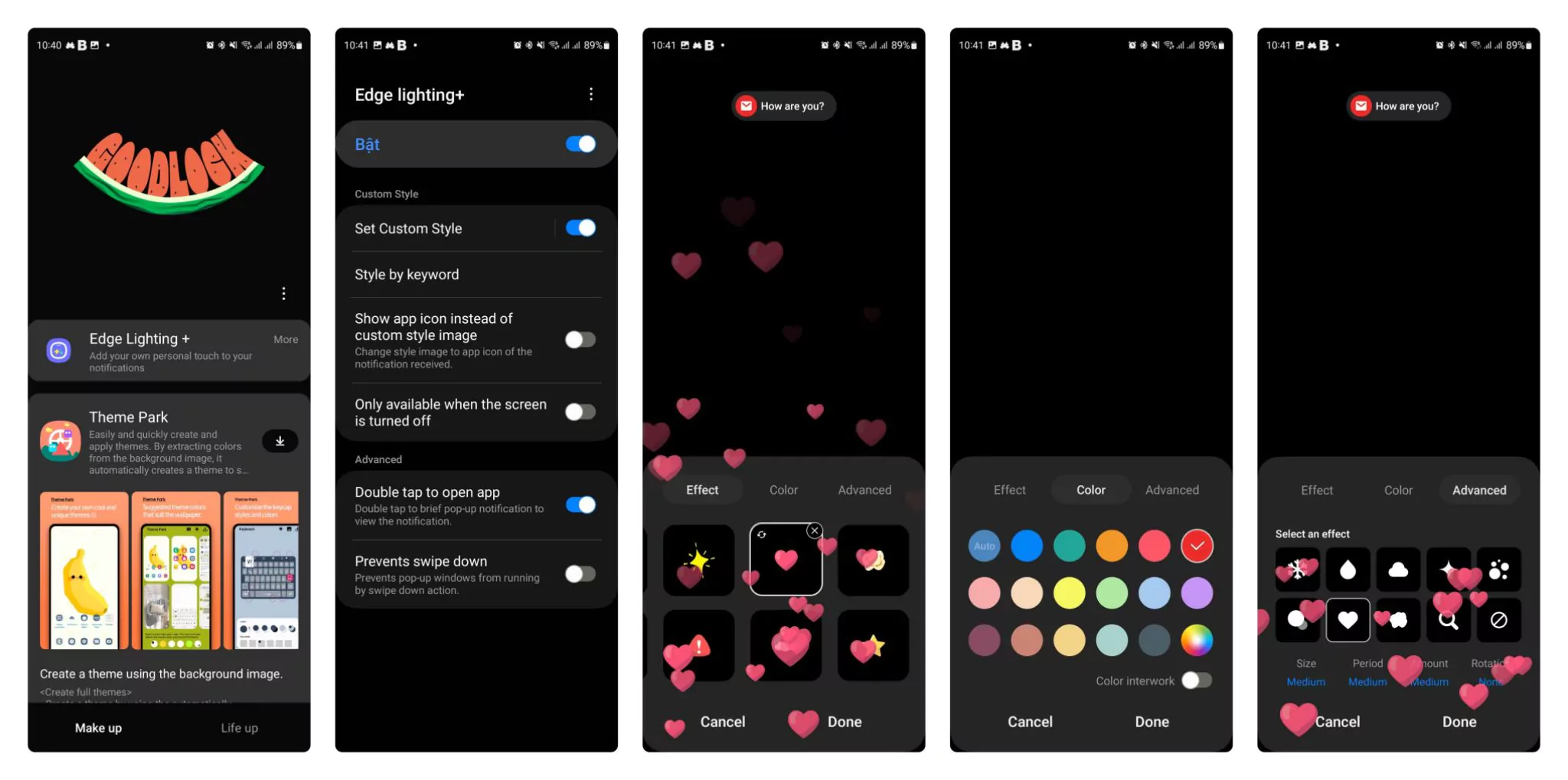
With Edge Lighting+, users can customize effects when receiving notifications such as falling flowers, falling declarations, and shooting hearts... You can also completely customize the color, size, time, and different angles.
The app only works when the screen is off so you don't have to worry about battery drain. It also changes the image to an app icon, so you can easily identify which app sent you the notification. If you want to launch an app from a notification popup, you can simply double-tap it instead of swiping it down.

 SamFw
SamFw

