Watch Only mode can help extend your Galaxy Watch6's battery life by up to several weeks.
The Galaxy Watch6 has a pretty average battery life in the smartwatch world. However, you can extend your device's battery life from days to weeks with One UI Watch's “Watch Only” mode.

I have been using the Galaxy Watch6 for the past few weeks. Although the device has better battery life than its predecessor, the Galaxy Watch5 Pro still lasts longer - up to about 80 hours.
However, when battery life becomes important, there are a few ways to make the Galaxy Watch6 last longer. One UI Watch's Battery Saver mode turns off certain features like Always On Display (AOD) and animations. Thanks to that, the Galaxy Watch6 can last a few more hours. However, what if you want the device to last for more days?
How to enable Clock Only mode
Watch Only mode is not a new feature. However, this feature is still very useful. Essentially, when enabled, Watch Only turns off all device features except the screen and the ability to press the Home key. In other words, your Galaxy Watch6 will become a regular watch.
Since AOD is not enabled, you must manually turn on the screen by pressing the Home key. In return, the device's battery life can last up to several weeks.
To enable Clock Only mode, simply follow these instructions:
- Swipe down from the Home screen on Galaxy Watch6.
- Tap the gear icon.
- Scroll down and select Battery and Device Care.
- Select the Battery option.
- Scroll down and select Clock only.
- Finally, press the Enable key.
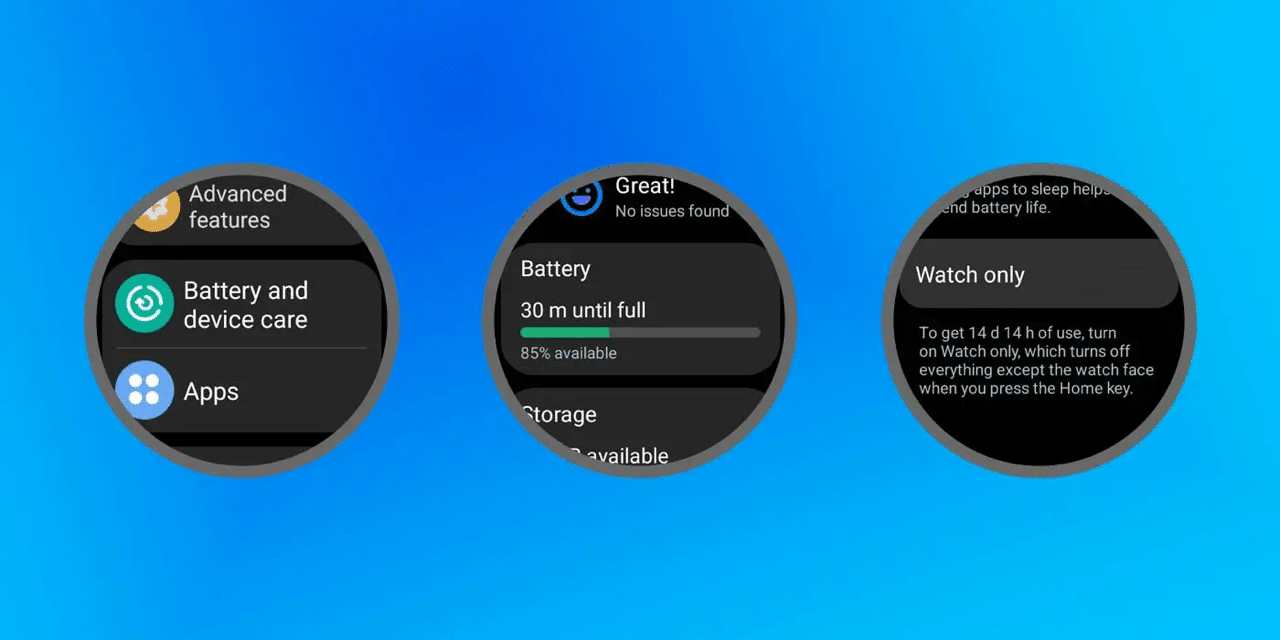
Note: To turn off View Only mode, press and hold the Home button for more than three seconds.
In an emergency or when you know you won't be able to touch the charger for days, Watch Only mode can come in very handy. You can turn off this mode at any time. Therefore, the Clock Only mode is perfect when you go on a multi-day trip or need to save your device's battery until you have a mobile signal.
 SamFw
SamFw

